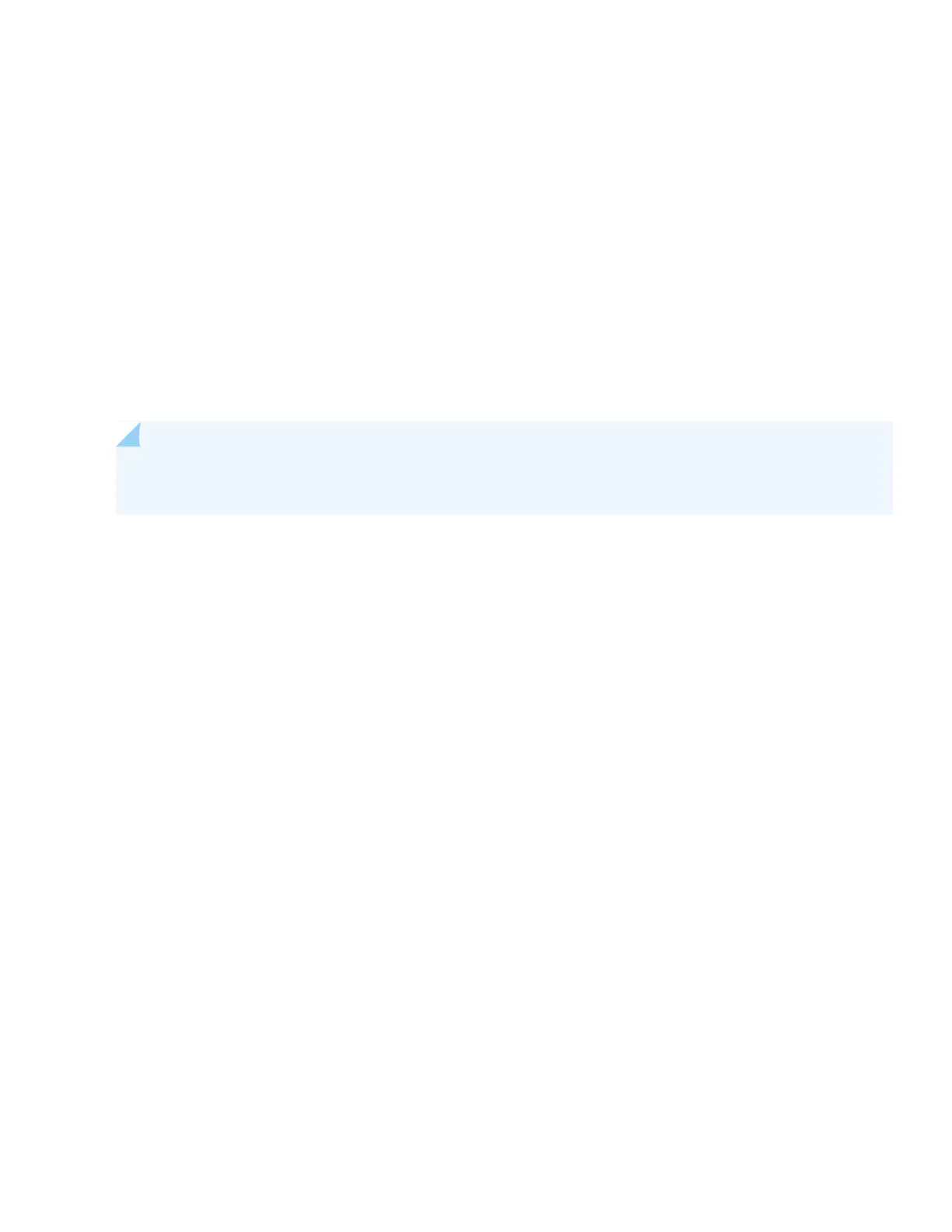6. (Optional) Configure the name of the switch. If the name includes spaces, enclose the name in quotation marks (“ ”).
[edit]
root@# set system host-name host-name
7. Configure the default gateway.
[edit]
root@# set routing-options static route default next-hop address
8. Configure the IP address and prefix length for the switch management interface.
[edit]
root@# set interfaces em0 unit 0 family inet address address/prefix-length
NOTE: The management ports em0 (C0) and em1 (C1) are located on the rear panel of the EX4650-48Y
switch.
9. (Optional) Configure the static routes to remote prefixes with access to the management port.
[edit]
root@# set routing-options static route remote-prefix next-hop destination-ip retain no-readvertise
10. Enable Telnet service.
[edit]
root@# set system services telnet
11. Enable SSH service.
[edit]
root@# set system services SSH
12. Commit the configuration to activate it on the switch.
[edit]
root@# commit
13. Configure in-band management or out-of-band management:
•
In in-band management, you configure a network interface or an uplink module (expansion module) interface as the
management interface and connect it to the management device. In this scenario, can do either of the following:
•
Use the automatically created VLAN named default for management of all data interfaces as members of the
default VLAN. Specify the management IP address and the default gateway.
11