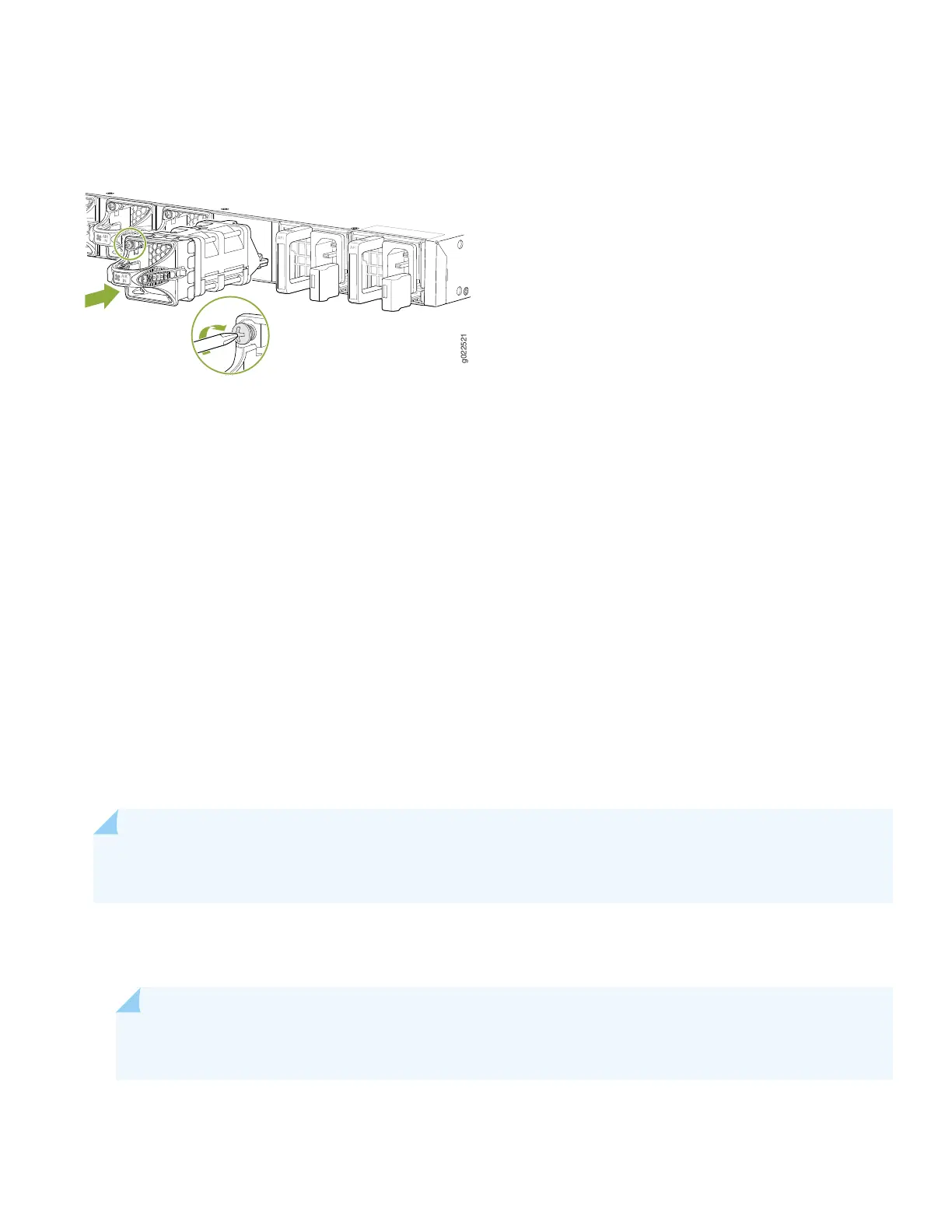To install a fan module (see Figure 3).
Figure 3: Installing a Fan Module in the EX4650 Switch
1. Remove the fan module from its bag.
2. Hold the handle of the fan module with one hand and support the weight of the module with the other hand. Place
the fan module in the fan module slot on the rear panel of the switch and slide it in until it is fully seated.
3. Tighten the screws on the faceplate of the fan module by using a screwdriver.
Part 3: Mount the Switch on Four Posts of a Rack
You can mount an EX4650 switch on four posts of a 19-in. rack or an ETSI rack. This guide describes the procedure to
mount the switch on a 19-in. rack.
Mounting an EX4650 switch requires one person to lift the switch and a second person to install the mounting screws to
secure the switch to the rack.
NOTE: The EX4650-48Y switch with two power supplies and fans installed in it weighs approximately 23.7 lb
(10.75 kg).
1. Place the rack in its permanent location, allowing adequate clearance for airflow and maintenance, and secure it to the
building structure.
NOTE: While mounting multiple units on a rack, mount the heaviest unit at the bottom and mount the other
units from the bottom to the top in decreasing order of weight.
2. Place the switch on a flat, stable surface.
5