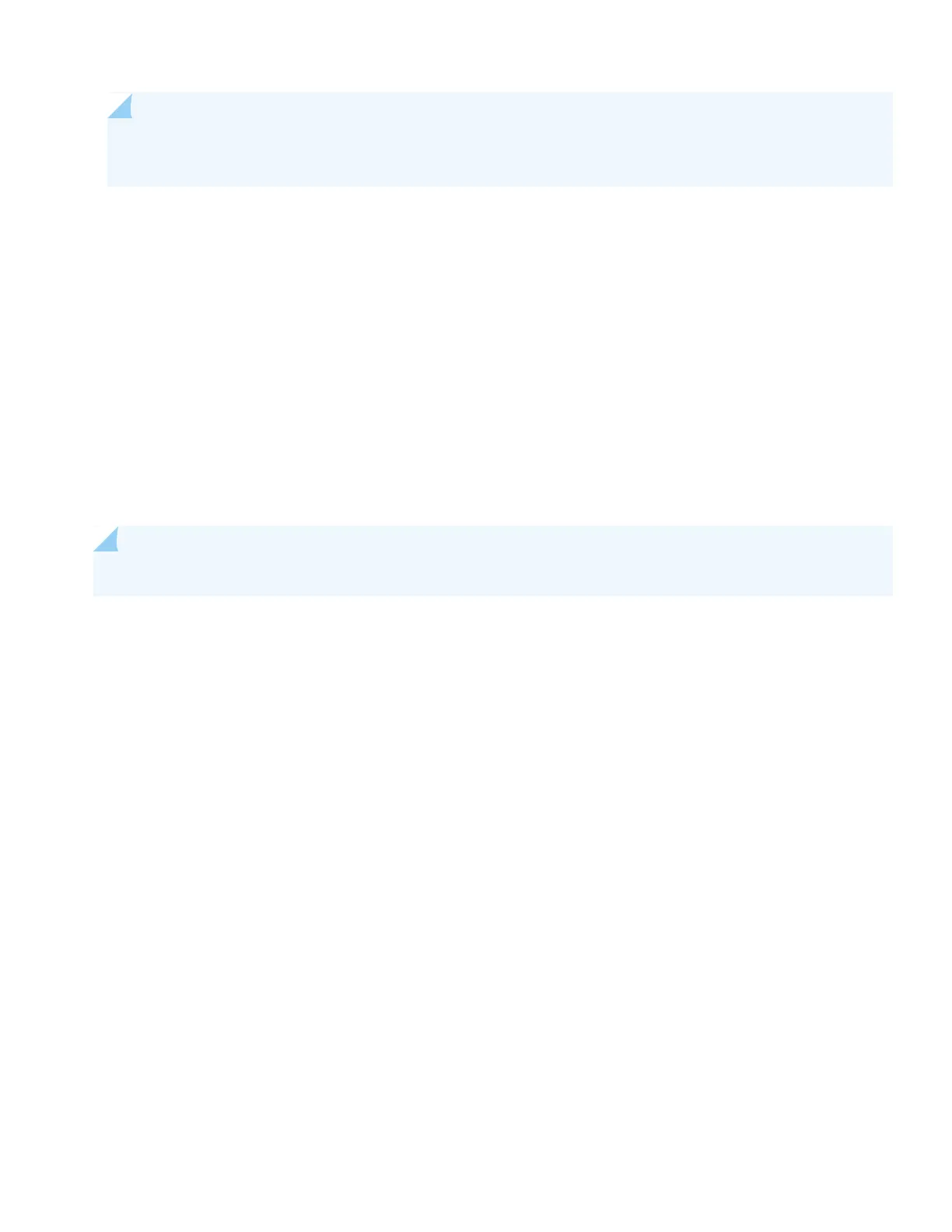NOTE: By default, the EX4650-48Y switch offers 10-Gbps speed. You need to configure to set 1-Gbps and
25-Gbps speeds.
•
Eight 100-Gigabit Ethernet ports that can operate at 40-Gbps or 100-Gbps speed and support QSFP+ or QSFP28
transceivers. When these ports operate at 40-Gbps speed, you can configure four 10-Gbps interfaces and connect
breakout cables, increasing the total number of supported 10-Gbps ports to 80. When these ports operate at 100-Gbps
speed, you can configure four 25-Gbps interfaces and connect breakout cables, increasing the total number of supported
25-Gbps ports to 80.
A total of four models are available: two featuring AC power supplies and front-to-back or back-to-front airflow and two
featuring DC power supplies and front-to-back or back-to-front airflow.
Tools and Parts Required for Installation
NOTE: See the complete documentation at https://www.juniper.net/documentation/product/en_US/ex4650.
To mount a Juniper Networks EX4650 Ethernet switch on a rack, you need:
•
Two front-mounting brackets and twelve screws to secure the brackets to the chassis—provided
•
Two rear-mounting brackets—provided
•
Screws to secure the chassis to the rack—not provided
•
Phillips (+) screwdriver, number 2—not provided
•
Electrostatic discharge (ESD) grounding strap—not provided
•
Fan module—preinstalled
To connect the switch to earth ground, you need:
•
A grounding cable (minimum 12 AWG (2.5 mm²), minimum 90° C wire, or as permitted by the local code), a grounding
lug (Panduit LCD10-10A-L or equivalent), a pair of 10-32 x .25-in. screws with #10 split-lock washers, and a pair of #10
flat washers—none provided
To connect power to the switch, you need:
•
For models that are powered by AC power—An AC power cord with a plug appropriate for your geographical location,
and a power cord retainer
•
For models that are powered by DC power—DC power source cables (12 AWG—not provided) with ring lugs (Molex
190700069 or equivalent—not provided) attached
2