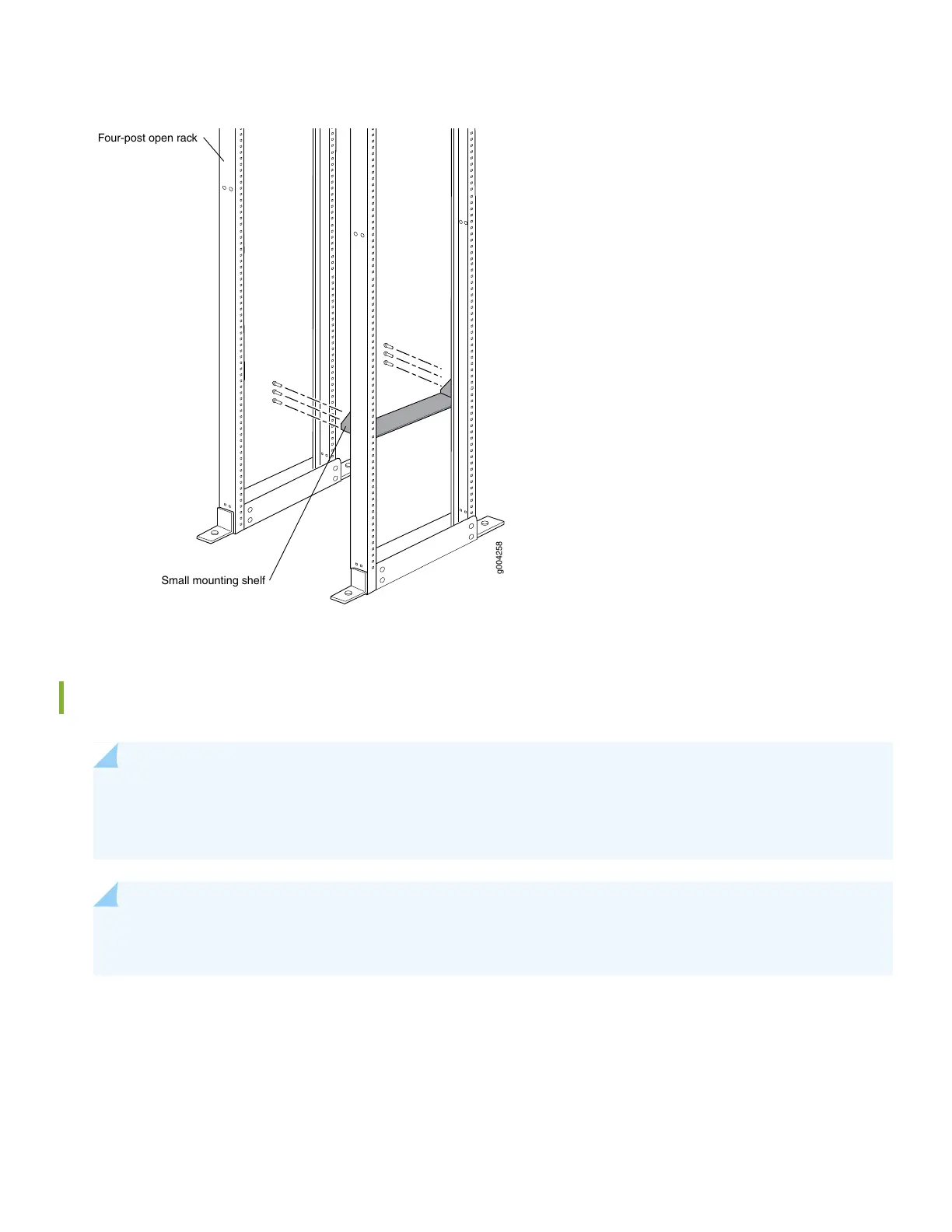g004258
Four-post open rack
Small mounting shelf
Mount the EX9208
NOTE: An empty chassis weighs approximately 65.5 lb (29.70 kg) and a fully loaded chassis weighs approximately
163.6 lb (74.2 kg). We strongly recommend that you use a mechanical lift or have at least three persons to lift
the chassis, and remove all the components from the chassis before mounting.
NOTE: While mounting multiple units on a rack, mount the heaviest unit at the bottom and mount the other
units from the bottom to the top in decreasing weight order.
1. Safely remove all components—power supplies, Switch Fabric (SF) module, fan tray, air filter, and line cards—from the
chassis.
2. Ensure that the rack is properly secured to the building in its permanent location.
3. Ensure that a mounting shelf is installed to support the weight of the chassis.
3