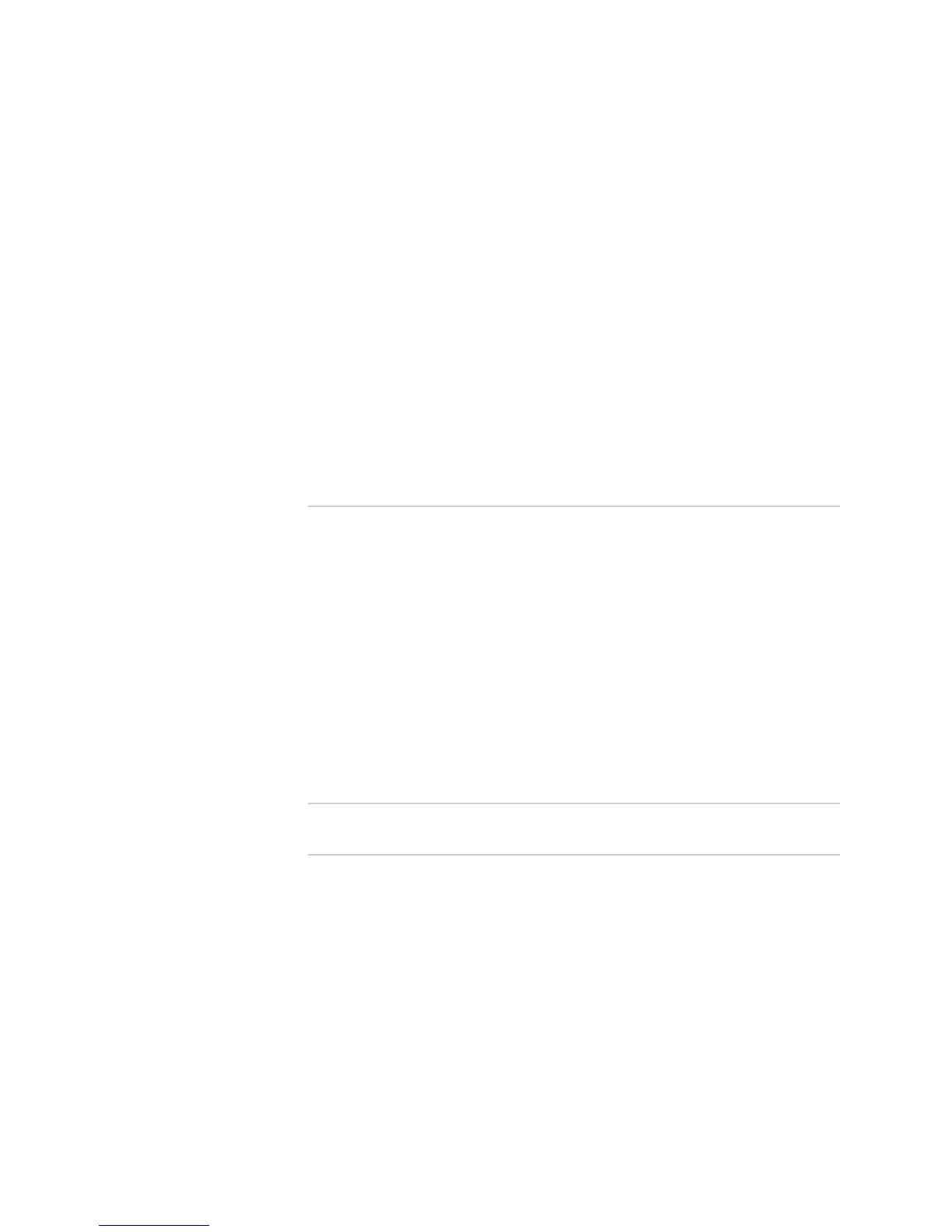Downgrading the Software ..........................................................................185
Downgrading the Software with the J-Web Interface .............................185
Downgrading the Software with the CLI ................................................185
Configuring Boot Devices ............................................................................186
Configuring a Boot Device for Backup with the J-Web Interface ............186
Configuring a Boot Device for Backup with the CLI ...............................189
Configuring a Boot Device to Receive Software Failure Memory
Snapshots .......................................................................................190
Recovering Primary Boot Devices ...............................................................191
Why Compact Flash Recovery Might Be Necessary ...............................191
Recommended Recovery Hardware and Software ................................192
Configuring Internal Compact Flash Recovery ......................................192
Rebooting or Halting a Services Router .......................................................194
Rebooting or Halting a Services Router with the J-Web Interface ..........194
Rebooting a Services Router with the CLI .............................................195
Halting a Services Router with the CLI ..................................................196
Chapter 11 Managing Files 199
Before You Begin .........................................................................................199
Managing Files with the J-Web Interface ......................................................199
Cleaning Up Files ..................................................................................199
Downloading Files ................................................................................200
Deleting the Backup Software Image ...........................................................201
Cleaning Up Files with the CLI .....................................................................201
Managing Accounting Files ..........................................................................202
Encrypting and Decrypting Configuration Files ...........................................203
Encrypting Configuration Files ..............................................................204
Decrypting Configuration Files ..............................................................205
Modifying the Encryption Key ..............................................................205
Part 4 Diagnosing Performance and Network Problems
Chapter 12 Using Services Router Diagnostic Tools 209
Diagnostic Terms ........................................................................................209
Diagnostic Tools Overview ..........................................................................210
J-Web Diagnostic Tools Overview .........................................................210
CLI Diagnostic Commands Overview ....................................................211
MPLS Connection Checking ..................................................................213
Before You Begin .........................................................................................215
General Preparation ..............................................................................215
Ping MPLS Preparation .........................................................................215
MPLS Enabled ................................................................................215
Loopback Address ..........................................................................215
Source Address for Probes ..............................................................215
xii ■ Table of Contents
J-series™ Services Router Administration Guide