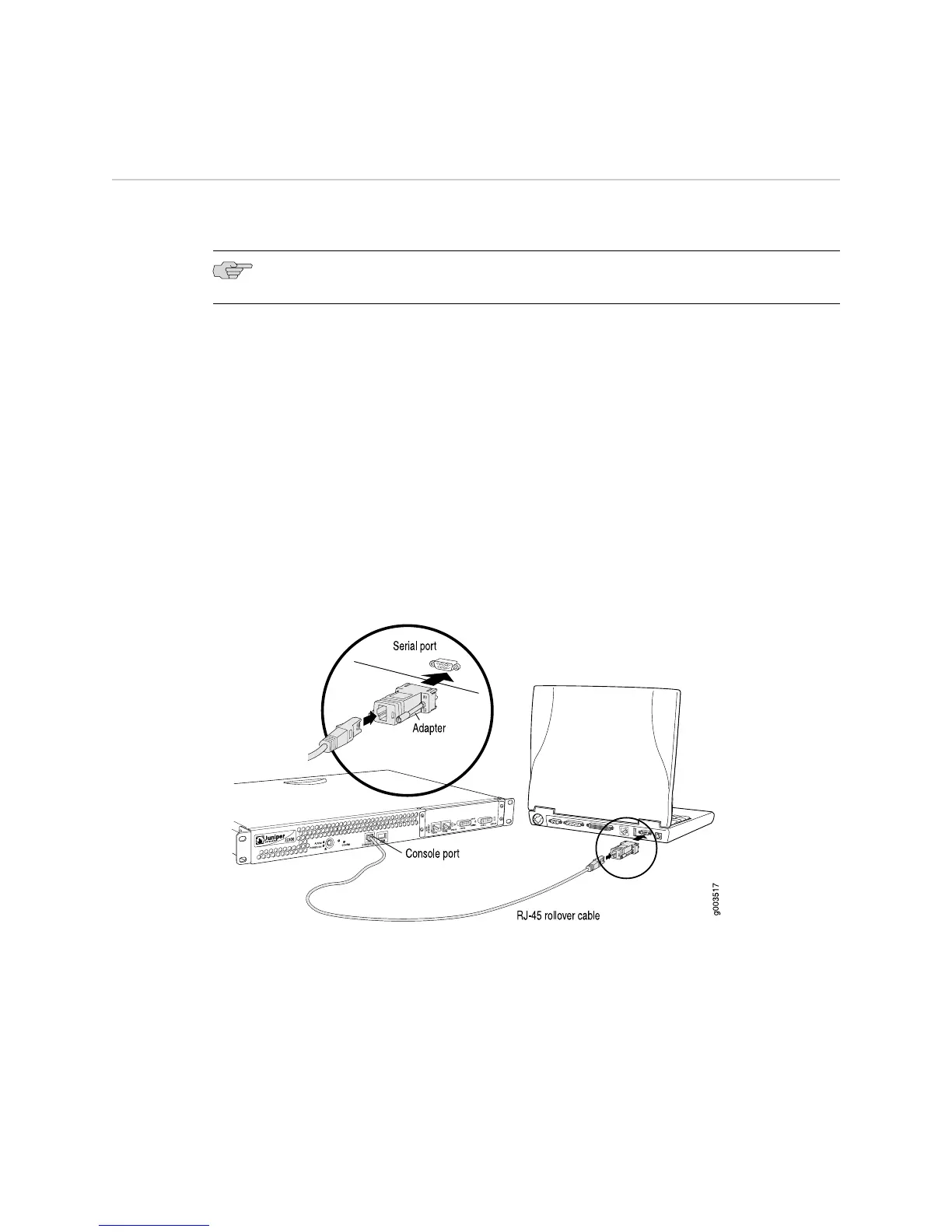Recovering the Root Password
If you forget the root password for the router, you can use the password recovery
procedure to reset the root password.
NOTE: You need console access to recover the root password.
To recover the root password:
1. Power off the router by pressing the power button on the front panel.
2. Turn off the power to the management device, such as a PC or laptop computer,
that you want to use to access the CLI.
3. Plug one end of the Ethernet rollover cable supplied with the router into the
RJ-45 to DB-9 serial port adapter supplied with the router (see Figure 5 on page
21 and Figure 6 on page 22).
4. Plug the RJ-45 to DB-9 serial port adapter into the serial port on the management
device (see Figure 5 on page 21 and Figure 6 on page 22).
5. Connect the other end of the Ethernet rollover cable to the console port on the
router (see Figure 5 on page 21 and Figure 6 on page 22).
Figure 5: Connecting to the Console Port on the J2300 Services Router
Recovering the Root Password ■ 21
Chapter 1: Managing User Authentication and Access
