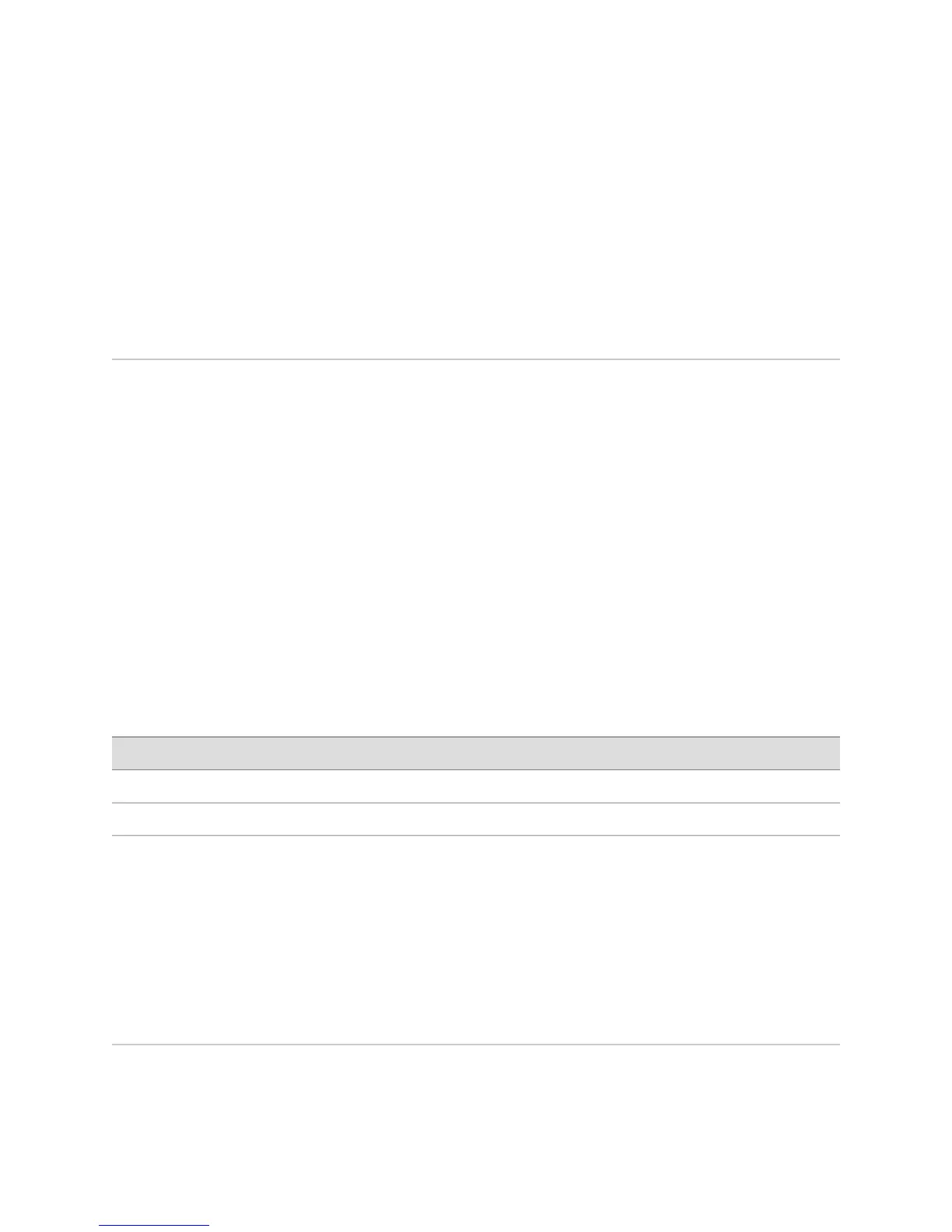■ 512 MB
■ 1024 MB
Compact flash cards with 128 MB storage capacity are not supported.
A sample J-series recovery software package name is
junos-jseries-9.0R1-export-cf256.gz.
Before You Begin
To download software upgrades, you must have a Juniper Networks Web account
and a valid support contract. To obtain an account, complete the registration form
at the Juniper Networks Web site: https://www.juniper.net/registration/Register.jsp.
Before an upgrade, back up your primary boot device onto a secondary storage
device. If you have a power failure during an upgrade, the primary boot device can
fail or become corrupted. In either case, if a backup device is not available, the router
is unable to boot and come back online. Creating a backup also stores your active
configuration files and log files and ensures that you recover to a known, stable
environment in case of an unsuccessful upgrade.
During a successful upgrade, the upgrade package completely reinstalls the existing
software. It retains configuration files, log files, and similar information from the
previous version.
Use either the J-Web interface or the CLI to back up the primary boot device on one
of the secondary storage devices listed in Table 94 on page 181.
Table 94: Secondary Storage Devices for Backup
Minimum Storage RequiredAvailable on RoutersStorage Device
256 MBJ4300 and J6300External compact flash
256 MBAll Services RoutersUSB storage device
After a successful upgrade, remember to back up the new current configuration to
the secondary device.
For instructions about how to back up your system using the J-Web Interface, see
“Configuring a Boot Device for Backup with the J-Web Interface” on page 186. For
instructions about how to back up your system using the CLI, see “Configuring a
Boot Device for Backup with the CLI” on page 189.
Downloading Software Upgrades from Juniper Networks
Follow these steps to download software upgrades from Juniper Networks:
Before You Begin ■ 181
Chapter 10: Performing Software Upgrades and Reboots
