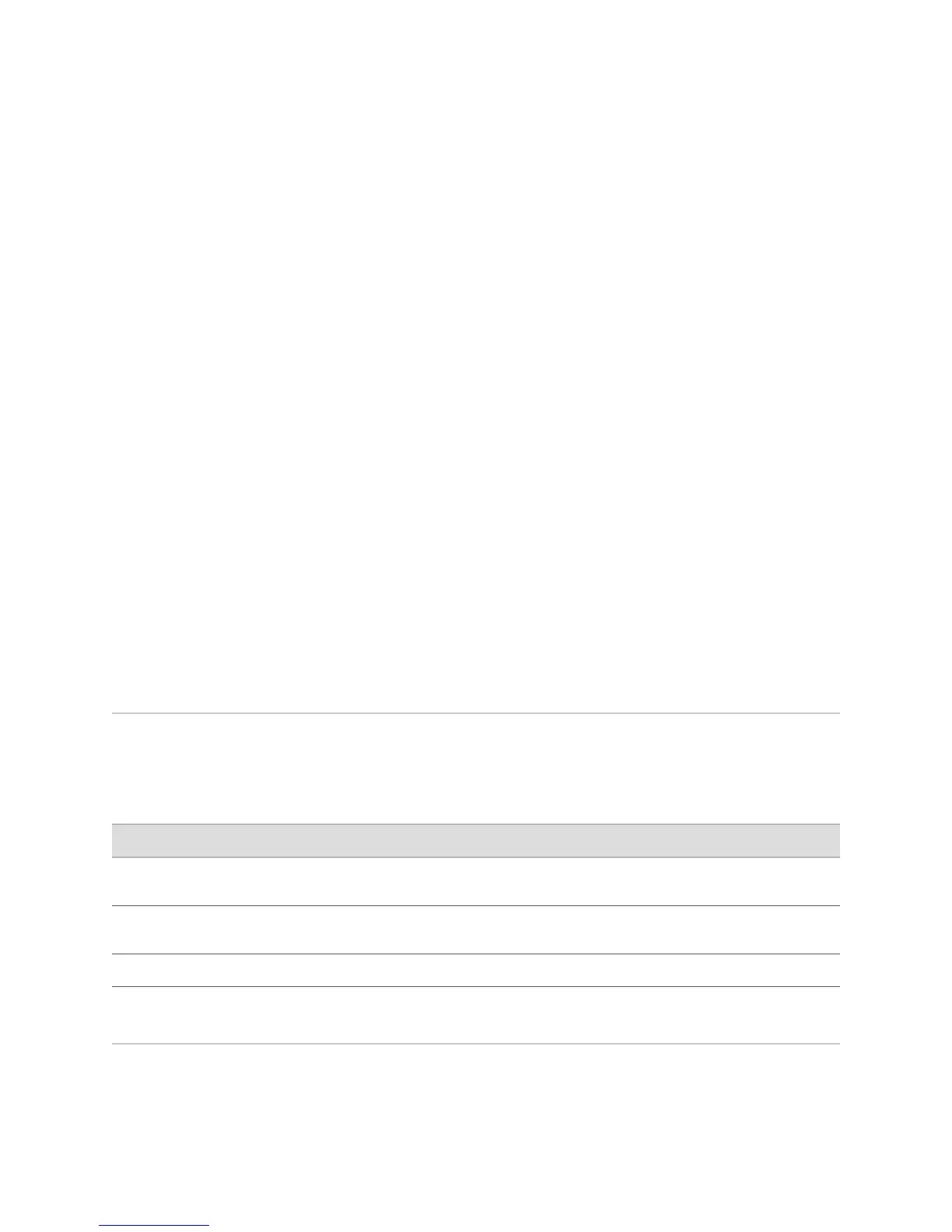Chapter 7
Monitoring the Router and Routing
Operations
J-series Services Routers support a suite of J-Web tools and CLI operational mode
commands for monitoring system health and performance. Monitoring tools and
commands display the current state of the router.
This chapter contains the following topics. For complete descriptions of CLI operational
mode commands, see the JUNOS System Basics and Services Command Reference, the
JUNOS Interfaces Command Reference, and the JUNOS Routing Protocols and Policies
Command Reference.
■ Monitoring Terms on page 101
■ Monitoring Overview on page 101
■ Before You Begin on page 106
■ Using the Monitoring Tools on page 107
Monitoring Terms
Before monitoring J-series Services Routers, become familiar with the terms defined
in Table 46 on page 101.
Table 46: J-series Monitoring Terms
DefinitionTerm
Network of nodes that route packets based on a shared map of the network topology stored in
their local databases.
autonomous system (AS)
TCP/IP protocol used to send error and information messages.Internet Control Message
Protocol (ICMP)
Database of routes learned from one or more protocols.routing table
Monitoring Overview
Use the J-Web Monitor and Manage options to monitor a Services Router. J-Web
results are displayed in the browser.
Monitoring Terms ■ 101
