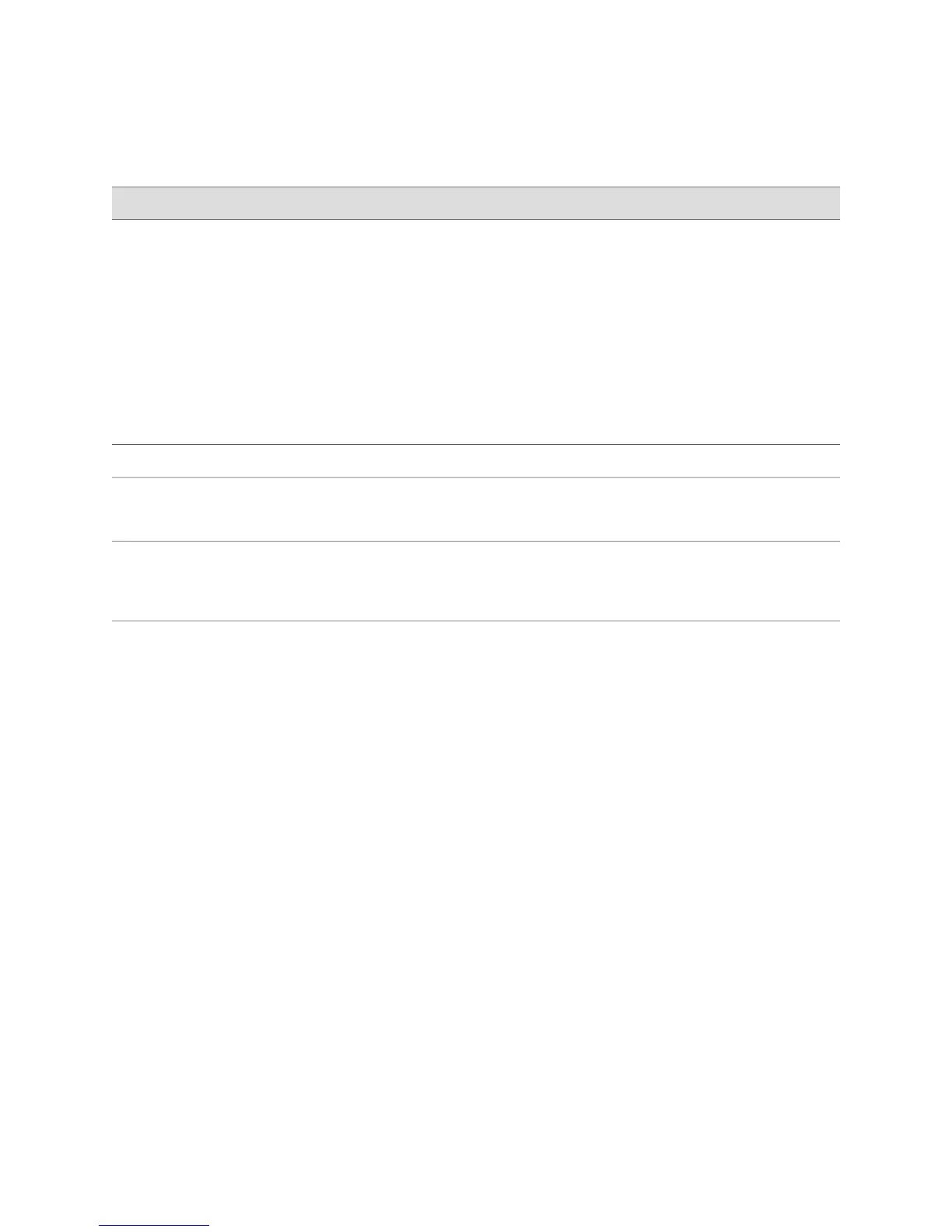Table 60: Summary of Key CoS RED Drop Profile Output Fields (continued)
Additional InformationValuesField
Type of a specific drop profile:
■
interpolated—The two coordinates (x
and y) of the graph are interpolated to
produce a smooth profile.
■
segmented—The two coordinates (x
and y) of the graph are represented by
line fragments to produce a segmented
profile.
For information about types of drop profiles,
see the JUNOS Class of Service Configuration
Guide.
Type
Internal index of this drop profile.Index
Percentage fullness of a buffer queue. This
value is the x coordinate of the RED drop
profile graph.
Fill Level
Drop probability of a packet corresponding
to a specific queue buffer fill level. This value
is the y coordinate of the RED drop profile
graph.
Drop Probability
Monitoring CoS Forwarding Classes
To view the current assignment of CoS forwarding classes to queue numbers on the
system, select Monitor>Class of Service>Forwarding Classes in the J-Web interface,
or enter the following CLI command:
show class-of-service forwarding-class
Table 61 on page 128 summarizes key output fields for CoS forwarding classes.
Using the Monitoring Tools ■ 127
Chapter 7: Monitoring the Router and Routing Operations