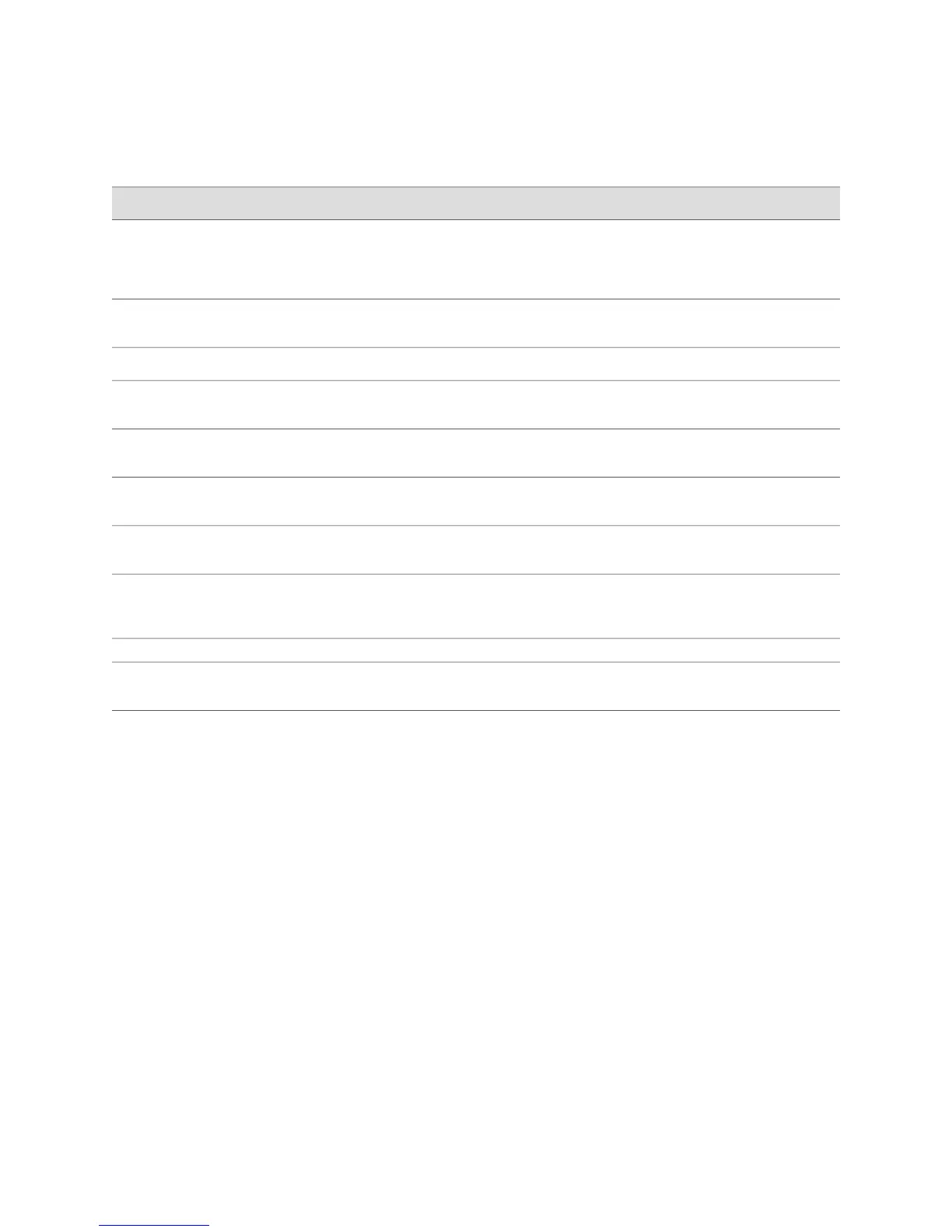Table 78: Summary of Key PPPoE Output Fields (continued)
Additional InformationValuesField
Service Name identifies the type of service provided
by the access concentrator, such as the name of the
Internet service provider (ISP), class, or quality of
service.
Type of service required from the access
concentrator.
Service Name
Configured access concentrator name.Configured AC
Name
Name of the access concentrator.Session AC Names
Media access control (MAC) address of the access
concentrator.
AC MAC Address
Number of seconds the current PPPoE session has
been running.
Session Uptime
Number of seconds to wait before reconnecting
after a PPPoE session is terminated.
Auto-Reconnect
Timeout
Number of seconds a PPPoE session can be idle
without disconnecting.
Idle Timeout
Name of the underlying logical Ethernet or ATM
interface on which PPPoE is running—for
example, ge-0/0/0.1.
Underlying
Interface
PPPoE Statistics
Total number of active PPPoE sessions.Active PPPoE
Sessions
Using the Monitoring Tools ■ 149
Chapter 7: Monitoring the Router and Routing Operations
