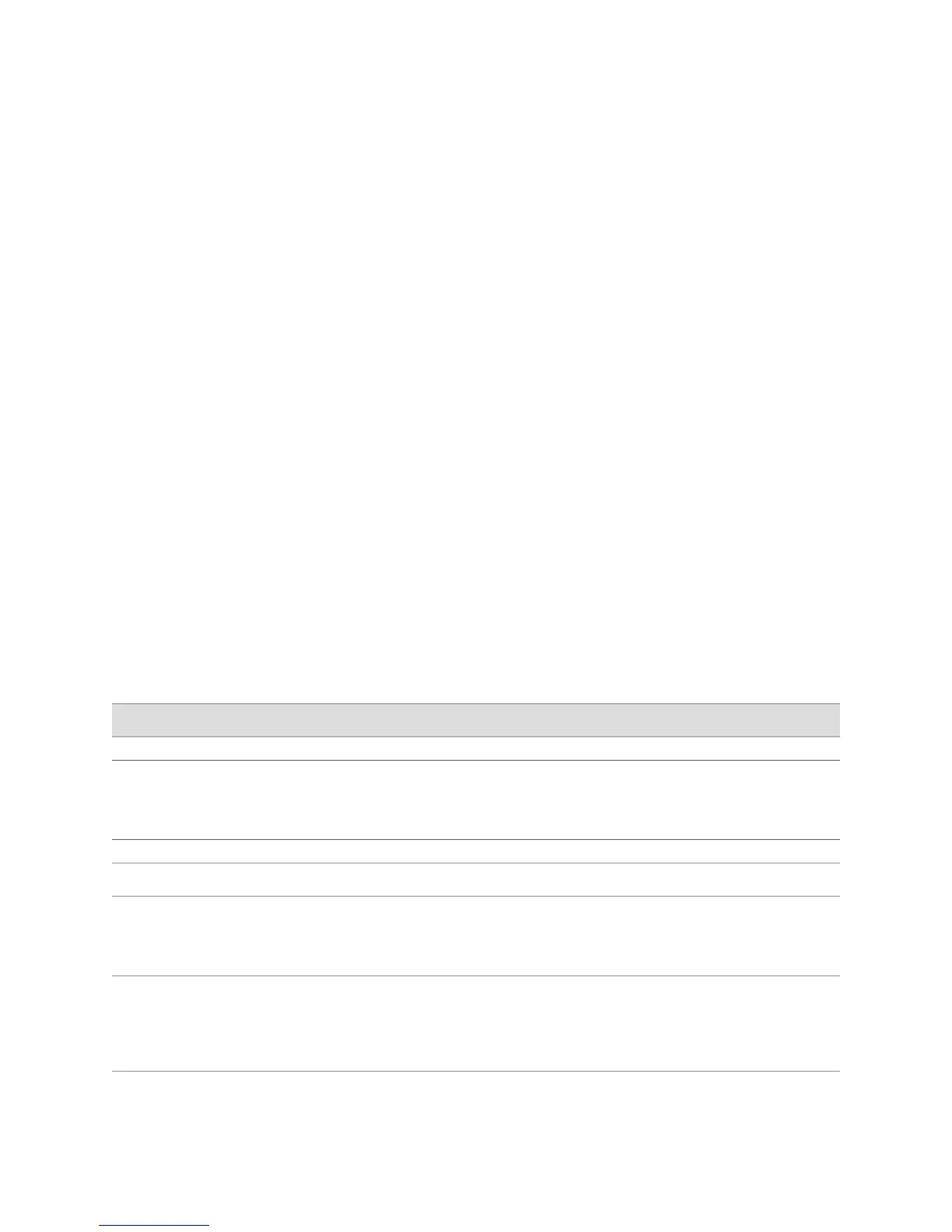Figure 26: Main Quick Configuration Page for RPM
ERROR: Unresolved graphic fileref="s020257.gif" not found in
"\\teamsite1\default\main\TechPubsWorkInProgress\STAGING\images\".
Figure 27: Probe Test Quick Configuration Page for RPM
ERROR: Unresolved graphic fileref="s020258.gif" not found in
"\\teamsite1\default\main\TechPubsWorkInProgress\STAGING\images\".
To configure RPM parameters with Quick Configuration:
1. In the J-Web interface, select Configuration>Quick Configuration>Realtime
Performance Monitoring.
2. Enter information into the Quick Configuration page for RPM, as described in
Table 140 on page 272.
3. From the main RPM Quick Configuration page, click one of the following buttons:
■ To apply the configuration and stay on the Quick Configuration RPM page,
click Apply.
■ To apply the configuration and return to the Quick Configuration main page,
click OK.
■ To cancel your entries and return to the Quick Configuration RPM page, click
Cancel.
4. To check the configuration, see “Verifying an RPM Configuration” on page 285.
Table 140: RPM Quick Configuration Summary
Your ActionFunctionField
Performance Probe Owners
Type the name of the RPM owner.Identifies an RPM owner for which one or more RPM
tests are configured. In most implementations, the
owner name identifies a network on which a set of
tests is being run (a particular customer, for example).
Owner Name
(required)
Identification
Type the name of the RPM test.Uniquely identifies the RPM testTest name (required)
Type the IP address, in dotted decimal
notation, or the URL of the probe target. If the
target is a URL, type a fully formed URL that
includes http://.
IP address or URL of probe targetTarget (Address or
URL) (required)
Type the source address to be used for the
probe. If the source IP address is not one of
the router's assigned addresses, the packet
uses the outgoing interface's address as its
source.
Explicitly configured IP address to be used as the
probe source address
Source Address
272 ■ Configuring RPM with Quick Configuration
J-series™ Services Router Administration Guide
