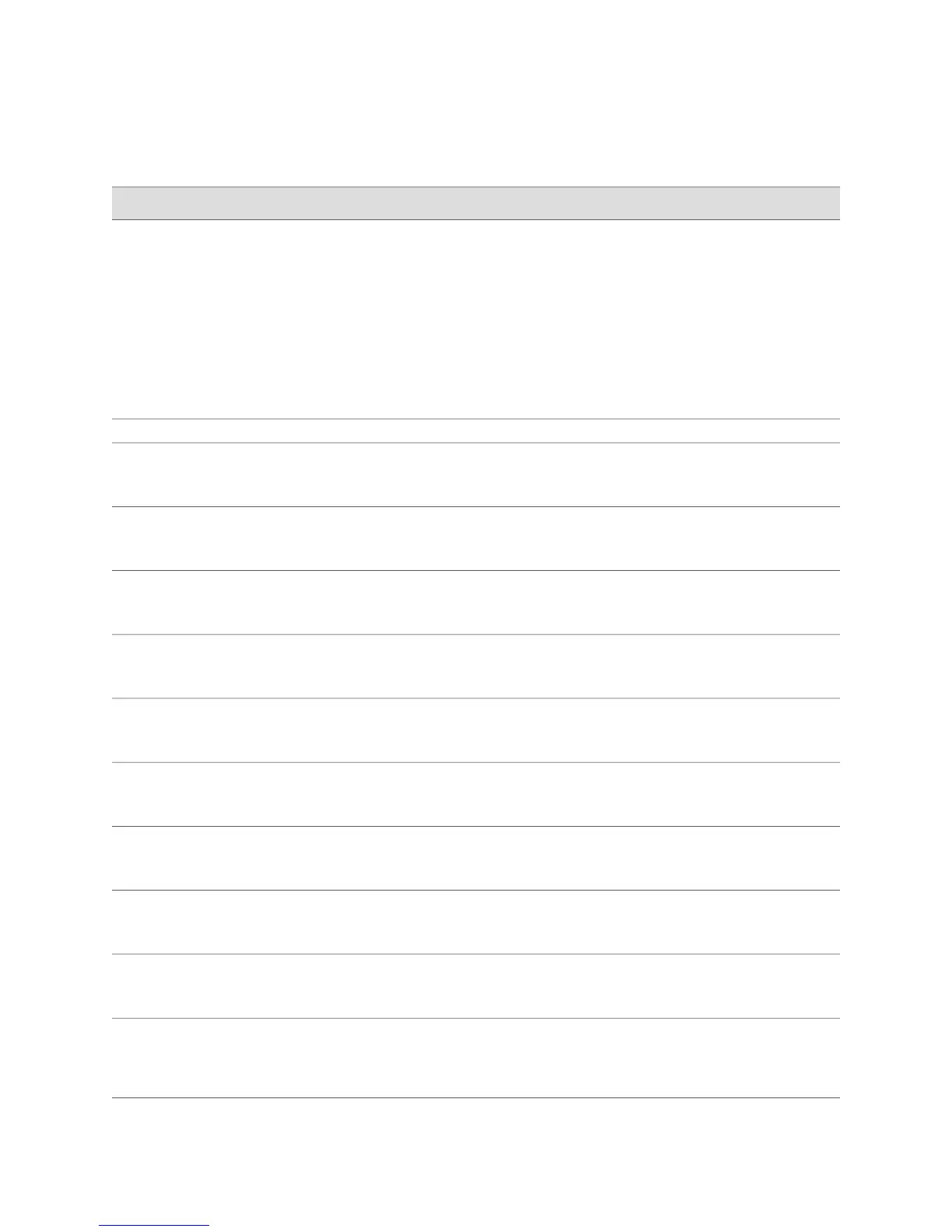Table 140: RPM Quick Configuration Summary (continued)
Your ActionFunctionField
To enable timestamping, select the check box.Enables timestamping of RPM probe messages. On
J-series Services Routers you can timestamp the
following RPM probes to improve the measurement
of latency or jitter:
■
ICMP ping
■
ICMP ping timestamp
■
UDP ping—destination port UDP-ECHO (port 7)
only
■
UDP ping timestamp—destination port
UDP-ECHO (port 7) only
Hardware
Timestamp
Maximum Probe Thresholds
Type a number between 0 and 15.Sets the total number of probes that must be lost
successively to trigger a probe failure and generate a
system log message.
Successive Lost
Probes
Type a number between 0 and 15.Sets the total number of probes that must be lost to
trigger a probe failure and generate a system log
message.
Lost Probes
Type a number between 0 and 60,000,000
(microseconds).
Sets the total round-trip time (in microseconds), from
the Services Router to the remote server, that triggers
a probe failure and generates a system log message.
Round Trip Time
Type a number between 0 and 60,000,000
(microseconds).
Sets the total jitter (in microseconds), for a test, that
triggers a probe failure and generates a system log
message.
Jitter
Type a number between 0 and 60,000,000
(microseconds).
Sets the maximum allowable standard deviation (in
microseconds) for a test, which, if exceeded, triggers
a probe failure and generates a system log message.
Standard Deviation
Type a number between 0 and 60,000,000
(microseconds).
Sets the total one-way time (in microseconds), from
the Services Router to the remote server, that triggers
a probe failure and generates a system log message.
Egress Time
Type a number between 0 and 60,000,000
(microseconds)
Sets the total one-way time (in microseconds), from
the remote server to the Services Router, that triggers
a probe failure and generates a system log message.
Ingress Time
Type a number between 0 and 60,000,000
(microseconds)
Sets the total outbound-time jitter (in microseconds),
for a test, that triggers a probe failure and generates
a system log message.
Jitter Egress Time
Type a number between 0 and 60,000,000
(microseconds).
Sets the total inbound-time jitter (in microseconds),
for a test, that triggers a probe failure and generates
a system log message.
Jitter Ingress Time
Type a number between 0 and 60,000,000
(microseconds).
Sets the maximum allowable standard deviation of
outbound times (in microseconds) for a test, which,
if exceeded, triggers a probe failure and generates a
system log message.
Egress Standard
Deviation
274 ■ Configuring RPM with Quick Configuration
J-series™ Services Router Administration Guide
