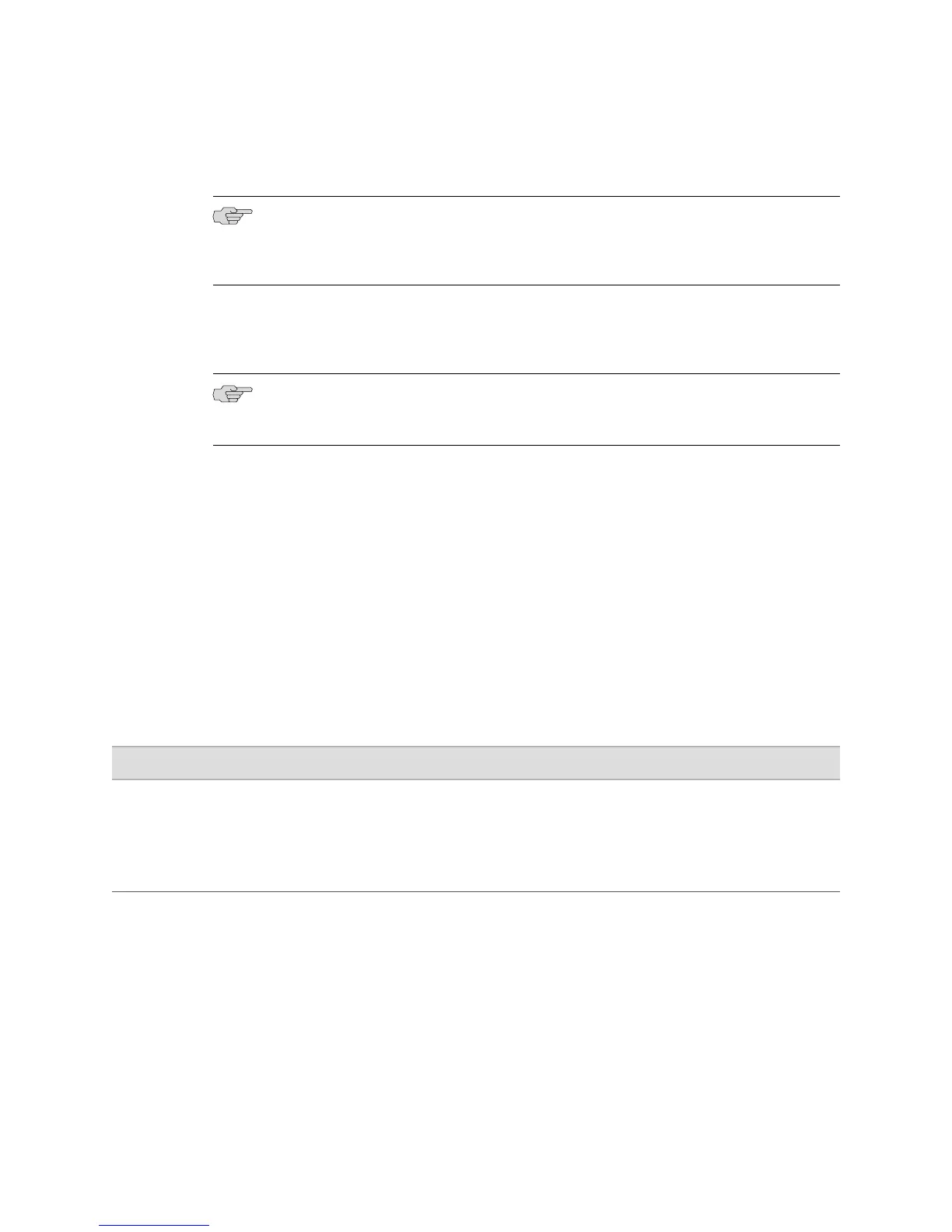Modifying USB Modem Initialization Commands
NOTE: These instructions use Hayes-compatible modem commands to configure the
modem. If your modem is not Hayes-compatible, see the documentation for your
modem and enter equivalent modem commands.
You can use the J-Web or CLI configuration editor to override the value of an
initialization command configured on the USB modem or configure additional
commands for initializing USB modems.
NOTE: If you modify modem initialization commands when a call is in progress, the
new initialization sequence is applied on the modem only when the call ends.
In this example, you override the value of the S0=0 command in the initialization
sequence configured on the modem and add the L2 command.
To modify the initialization commands on a USB modem:
1. Navigate to the top of the interfaces configuration hierarchy in either the J-Web
or CLI configuration editor.
2. Perform the configuration tasks described in Table 29 on page 41.
3. If you are finished configuring the router, commit the configuration.
4. To verify that the initialization commands are configured correctly, see “Verifying
the USB Modem Configuration” on page 42.
Table 29: Modifying USB Modem Initialization Commands
CLI Configuration EditorJ-Web Configuration EditorTask
From the [edit] hierarchy level, enter
edit interfaces umd0
1.
In the J-Web interface, select
Configuration>View and
Edit>Edit Configuration.
2.
Next to Interfaces, click Configure
or Edit.
Navigate to the Interfaces level in the
configuration hierarchy.
Administering USB Modems ■ 41
Chapter 2: Setting Up USB Modems for Remote Management
