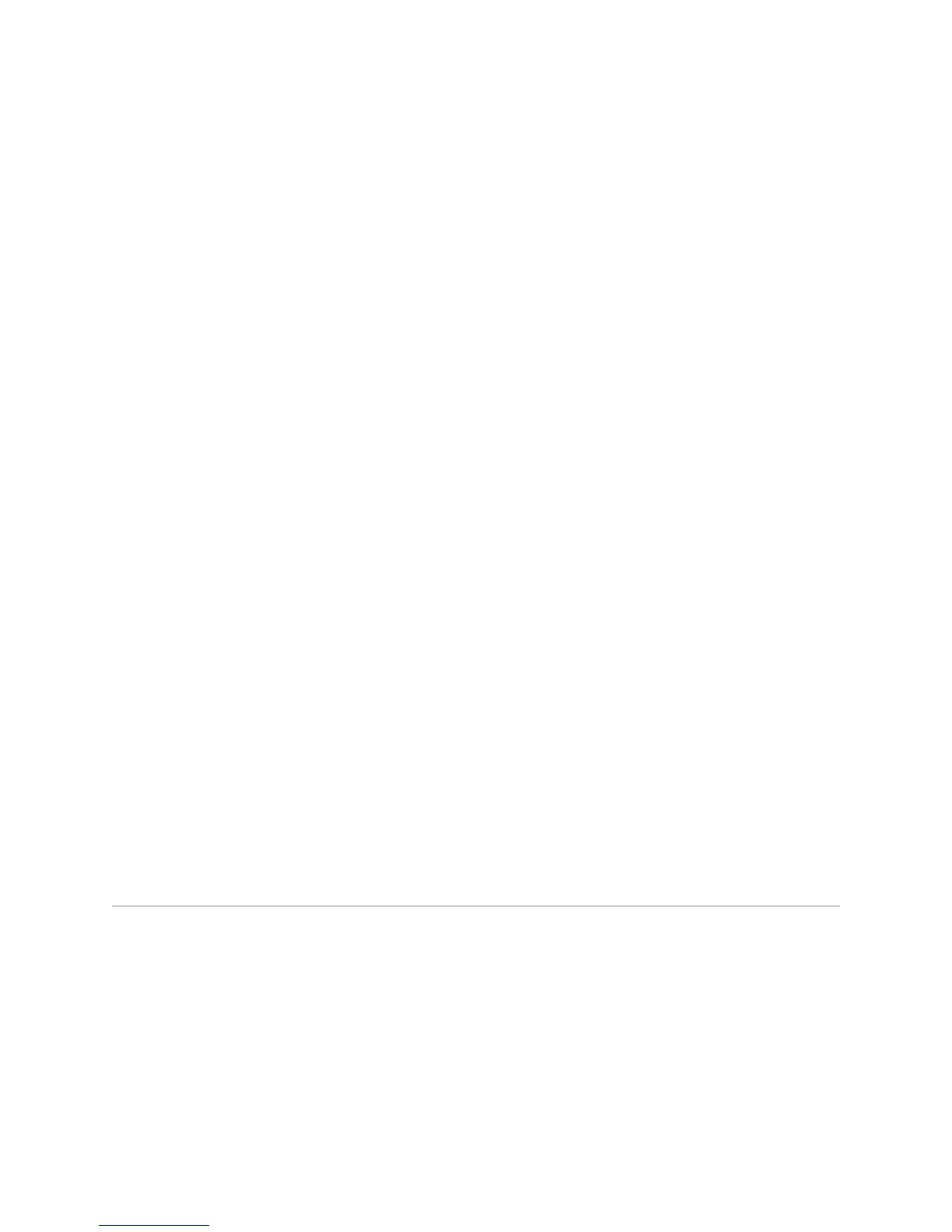■ In the J-Web configuration editor, clear the Disable check box on the
Interfaces>interface-name page.
■ The physical link is Up. A link state of Down indicates a problem with the interface
module, interface port, or physical connection (link-layer errors).
■ The Last Flapped time is an expected value. The Last Flapped time indicates the
last time the physical interface became unavailable and then available again.
Unexpected flapping indicates likely link-layer errors.
■ The traffic statistics reflect expected input and output rates. Verify that the
number of inbound and outbound bytes and packets matches expected
throughput for the physical interface. To clear the statistics and see only new
changes, use the clear interfaces statistics interface-name command.
■ The modem initialization command string has a nonzero value for the S0=n
modem command. A nonzero value is required to configure the modem to
automatically answer calls. For example, the command S0=2 configures the
modem to automatically answer calls on the second ring.
For more information, see “Modifying USB Modem Initialization
Commands” on page 41.
■ The modem initialization status is Ok. If the initialization status is shown as Error
or Not Initialized, do the following:
1. Verify that the modem initialization commands are valid. If the modem
initialization sequence includes invalid commands, correct them, as described
in “Modifying USB Modem Initialization Commands” on page 41.
2. If the modem initialization commands are valid, reset the modem. For more
information, see “Resetting USB Modems” on page 42.
Determine the following information:
■ The call status
■ The duration of the call
Related Topics For a complete description of show interfaces extensive output, see the JUNOS
Interfaces Command Reference.
Verifying Dialer Interface Configuration
Purpose Verify that the dialer interface is correctly configured.
Action From the CLI, enter the show interfaces extensive command.
user@host> show interfaces dl0 extensive
Physical interface: dl0, Enabled, Physical link is Up
Interface index: 128, SNMP ifIndex: 24, Generation: 129
Type: 27, Link-level type: PPP, MTU: 1504, Clocking: Unspecified, Speed:
Unspecified
Device flags : Present Running
Interface flags: SNMP-Traps
Link type : Full-Duplex
44 ■ Verifying Dialer Interface Configuration
J-series™ Services Router Administration Guide
