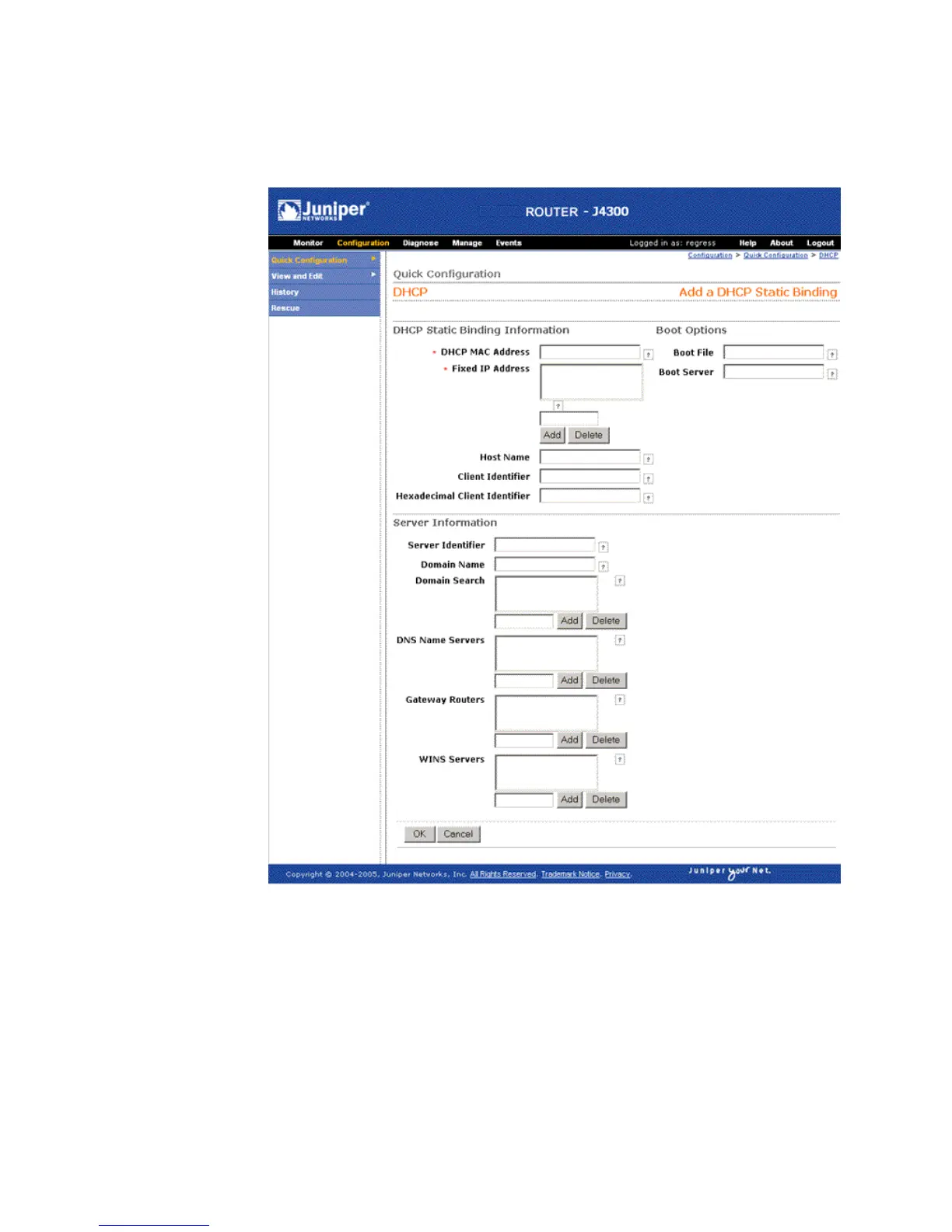Figure 10: DHCP Quick Configuration Static Binding Page
To configure the DHCP server with Quick Configuration:
1. In the J-Web interface, select Configuration>Quick Configuration>DHCP.
2. Access a DHCP Quick Configuration page:
■ To configure a DHCP pool for a subnet, click Add in the DHCP Pools box.
■ To configure a static binding for a DHCP client, click Add in the DHCP Static
Binding box.
■ To globally configure settings for existing DHCP pools and static bindings,
click Configure Global DHCP Parameters.
Configuring the DHCP Server with Quick Configuration ■ 69
Chapter 4: Configuring the Router as a DHCP Server