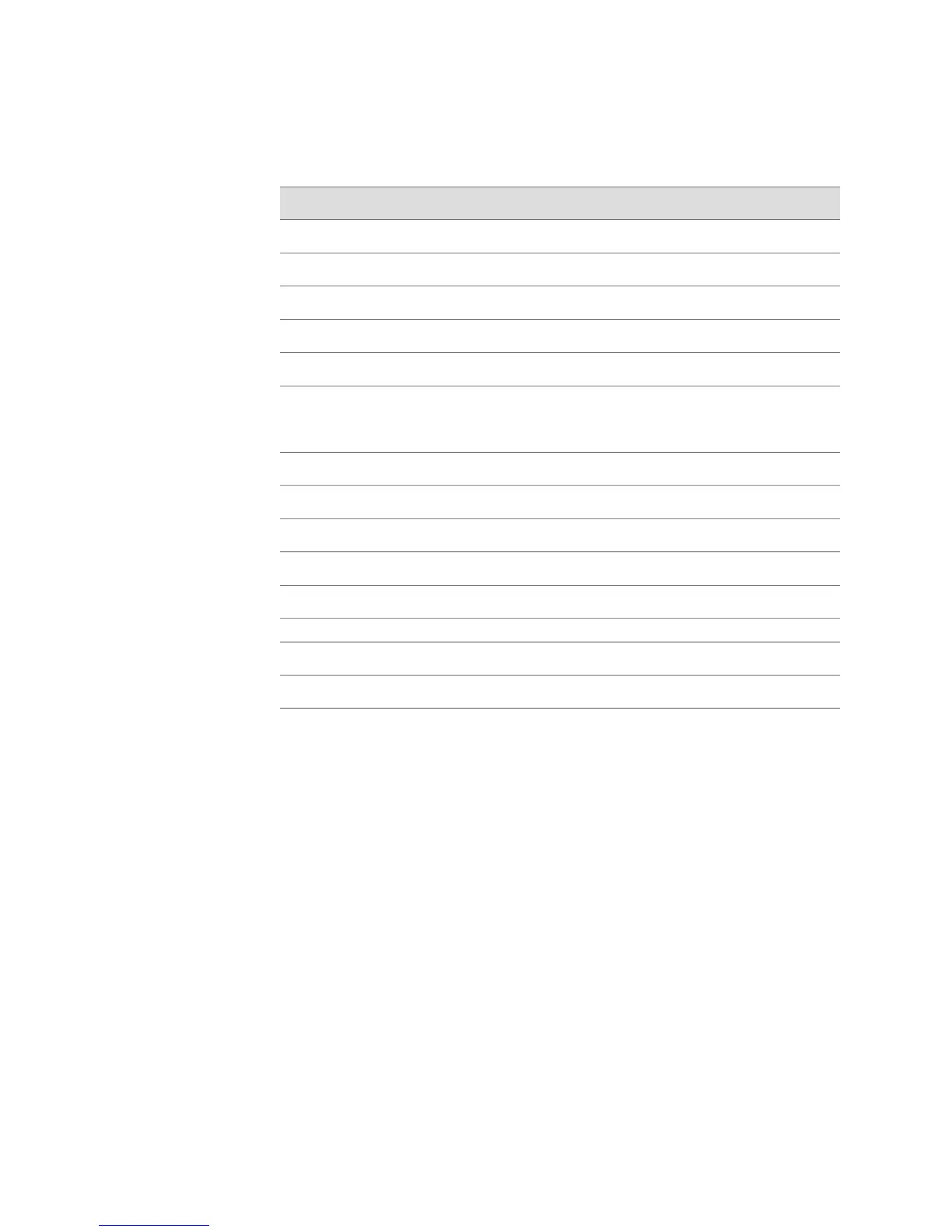Table 38: Sample DHCP Server Configuration Settings (continued)
Sample Value or ValuesSettings
192.168.2.0/24
Address pool subnet address
192.168.2.254
High address in the pool range
192.168.2.2
Low address in the pool range
1,209,600 (14 days)
Address pool default lease time, in seconds
2,419,200 (28 days)
Address pool maximum lease time, in seconds
mycompany.net
mylab.net
Domain search suffixes
192.168.2.33
Address to exclude from the pool
192.168.10.2
DNS server address
32
Identifier code for router solicitation address option
Ip address
Type choice for router solicitation address option
192.168.2.33
IP address for router solicitation address option
DHCP MAC Address Configuration
01:03:05:07:09:0B
Static binding MAC address
192.168.2.50
Fixed address
To configure the Services Router as a DHCP server for a subnet and a single client:
1. Navigate to the top of the configuration hierarchy in either the J-Web or CLI
configuration editor.
2. Perform the configuration tasks described in Table 39 on page 74.
3. If you are finished configuring the router, commit the configuration.
4. To verify DHCP server configuration and operation, see “Verifying a DHCP Server
Configuration” on page 75.
Configuring the DHCP Server with a Configuration Editor ■ 73
Chapter 4: Configuring the Router as a DHCP Server
