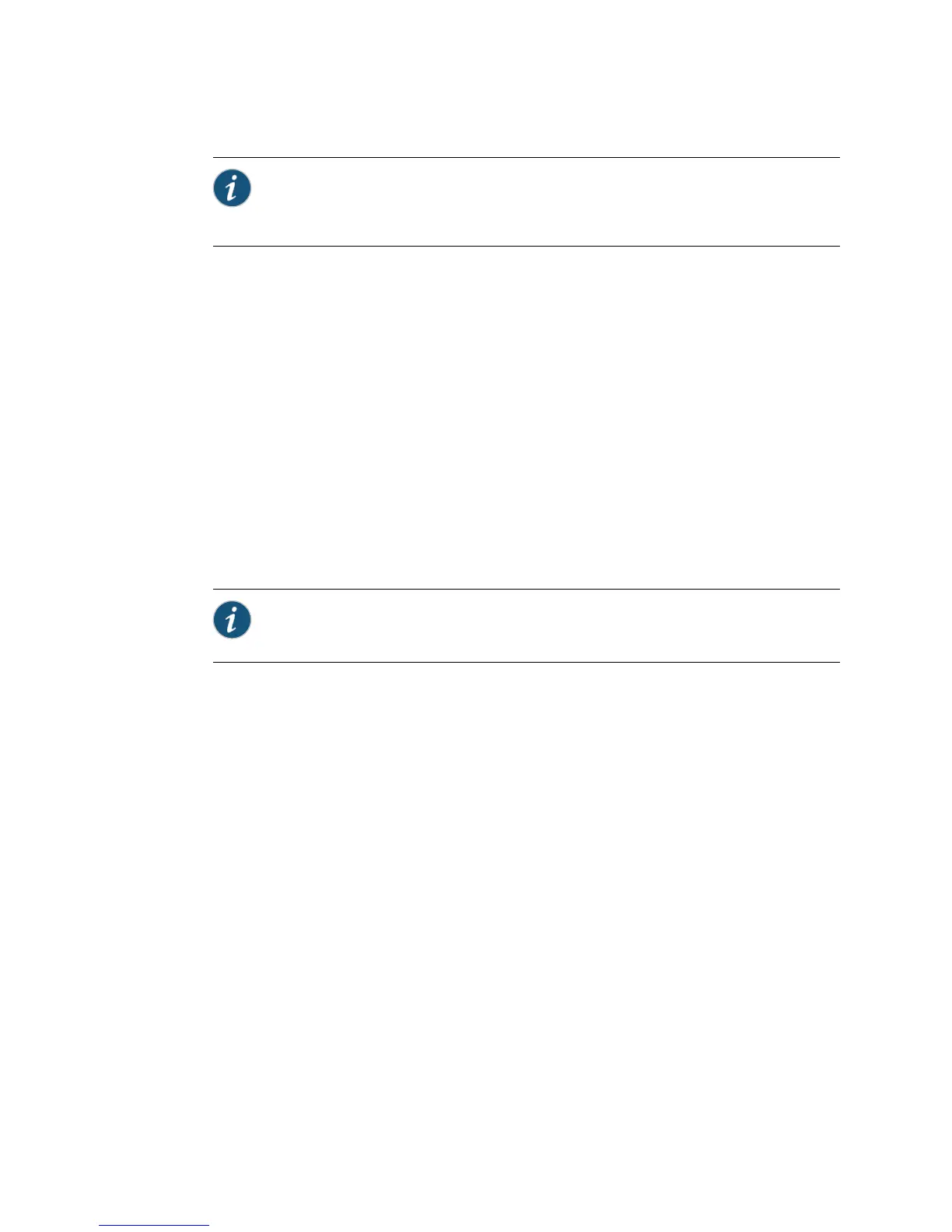NOTE: Note that this package should be of the same version as that of the
corresponding JUNOS, example, on a device with a 10.2 JUNOS package installed,
the jloader-srxsme package should also be of version 10.2.
2.
Install the package using the request system software add <path to
jloader-srxsme package> no-copy no-validate command.
root> request system software add /var/tmp/jloader-srxsme-10.2B3-signed.tgz
no-copy no-validate
Installing package '/var/tmp/jloader-srxsme-10.2B3-signed.tgz' ...
Verified jloader-srxsme-10.2B3.tgz signed by PackageProduction_10_2_0
Adding jloader-srxsme...
Available space: 427640 require: 2674
Mounted jloader-srxsme package on /dev/md5...
Saving state for rollback ...
root> show version
Model: srx240h
JUNOS Software Release [10.2B3]
JUNOS BIOS Software Suite [10.2B3]
NOTE: Installing the jloader-srxsme package puts the necessary images under
directory/boot.
2. Verifying that images for upgrade are installed
■
The show system firmware command can be used to get version of images
available for upgrade. The available version is printed under column Available
version. The user needs to verify that the correct version of BIOS images
available for upgrade.
root> show system firmware
Part Type Tag Current Available Status
version version
Routing Engine 0 RE BIOS 0 1.5 1.7 OK
Routing Engine 0 RE BIOS Backup 1 1.5 1.7 OK
Routing Engine 0 RE FPGA 11 12.3.0 OK
3. BIOS upgrade
Active BIOS:
1.
Initiate the upgrade using the request system firmware upgade re bios
command.
root> request system firmware upgrade re bios
Part Type Tag Current Available Status
118 ■ New Features in JUNOS Release 10.1 for SRX Series Services Gateways and J Series Services Routers
JUNOS 10.1 Software Release Notes