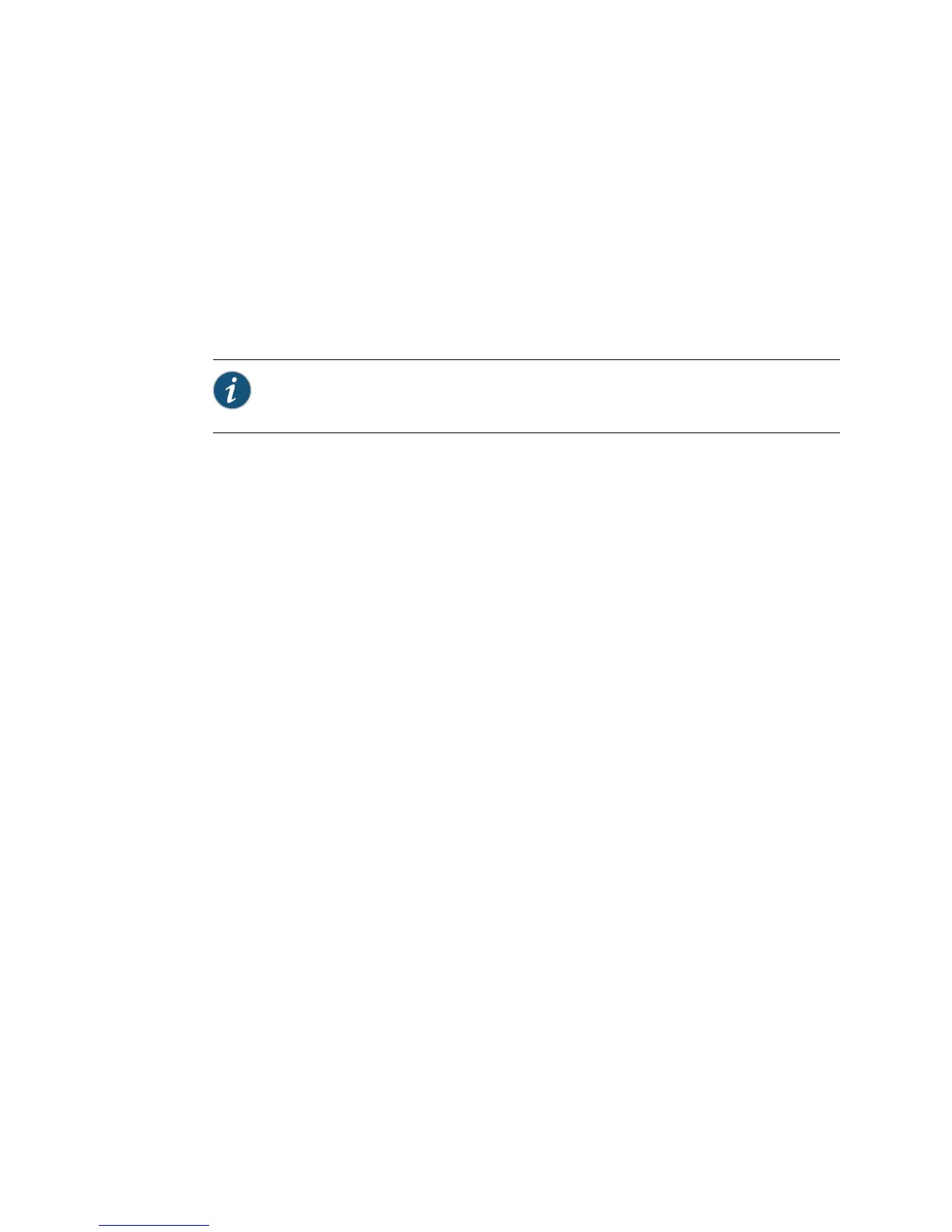Installing JUNOS Release 9.6 or Earlier Release on Systems with Dual-Root
Partitioning
JUNOS Release 9.6 and earlier is not compatible with the dual-root partitioning
scheme. These releases can only be installed if the media is reformatted with
single-root partitioning. Any attempt to install JUNOS Release 9.6 or earlier on a
device with dual-root partitioning without reformatting the media will fail with an
error. You must install the JUNOS Release 9.6 or earlier image from the boot loader
using a TFTP server, USB storage device or CLI partition.
NOTE: You do not need to reinstall the earlier version of the boot loader.
Reinstalling the Single-Root Partition Release Over TFTP
To reinstall JUNOS Software from the boot loader using a TFTP server:
1. Upload the JUNOS Software image to a TFTP server.
2. Stop the device at the loader prompt and set the following variables:
■
ipaddr
loader> set ipaddr=<IP-address-of-the-device>
■
netmask
loader> set netmask=<netmask>
■
gatewayip
loader> set gatewayip=<gateway-IP-address>
■
serverip
loader> set severip=<TFTP-server-IP-address>
3. Install the image using the following command at the loader prompt:
user@host> install tftp://<server-ip>/<image-path-on-server>
For example:
loader> install tftp://10.77.25.12/junos-srxsme-9.6R1-domestic.tgz
This will format the internal media and install the JUNOS Software image on the
media with single-root partitioning.
Reinstalling the Single-Root Partition Release Using USB
To reinstall JUNOS Software from the boot loader using a USB storage device:
180 ■ Dual-Root Partitioning Scheme Documentation for SRX Series Services Gateways
JUNOS 10.1 Software Release Notes