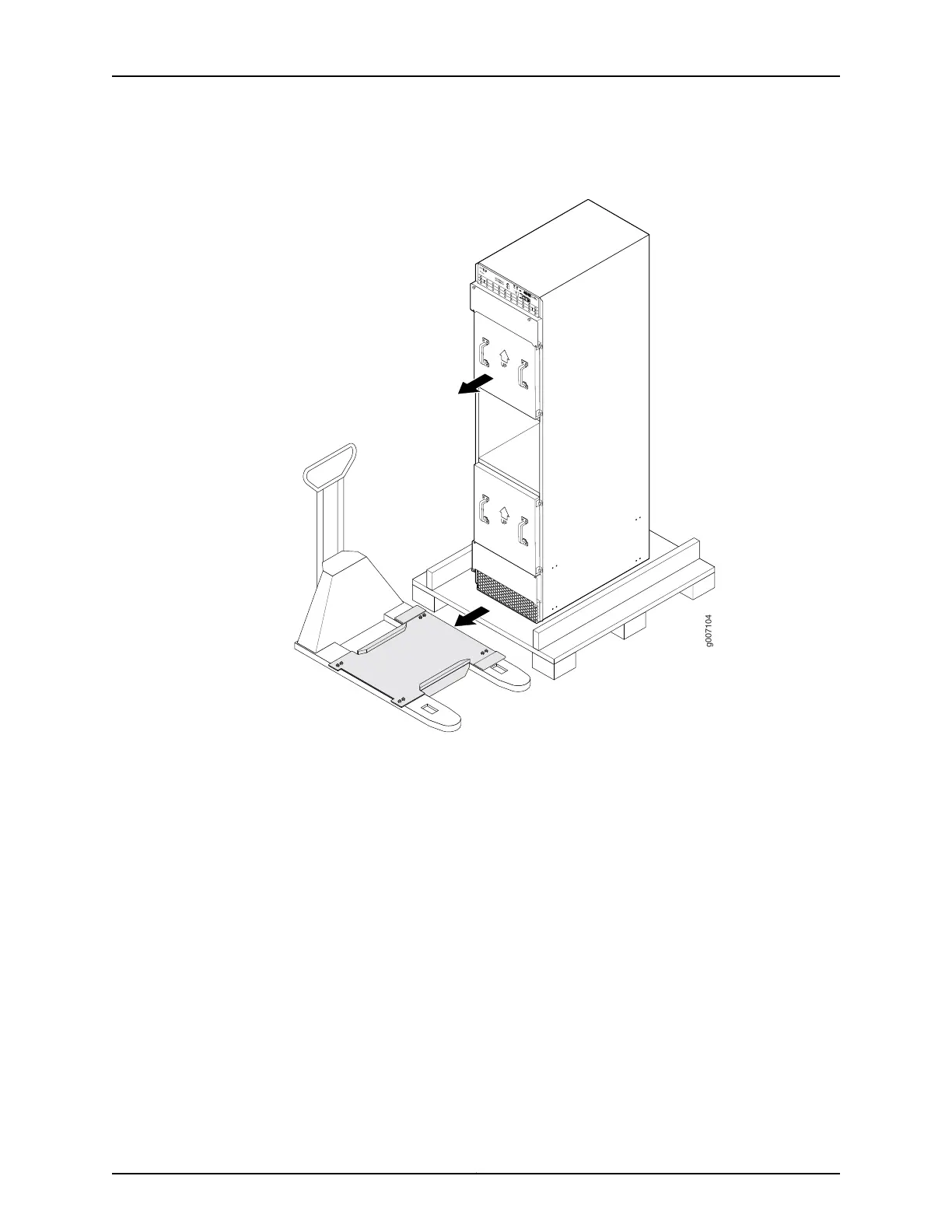Figure 14: Loading the MX2020 Router onto the Pallet Jack
g007104
RE0
RE1
MASTER
ONLINE
OFFLINE
PSM
1
2
3
4
5
6
7
8
0
10
11
12
13
14
15
16
17
9
MX2200
LC
CB-RE
LC
SFB
10
0
0
11
0
1
12
1
2
13
2
3
14
3
4
15
4
5
16
5
6
17
6
7
18
7
8
19
1
9
LC
CB-RE
LC
SFB
5. Attach the shipping brackets to the pallet jack attachment by using the existing bracket
screws.
6. On each of the shipping brackets, partially insert screws into the holes to secure the
brackets to the chassis. Tighten all screws. These brackets help prevent the chassis
from tilting (see Figure 15 on page 26).
25Copyright © 2015, Juniper Networks, Inc.
Use a Pallet Jack with Attachment to Install the Router in the Rack