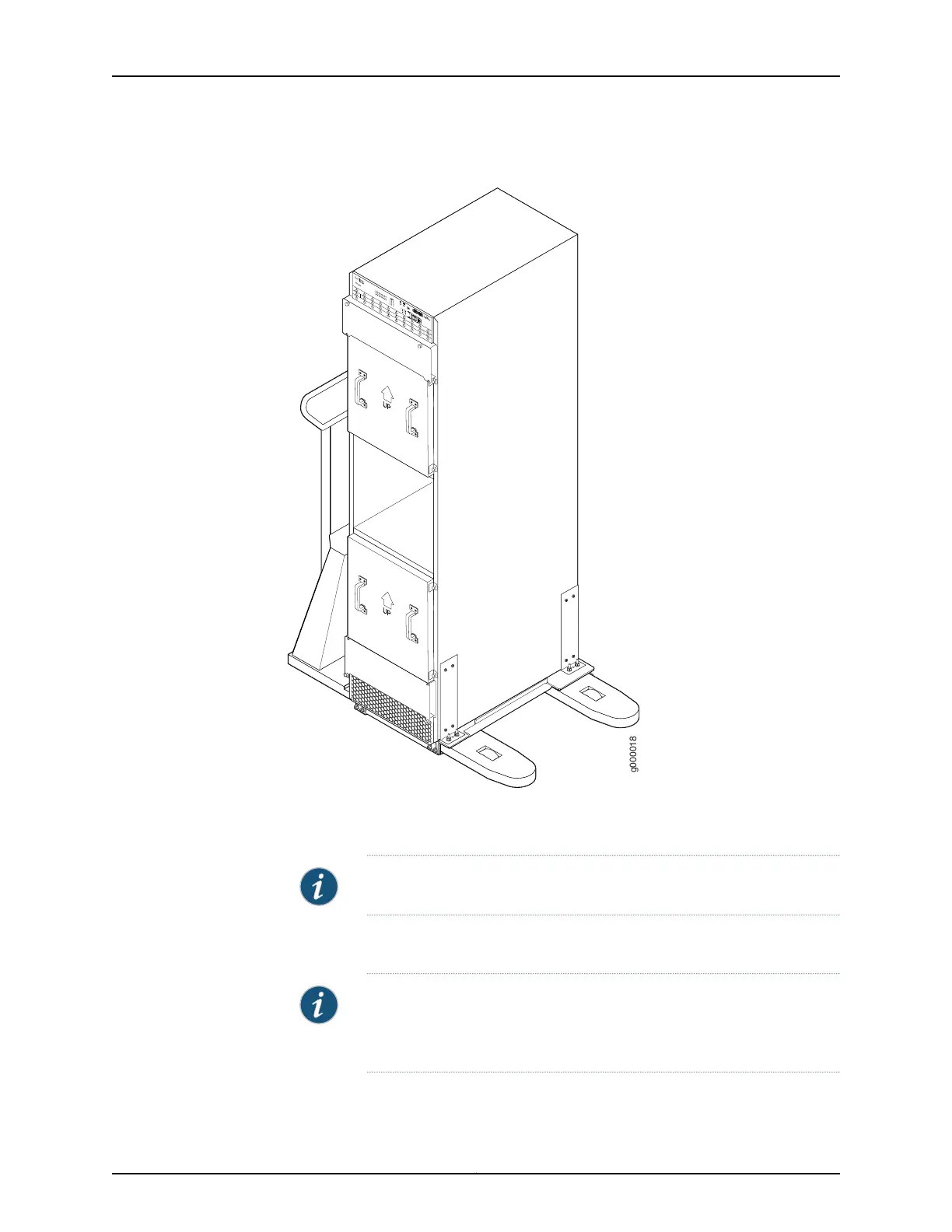Figure 15: Securing the MX2020 to the Pallet Jack Attachment
g000018
RE0
RE1
MASTER
ONLINE
OFFLINE
PSM
1
2
3
4
5
6
7
8
0
10
11
12
13
14
15
16
17
9
MX2200
LC
CB-RE
LC
SFB
10
0
0
11
0
1
12
1
2
13
2
3
14
3
4
15
4
5
16
5
6
17
6
7
18
7
8
19
1
9
LC
CB-RE
LC
SFB
7. Lower the pallet jack before moving the chassis. This helps distribute the weight evenly
and reduces the risk of tilting or damage to the chassis.
NOTE: An empty MX2020 router weighs approximately 300 lb (136 kg).
8. Using the pallet jack, position the router in front of the rack or cabinet, centering it in
front of the mounting shelf.
NOTE: If you are installing the MX2020 router into a network cabinet,
make sure that no hardware, device, rack, or cabinet component obstructs
the 45-U rack space from access during installation.
Copyright © 2015, Juniper Networks, Inc.26
MX2020 3D Universal Edge Router Quick Start