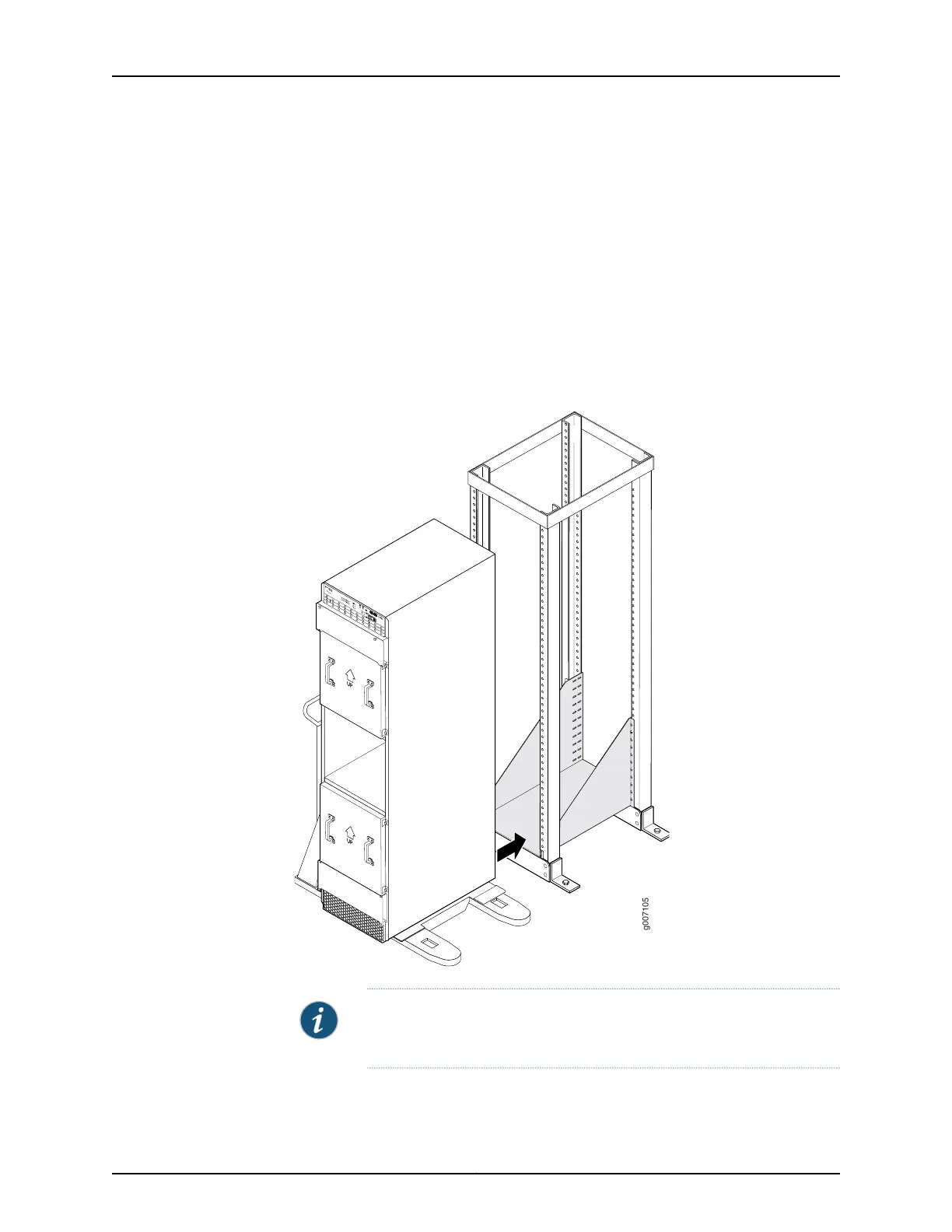9. Using the pallet jack, lift the chassis approximately 0.25 in. (0.6 cm) above the surface
of the mounting shelf, and position it as close as possible to the shelf.
10. Remove the shipping brackets that are attached to the pallet jack attachment and
chassis, and set them aside.
11. Grasping the handles on the shipping covers, carefully slide the router onto the
mounting shelf so that the bottom of the chassis and the mounting shelf overlap by
approximately 2 inches. Continue sliding the router until the front-mounting flanges
contact the rack rails (depending on your type of installation). The shelf ensures that
the holes in the front-mounting flanges of the chassis align with the holes in the rack
rails (see Figure 16 on page 27).
Figure 16: Loading the MX2020 Router into the Rack
g007105
RE0
RE1
MASTER
ONLINE
OFFLINE
PSM
1
2
3
4
5
6
7
8
0
10
11
12
13
14
15
16
17
9
MX2200
LC
CB-RE
LC
SFB
10
0
0
11
0
1
12
1
2
13
2
3
14
3
4
15
4
5
16
5
6
17
6
7
18
7
8
19
1
9
LC
CB-RE
LC
SFB
NOTE: There must be a minimum of 45 U of usable rack space when
installing the MX2020 router into a 45-U rack.
12. Move the pallet jack away from the rack.
27Copyright © 2015, Juniper Networks, Inc.
Use a Pallet Jack with Attachment to Install the Router in the Rack