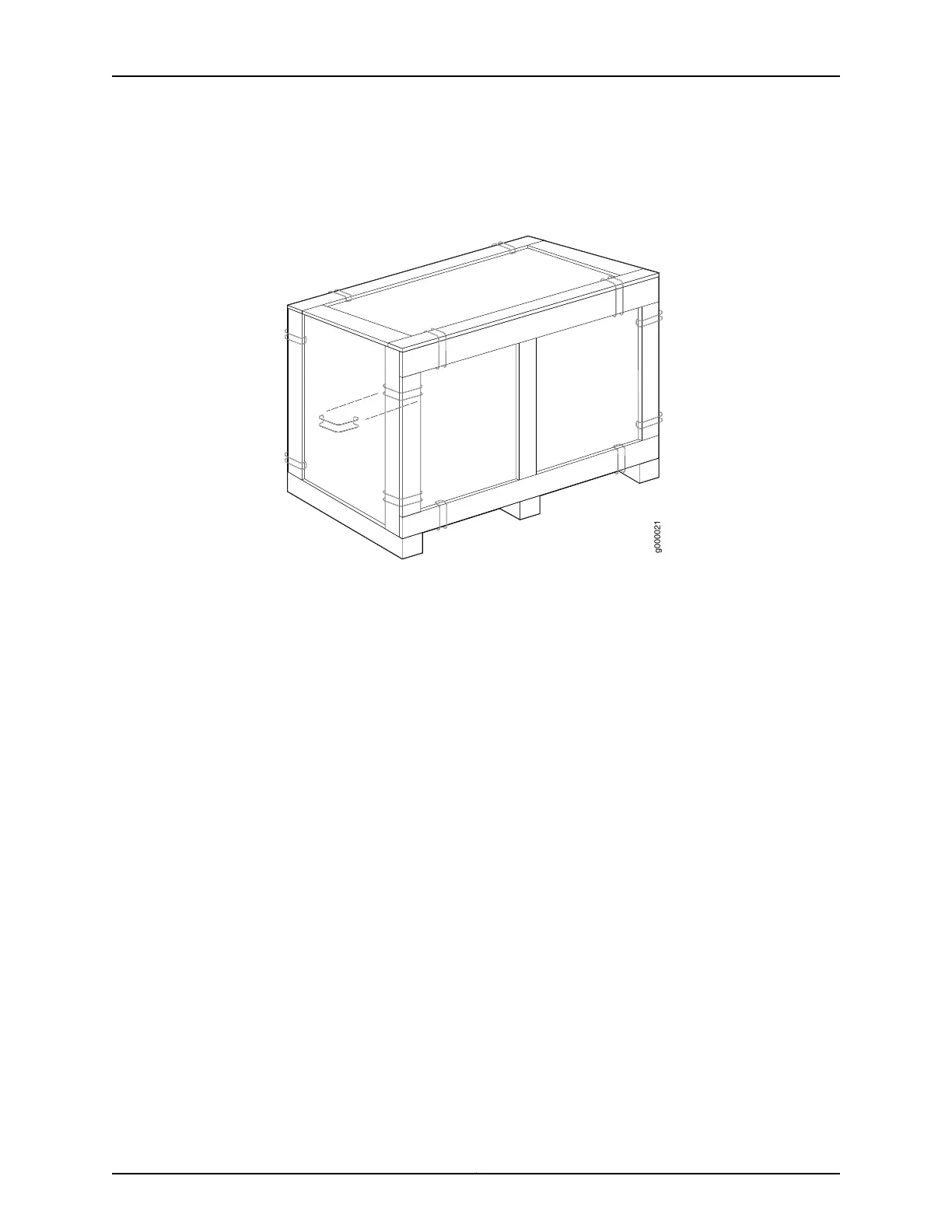3. Remove the metal clips on the shipping crate that secure the top and front to the
crate (see Figure 18 on page 29).
Figure 18: Open Router Transport Kit Shipping Crate
4. Remove the top and front of the shipping crate, and set them aside.
5. Remove the two wing nuts that secure the wooden brace to the shipping crate
platform, and set them aside.
6. Align the crate door with the shipping crate platform, and secure the door to the
platform using the attached velcro straps (see Figure 19 on page 30).
29Copyright © 2015, Juniper Networks, Inc.
Unpack the Router Transport Kit