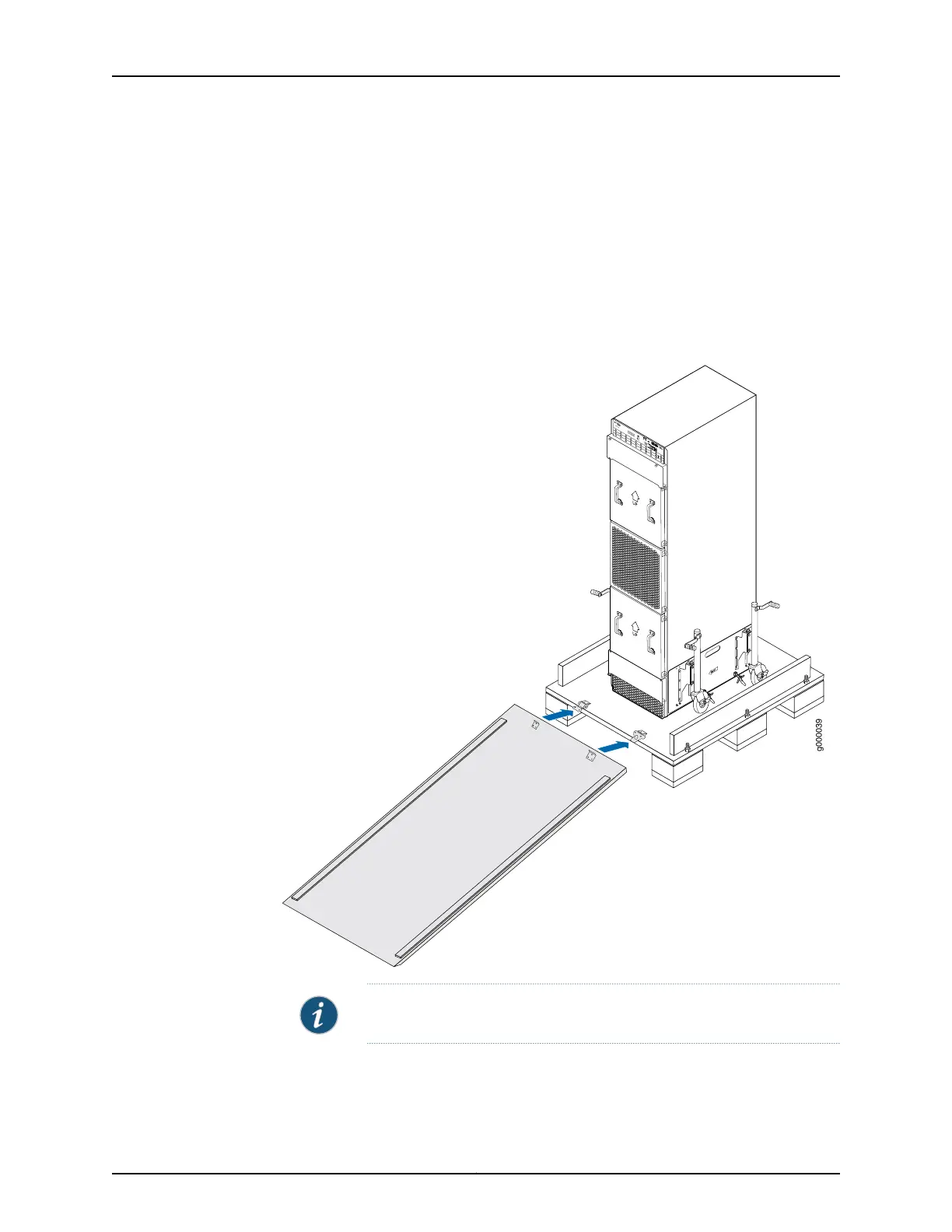To install the MX2020 by using a router transport kit:
1. Ensure that the rack is in its permanent location and is secured to the building. Ensure
that the installation site allows adequate clearance for router transport kit turn ratios,
airflow, and maintenance.
2. Reinstall the front and rear shipping covers to help guide the chassis during installation.
3. Using the shipping crate door as a ramp, secure the door to the crate platform by using
the two metal latches (see Figure 22 on page 33).
Figure 22: Securing the Crate Door to the Shipping Crate Platform
RE0
RE1
MASTER
ONLINE
OFFLINE
PSM
1
2
3
4
5
6
7
8
0
10
11
12
13
14
15
16
17
9
MX2200
LC
CB-RE
LC
SFB
10
0
0
11
0
1
12
1
2
13
2
3
14
3
4
15
4
5
16
5
6
17
6
7
18
7
8
19
1
9
LC
CB-RE
LC
SFB
g000039
NOTE: An empty MX2020 weighs approximately 330 lb (149.68 kg).
4. Using a two-person team on either side of the chassis, turn the handles on the router
transport 4–5 times until the chassis is raised approximately 1 in. (2.54 cm), making
sure that the chassis is level.
33Copyright © 2015, Juniper Networks, Inc.
Use the Transport Kit to Install the Router in the Rack