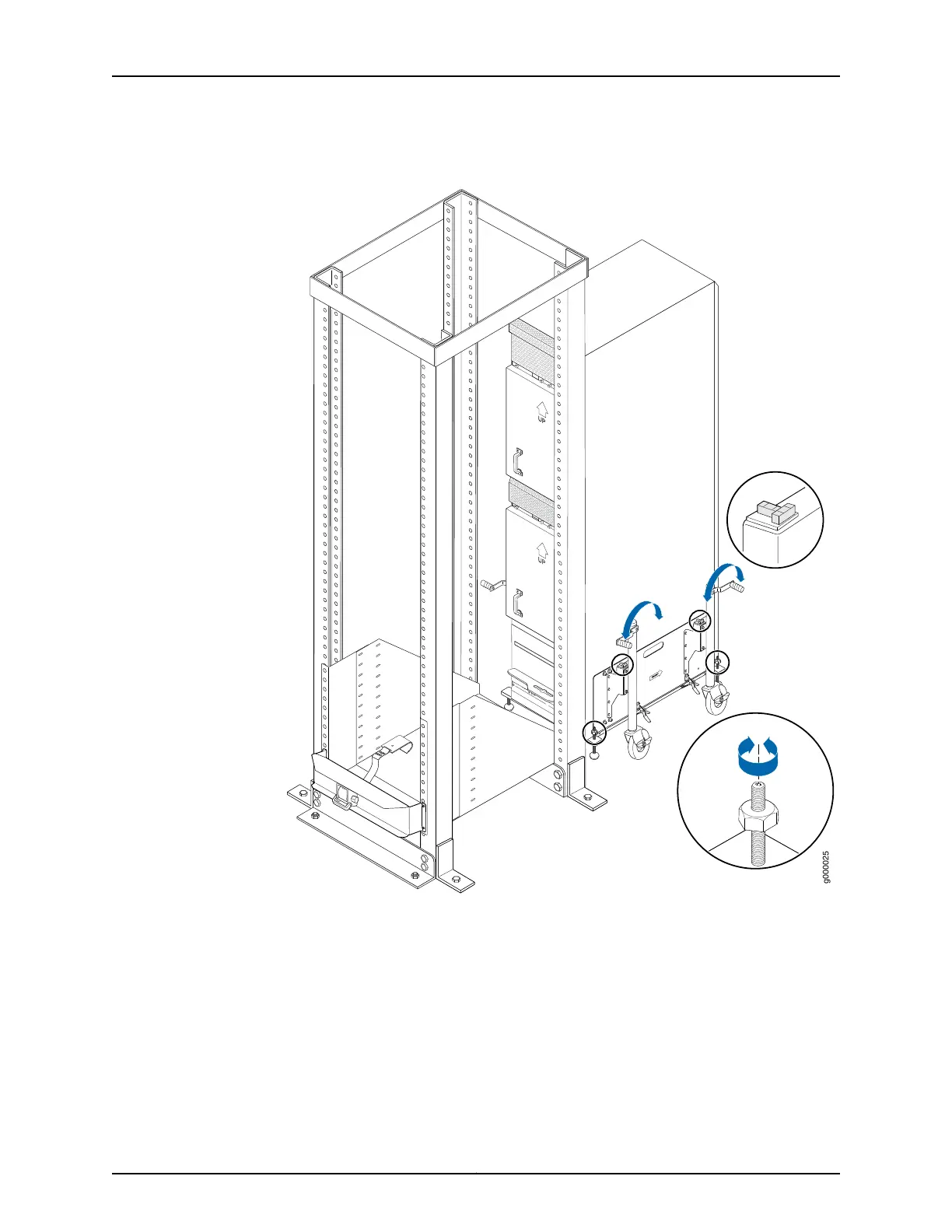Figure 26: Aligning the MX2020 Router with Rack Mounting Shelf
14. Unlock the four toggle latches that secure the router transport platform to the router
transport mounting plate and wheel assembly.
15. Lift the wheels up by turning the handles counterclockwise so that the weight of the
router is on the router transport platform.
16. Using a number 3 Phillips screwdriver, loosen the captive screws that secure the router
transport mounting plates and wheel assembly to the chassis, and set them aside
(see Figure 27 on page 39).
Copyright © 2015, Juniper Networks, Inc.38
MX2020 3D Universal Edge Router Quick Start
