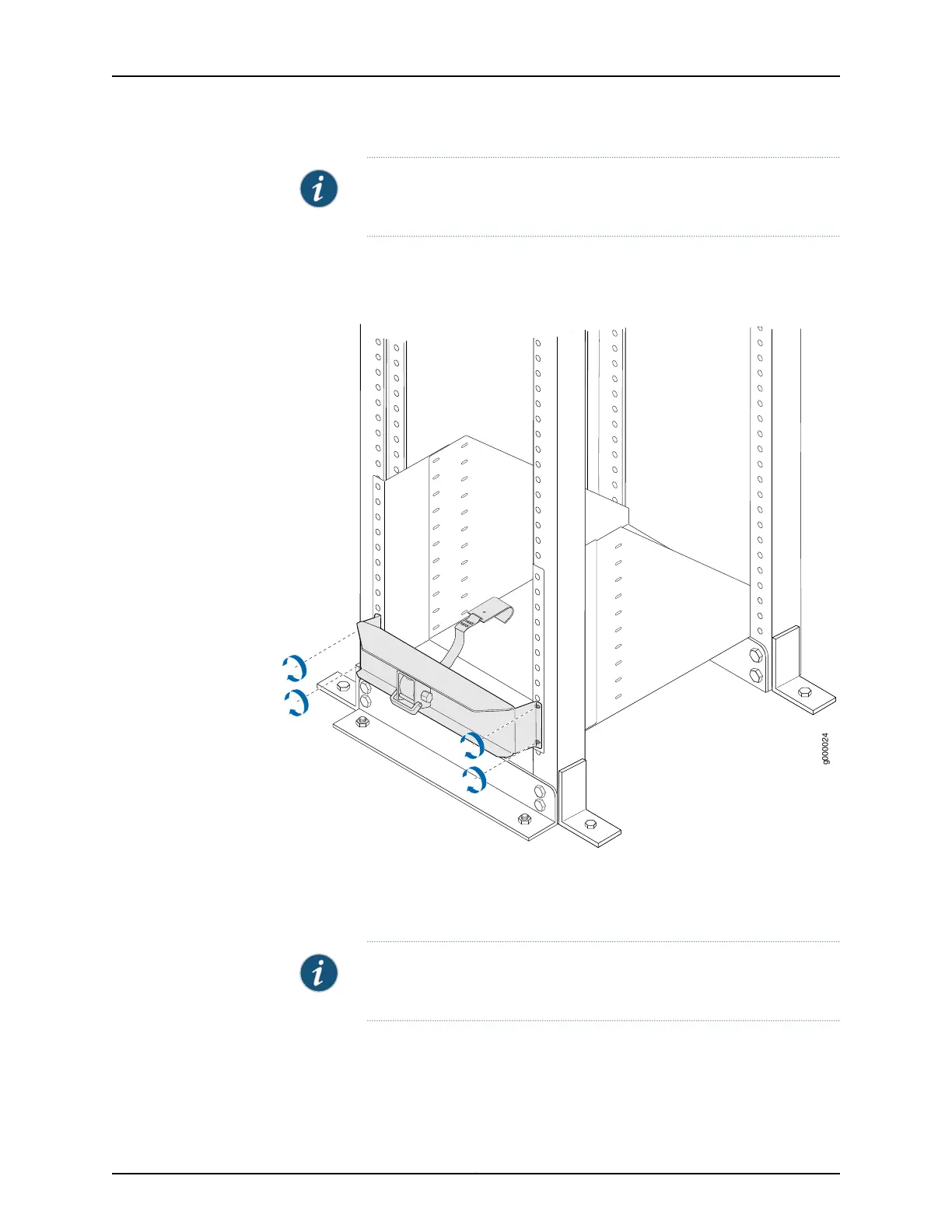NOTE: The router transport kit handles can be removed to accommodate
aisle width.
11. Install the winch mount bracket to the rear rack rails by using the six captive screws,
and tighten the screws (see Figure 25 on page 37).
Figure 25: Installing Winch Mount Bracket to Rack Rails
12. Adjust the height of the router by turning the handles clockwise until the router
transport platform is aligned with the surface of the mounting shelf and slightly higher
than the mounting shelf (see Figure 26 on page 38).
NOTE: Make sure the bubbles within the T-shaped levels are between
the lines, indicating the router is level.
13. Adjust the four leveling mounts on the router transport platform until all four leveling
mounts rest firmly on the ground (see Figure 26 on page 38).
37Copyright © 2015, Juniper Networks, Inc.
Use the Transport Kit to Install the Router in the Rack
