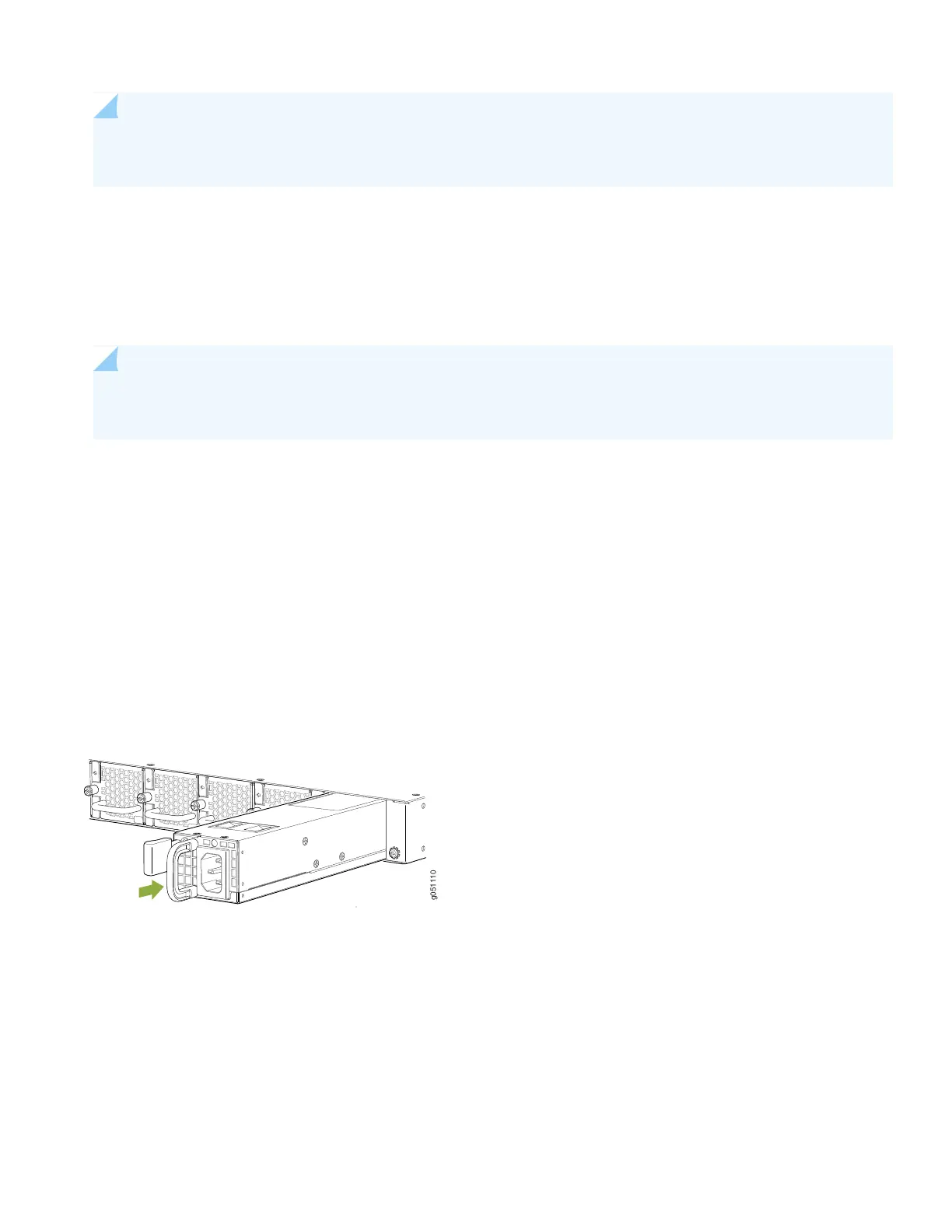NOTE: Power supplies and fan modules must have the same airflow direction. The airflow direction on the
power supplies must match the respective airflow direction on the fan modules.
Part 1: Install a Power Supply
NOTE: Each power supply must be connected to a dedicated power source outlet. The power supply slots are
on the rear panel.
To install a power supply (see Figure 1, Figure 2, Figure 3, and Figure 4):
1. If the power supply slot has a cover panel, use your fingers to hold and gently pull the cover panel outward to remove
the cover panel. Save the cover panel for later use.
2. Without touching the power supply pins, leads, or solder connections, remove the power supply from the bag.
3. Using both hands, place the power supply in the power supply slot on the rear panel of the switch and slide it in until
it is fully seated and the ejector lever fits into place.
Figure 1: Installing an AC Power Supply in the QFX5120–32C Switch
4
