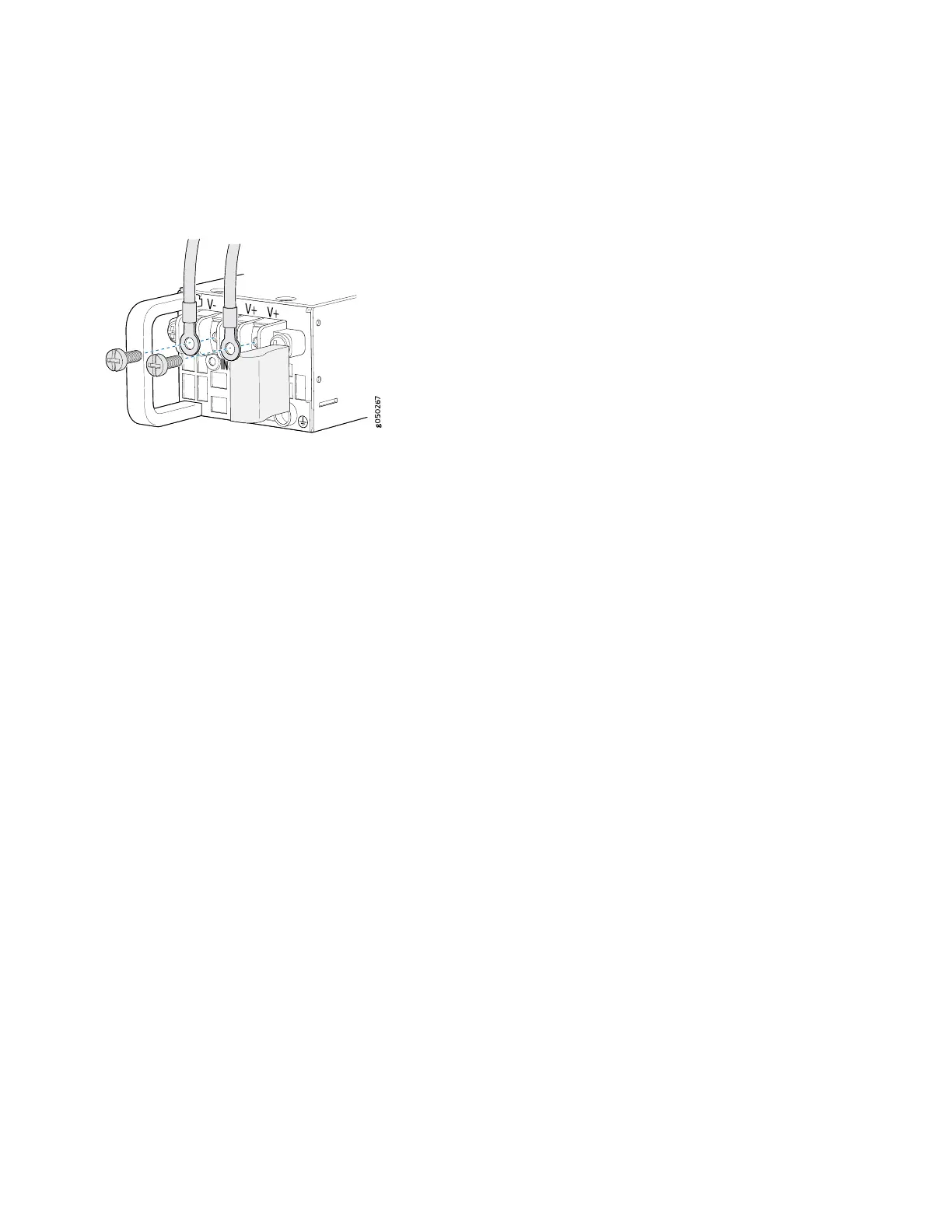5. Close the input circuit breaker.
6. Verify that the IN OK and the OUT OK LEDs on the power supply are lit green and are on steadily. See Figure 18.
Figure 18: Connecting Power to a DC-Powered QFX5120-48Y Switch
Part 5: Perform Initial Configuration
You must perform the initial configuration for QFX5120 switch by using the console port.
1. Set the following values by using the console server or PC:
•
Baud rate—9600
•
Flow control—none
•
Data—8
•
Parity—none
•
Stop bits—1
•
DCD state—disregard
2. Connect the console port on the rear panel of the switch to a laptop or PC by using the RJ-45 to DB-9 serial port
adapter. The console (CON) port is located on the management panel of the switch.
3. Log in as root user. No password is required. If the software booted before you connected to the console port, you
might need to press the Enter key for the prompt to appear.
login root
4. Start the CLI.
root@% cli
5. Enter configuration mode.
13
