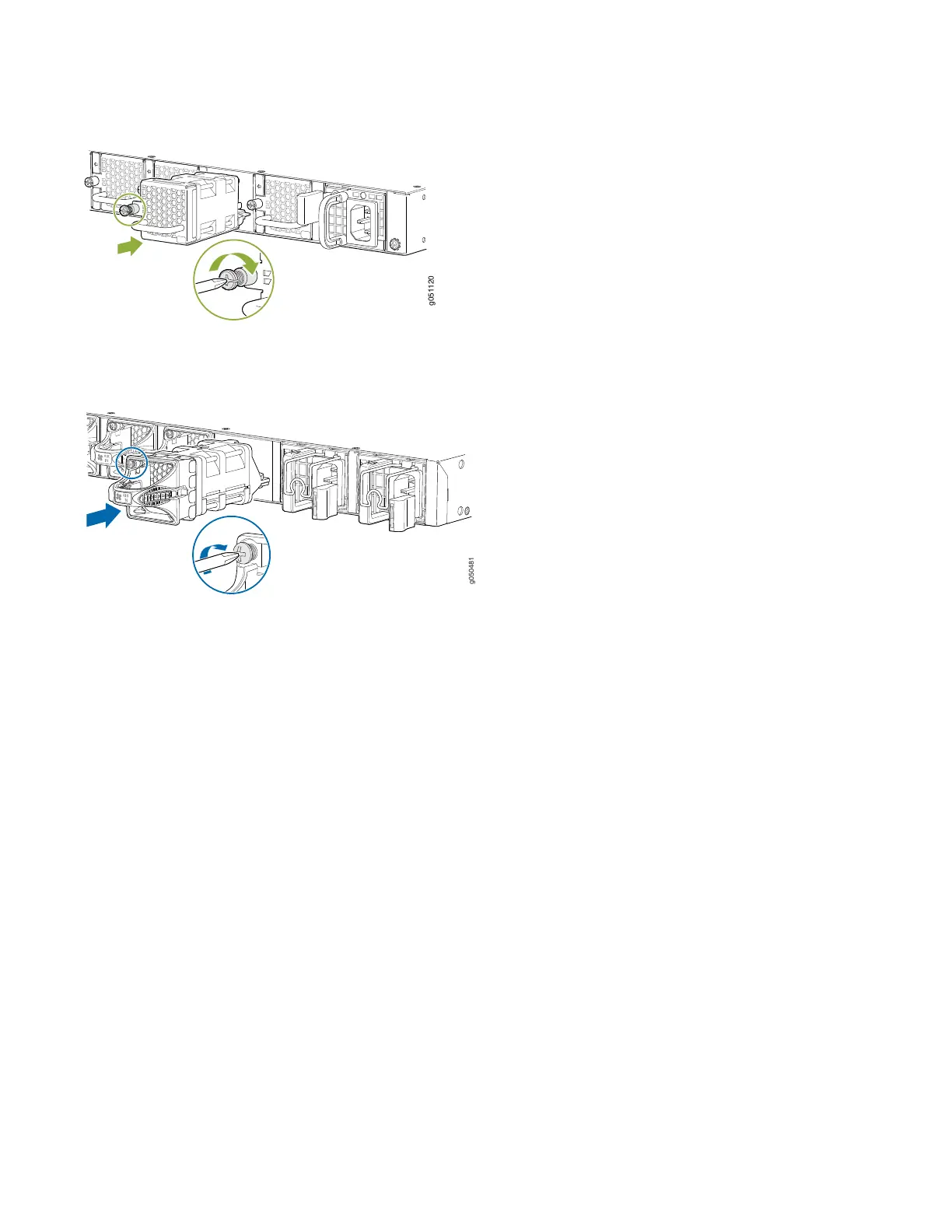Figure 5: Installing a Fan Module in the QFX5120-32C Switch
Figure 6: Installing a Fan Module in the QFX5120-48Y Switch
1. Remove the fan module from its bag.
2. Hold the handle of the fan module with one hand, and support the weight of the module with the other hand. Place
the fan module in the fan module slot on the rear panel of the switch and slide it in until it is fully seated.
3. Tighten the screws on the faceplate of the fan module by using a screwdriver.
6
