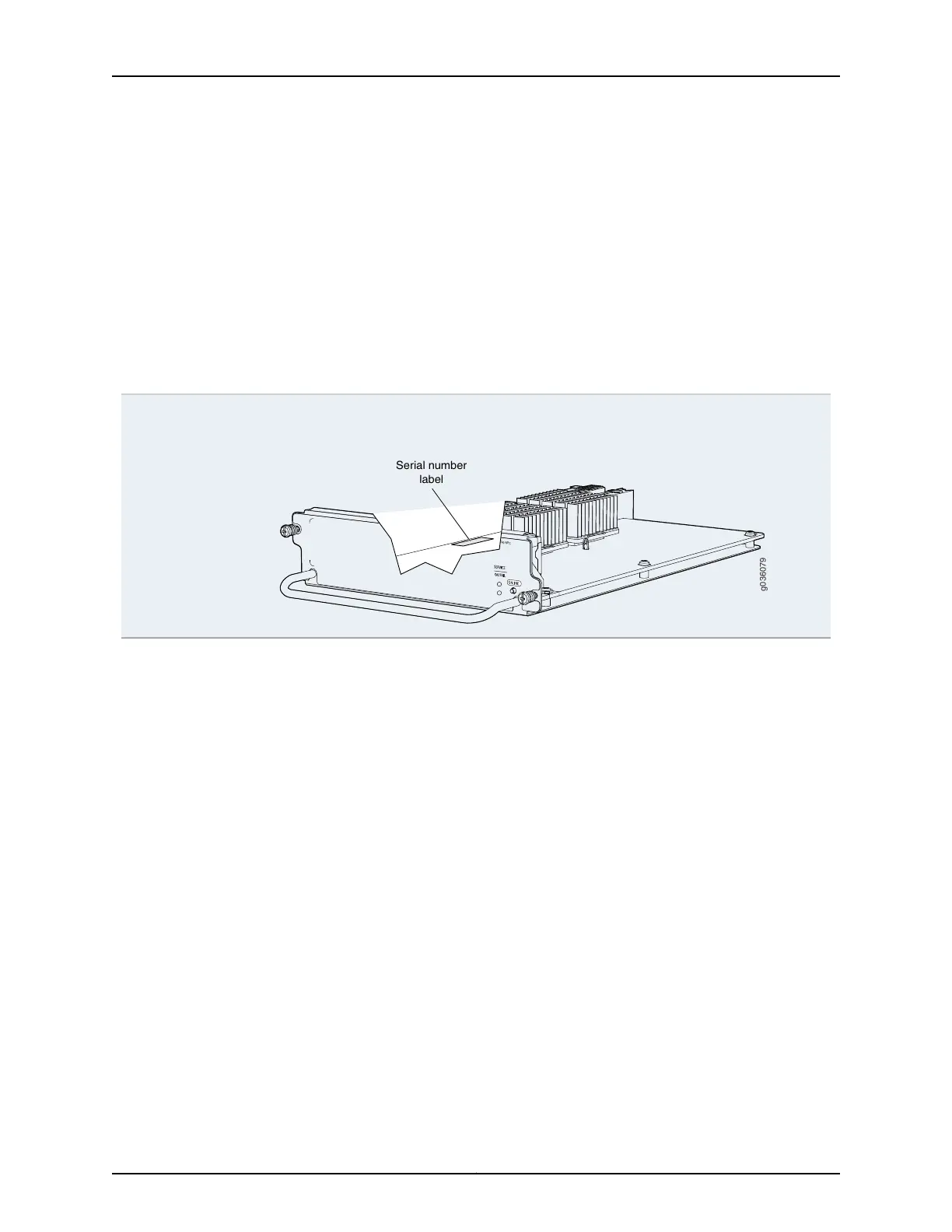SERVICE LED, one bicolor
•
Green–The NPC is mapped to an IOC and is actively carrying traffic.
•
Amber–The NPC is mapped to a IOC, but there is no SPC present or reachable in the system
so all traffic is dropped.
•
Off–The NPC is not carrying traffic.
OK/FAIL LED, one bicolor
•
Steady Green–The NPC is operating normally.
•
Blinking Green–The NPC is preparing for hot-swap event.
•
Red–The NPC has failed and is not operating normally.
•
Off–The NPC is powered down.
LEDs
The serial number label for the NPC is located as shown in Figure 12 on page 17).
Figure 12: NPC Serial Number Label
g036079
S
R
X3K-NPC
Serial number
label
Serial Number
Location
Related
Documentation
SRX1400, SRX3400, and SRX3600 Services Gateway Module Overview on page 2•
• Modules Supported on SRX1400, SRX3400, and SRX3600 Services Gateways on
page 3
• Eligible Slots for SRX1400, SRX3400, and SRX3600 Services Gateway Modules on
page 4
• Installing Common Form Factor Modules In SRX1400, SRX3400, and SRX3600 Services
Gateways on page 22
17Copyright © 2016, Juniper Networks, Inc.
Network Processing Card SRX3K-NPC