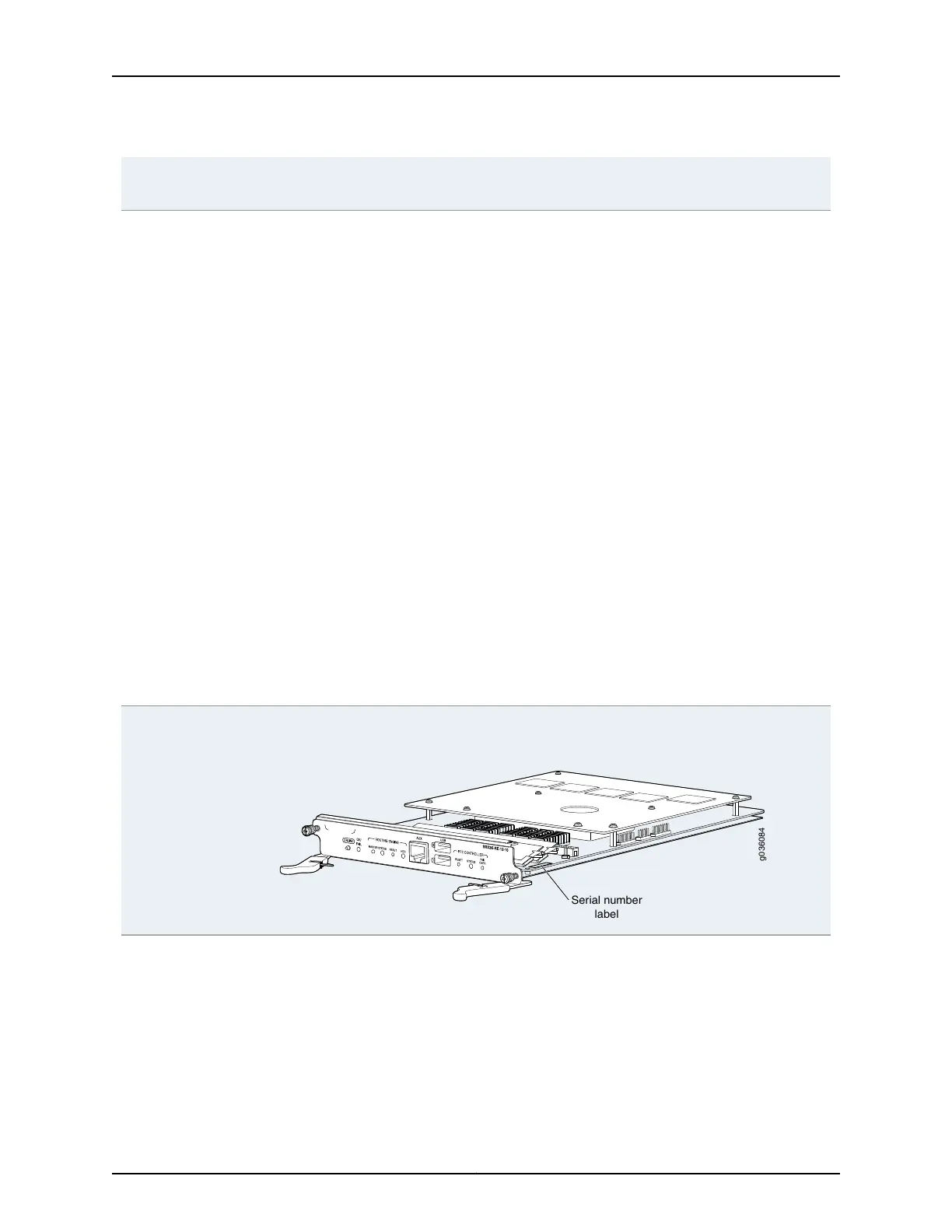ONLINE Button–The ONLINE button on the Routing Engine front panel does not perform any
function.
Controls
OK/FAIL LED, one bicolor
•
Off–One or more of the following conditions apply:
•
The services gateway is not powered on.
•
The services gateway is still in the process of either booting or shutting down.
•
Steady Green–The Routing Engine is operating normally.
•
Blinking Green–The Routing Engine is rebooting or is shutting down..
•
Red–The Routing Engine has failed and is not operating normally..
Routing Engine Function MASTER LED
•
Blue–The Routing Engine is the master. This LED should always be lit.
Routing Engine Function STATUS LED
•
Steady Green–The Routing Engine is operating normally.
•
Blinking Green–The Routing Engine is booting.
•
Steady Red–The Routing Engine has failed and is not operating normally.
Routing Engine Function HDD LED
•
Blinking Green–The Routing Engine hard disk drive is being accessed.
•
Off–There is no hard disk drive activity.
PFE Controller STATUS LED
•
Steady Green–The PFE Controller is operating normally.
•
Blinking Green–The PFE Controller is booting.
•
Steady Red–The PFE Controller has failed and is not operating normally.
LEDs
The serial number label is located as shown in Figure 14 on page 19).
Figure 14: Routing Engine Serial Number Label
g036084
Serial number
label
Serial Number
Location
Related
Documentation
SRX1400, SRX3400, and SRX3600 Services Gateway Module Overview on page 2•
• Modules Supported on SRX1400, SRX3400, and SRX3600 Services Gateways on
page 3
• Eligible Slots for SRX1400, SRX3400, and SRX3600 Services Gateway Modules on
page 4
• Installing Common Form Factor Modules In SRX1400, SRX3400, and SRX3600 Services
Gateways on page 22
19Copyright © 2016, Juniper Networks, Inc.
Routing Engines SRX3K-RE-12-10 and SRX1K-RE-12-10