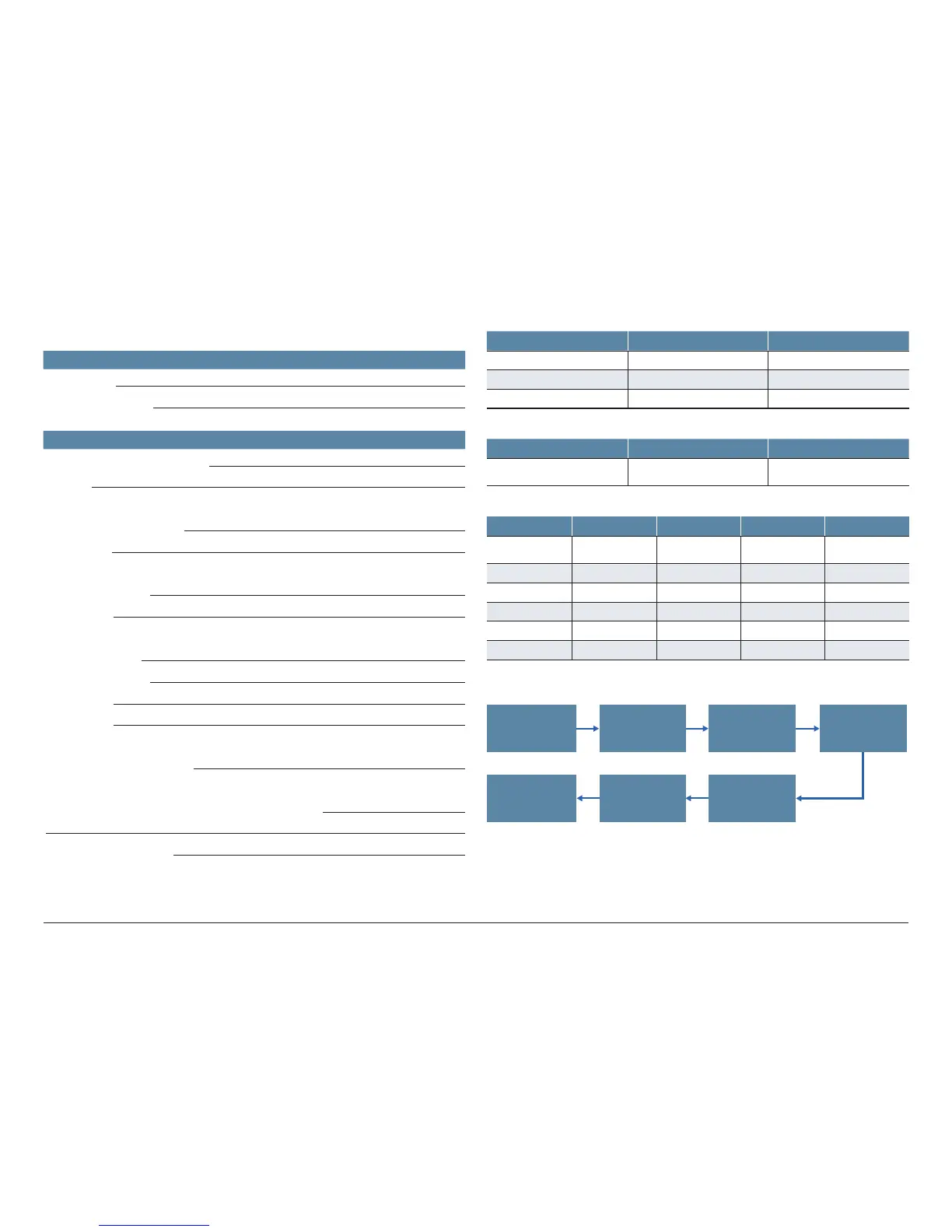How to Set Up Your SRX550 High Memory Services Gateway
2
Gather Configuration Information
Gather information about your network and the configuration settings that you
will use to configure the device.
Required
Device name
Root authentication
Optional
NTP server name or IP address
Licenses
Internet zone
Static IP (provided by ISP)
Port number
DMZ
Network IP address
Port number
Internal zone
Name of the zone
Network IP address
Port number
DHCP server
Security policies
Remote client IP pool range
Destination NAT
Internal zones for which source NAT has been added
IP address or hostname
Factory-Default Settings
Security Policies
Source Zone Destination Zone Policy Action
trust untrust permit
trust trust permit
untrust trust deny
NAT Rules
Source Zone Destination Zone Policy Action
trust untrust Source NAT to untrust zone
interface
Interfaces
Port Label Interface Security Zone DHCP State IP Address
0/0 ge-0/0/0 untrust Client Dynamically
assigned
0/1 ge-0/0/1 trust Server 192.168.1.1/24
0/2 ge-0/0/2 trust Server 192.168.2.1/24
0/3 ge-0/0/3 trust Server 192.168.3.1/24
0/4 ge-0/0/4 trust Server 192.168.4.1/24
0/5 ge-0/0/5 trust Server 192.168.5.1/24
Initial Configuration Process
g007680
Connect
the Grounding
Cable
Verify the
Settings
Connect the
Management Device
to the Ethernet Port
Configure
Root
Authentication
Log in
to the CLI
Connect the
Management Device
to the Console Port
Power On
the Device
