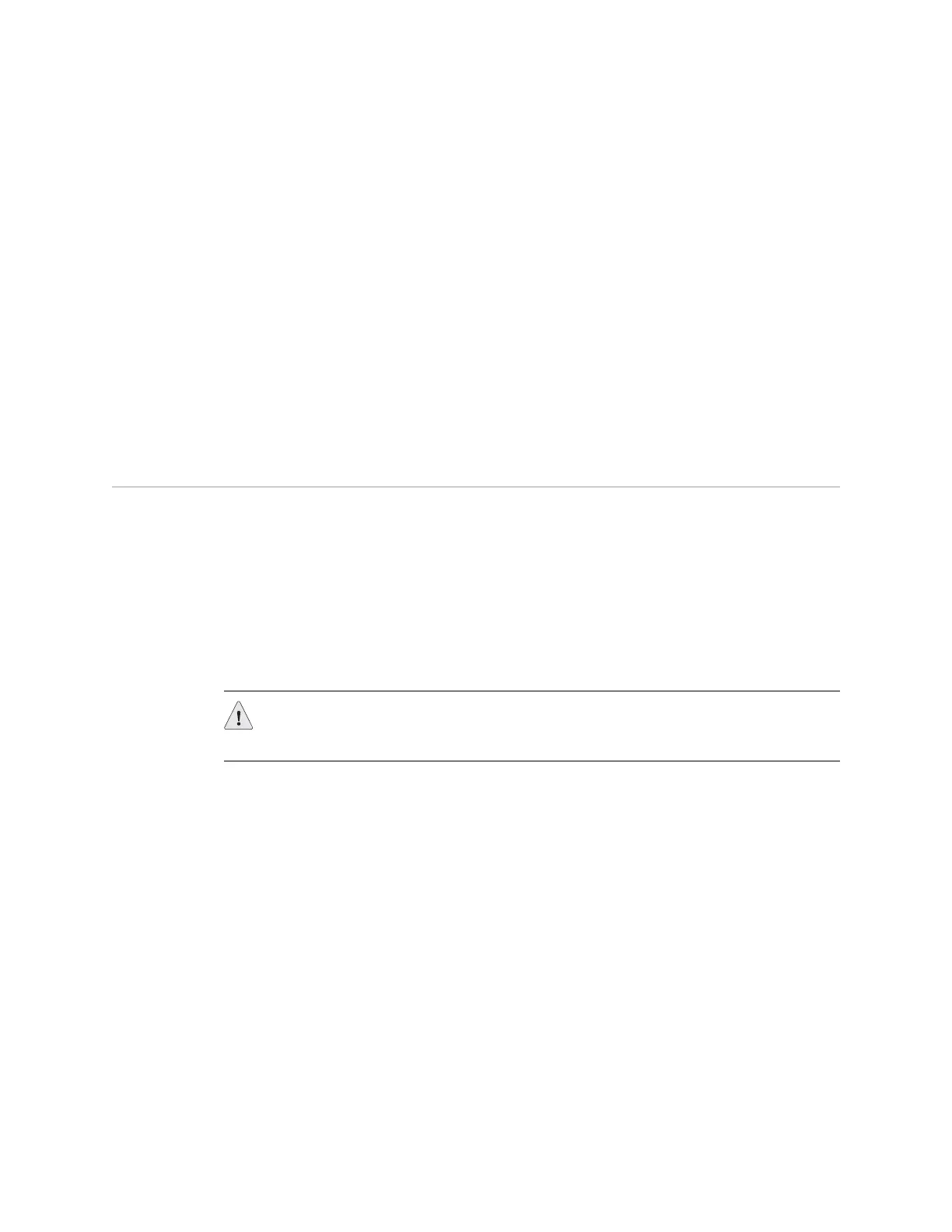SSG 500 M Series Hardware Installation and Configuration Guide
52 Device Power Components (SSG 550M Only)
6. If necessary, arrange the cables to prevent them from dislodging or developing
stress points:
Secure the cable so that it is not supporting its own weight as it hangs to
the floor.
Place excess cable out of the way in a neatly coiled loop.
Use fasteners to maintain the shape of cable loops.
7. Press and release the power button to power on the device. Verify that the
POWER LED lights steadily after you press the power button.
8. Verify that the PIM status LED glows steadily green to confirm that the PIM is
online.
Device Power Components (SSG 550M Only)
The SSG 550M device has two load-sharing AC or DC power supplies located at the
rear of the chassis. Each power supply provides power to all components in the
device. The power supplies are fully redundant. If one power supply fails or is
removed, the remaining power supply instantly assumes the entire electrical load.
One power supply can provide full power for as long as the device is operational.
A power supply weighs 2.4 pounds. (1.1 kilogram.). Each power supply is
hot-swappable. To replace a power-supply unit, use the procedures described in
this section.
Removing a Power Supply Unit
To remove an AC power-supply unit (PSU) from a device, perform the following
steps:
1. Attach an ESD grounding strap to your bare wrist, and connect the strap to the
ESD point on the chassis or to an outside ESD point if the device is
disconnected from earth ground.
2. Unplug the power cord from the power-source receptacle.
3. Unplug the power cord from the appliance inlet on the power-supply faceplate.
4. With your thumb, slide the metal ejector tab on the power-supply faceplate to
the right, and hold it in place to unlock the PSU.
CAUTION: Do not leave a power supply slot empty while the device is operational.
The power supply or a blank power-supply faceplate must remain in the chassis
for proper airflow.
