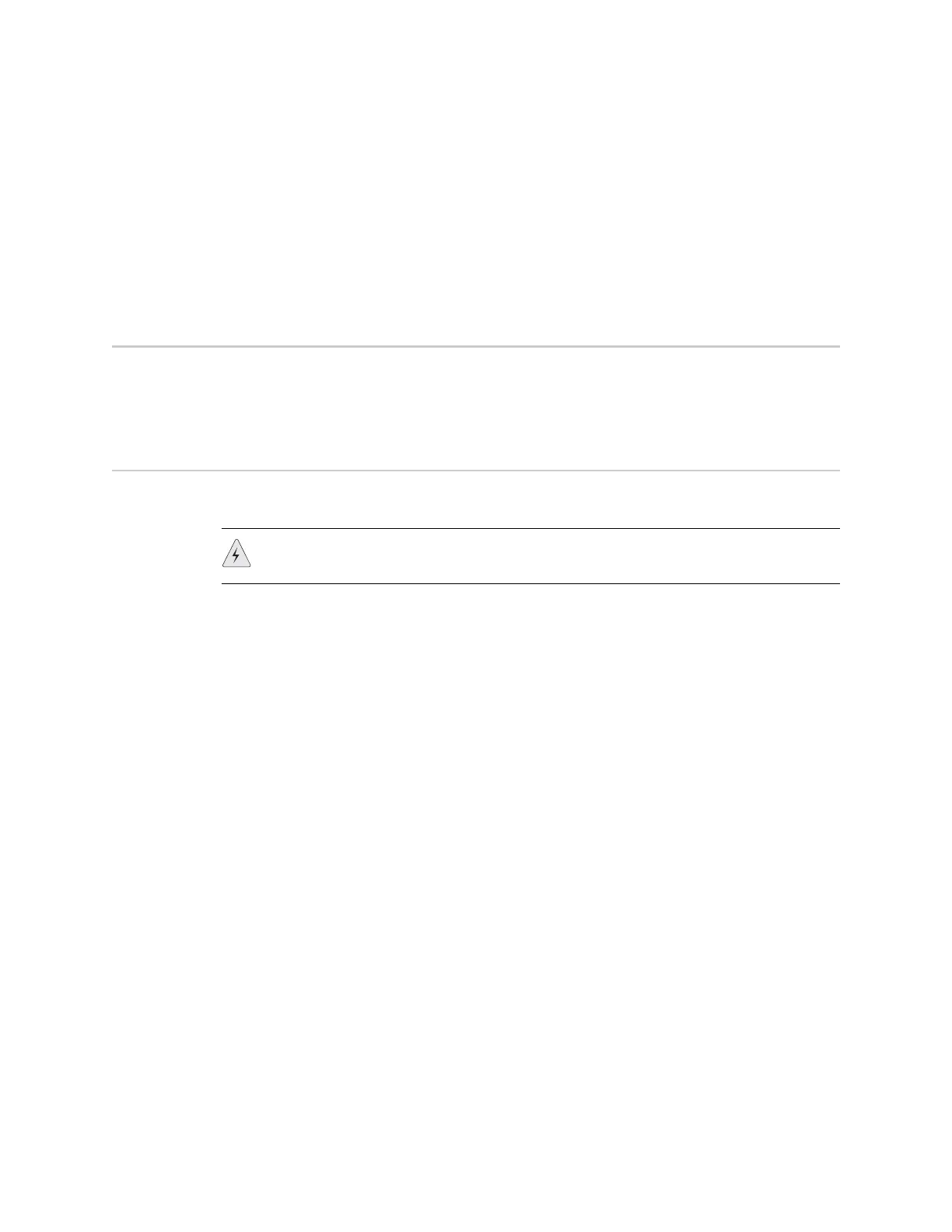Verifying External Connectivity 47
CLI
set zone zone screen option
save
For more information about configuring the network security options available in
ScreenOS, see the Attack Detection and Defense Mechanisms volume in the Concepts
& Examples ScreenOS Reference Guide.
Verifying External Connectivity
To verify that workstations in your network can access resources on the Internet,
start a browser from any workstation in the network and enter the following URL:
www.juniper.net.
Resetting a Device to Factory Defaults
If you lose the admin password, you can reset the device to its default settings. This
action destroys any existing configurations but restores access to the device.
You can restore the device to its default settings in one of the following ways:
Using a Console connection. For further information, see the Administration
chapter in the Administration volume of the Concepts & Examples ScreenOS
Reference Guide.
Using the device serial number.
To reset the device to factory defaults using the serial number, perform the
following steps:
1. At the Login prompt, enter the serial number of the device.
2. At the Password prompt, enter the serial number again. The following
message appears:
!!! Lost Password Reset !!! You have initiated a command to reset the device to
factory defaults, clearing all current configuration and settings. Would you like to
continue? y/[n]
3. Press the y key. The following message appears:
!! Reconfirm Lost Password Reset !! If you continue, the entire configuration of the
device will be erased. In addition, a permanent counter will be incremented to
signify that this device has been reset. This is your last chance to cancel this
command. If you proceed, the device will return to factory default configuration,
which is: device IP: 192.168.1.1; username: netscreen; password: netscreen.
Would you like to continue? y/[n]
4. Press the y key to reset the device.
You can now log in using netscreen as the default admin name and password.
WARNING: Resetting the device deletes all existing configuration settings and
disables all existing firewall and VPN services.
