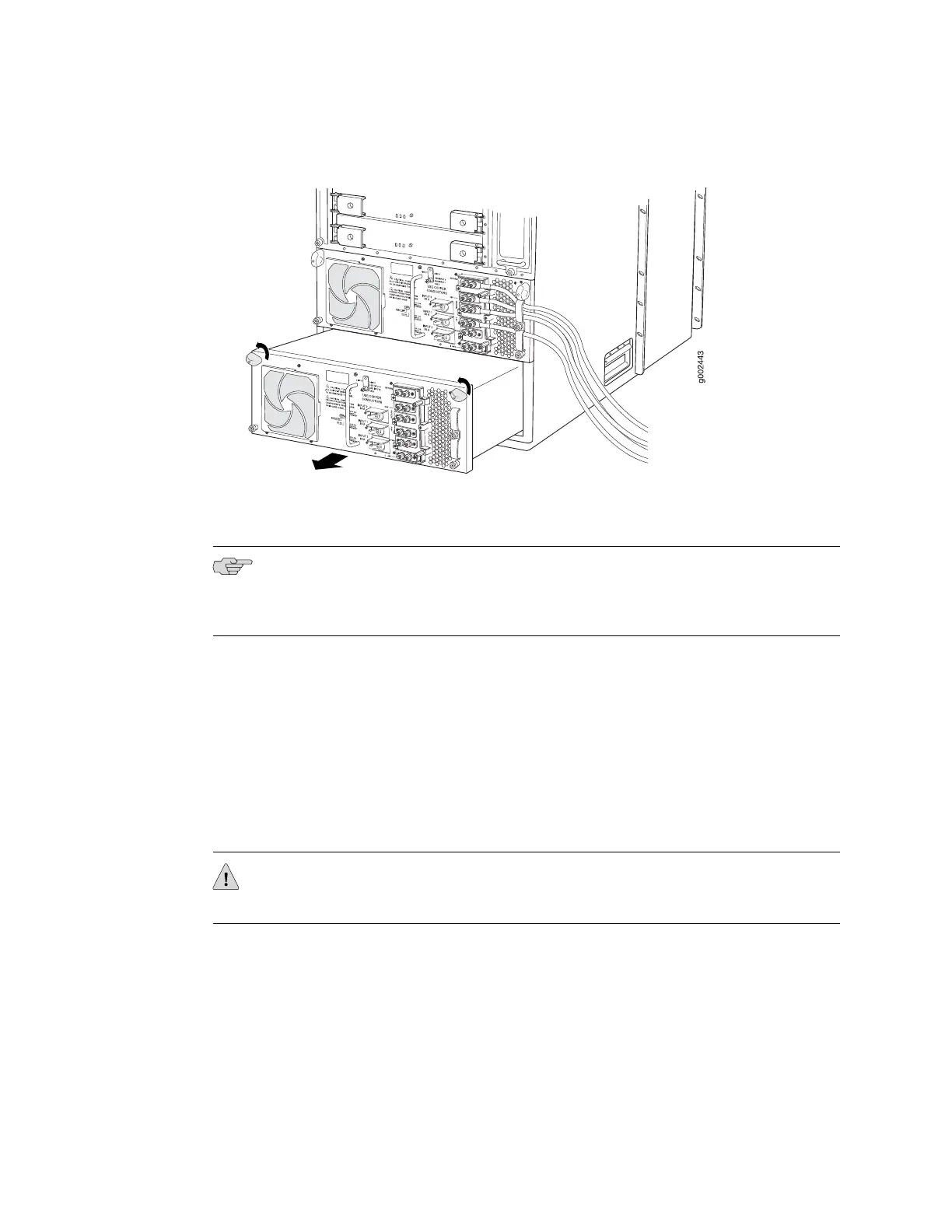Figure 9: Removing a Power Supply
Setting the T640 Input Mode Switch on a Three-Input 240-A Power Supply
NOTE: Do not set the input mode switch if the power supply is installed in the chassis.
If the power supply is already installed, you must disconnect all cables and remove
the power supply before setting the input mode switch.
To set the input mode switch (see Figure 10):
1. Using a screwdriver, loosen the captive screw holding the metal cover over the
input mode switch (see Figure 10).
2. Rotate the metal cover away from the input mode switch to expose the switch.
3. Check the setting of the input mode switch. Use a flashlight, if necessary. In
Two-INPUT mode, the switch must be located all the way to the right.
4. If the input mode switch is not set correctly, use a sharp, nonconductive object
to slide the switch all the way to the right to set the power supply to Two-INPUT.
CAUTION: Do not use a pencil, because fragments can break off and cause damage
to the power supply.
5. Rotate the metal cover over the input mode switch, and use a screwdriver to
tighten the captive screw.
Setting the T640 Input Mode Switch on a Three-Input 240-A Power Supply ■ 11
