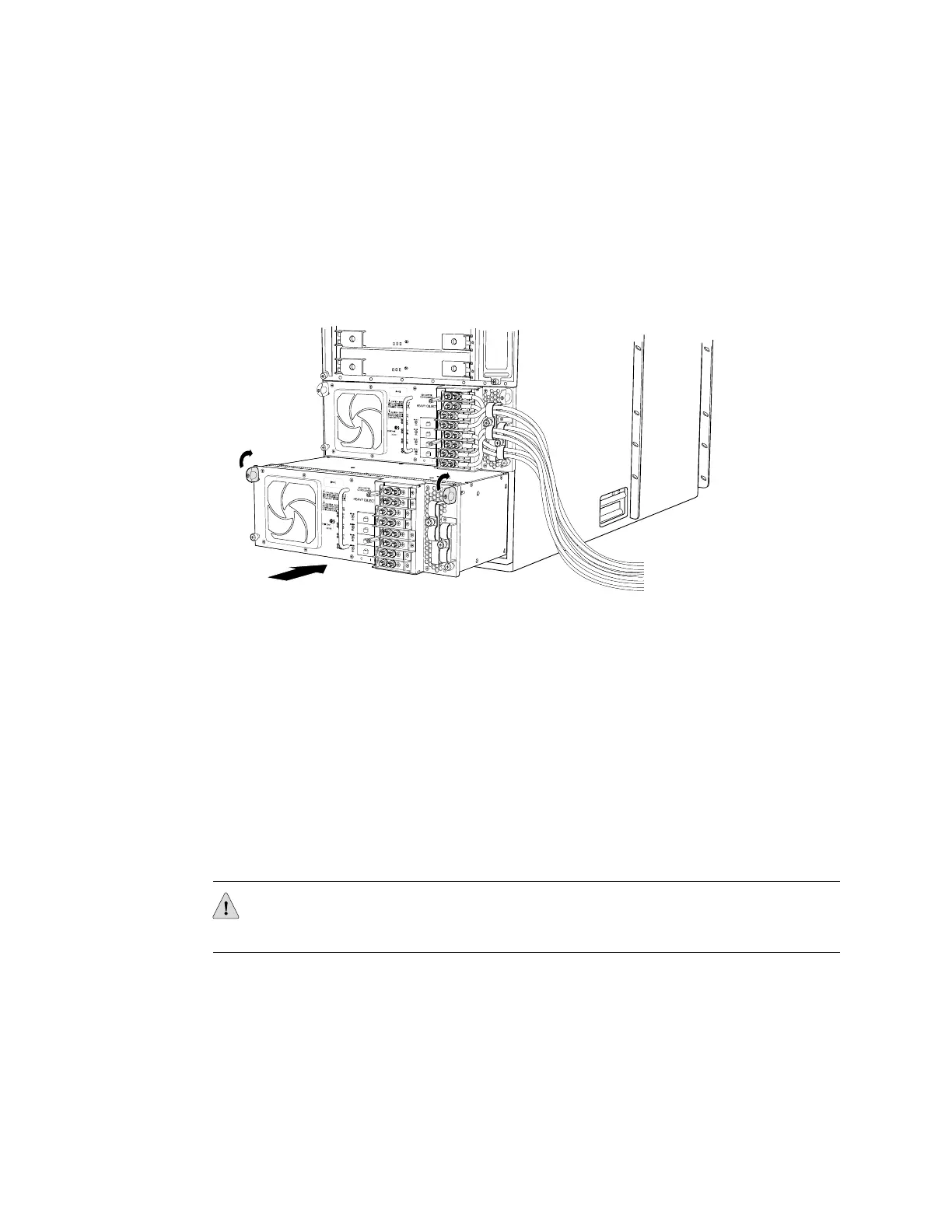19.
Verify that the CB ON LEDs on the power supply faceplate are lit steadily,
indicating that the circuit breakers are on.
20.
Verify that the DC OK LED on the power supply faceplate is lit steadily, indicating
that the power supply is correctly installed and is functioning properly. The DC
OK LED blinks momentarily, then lights steadily.
Figure 20: Installing a Four-Input 240-A DC Power Supply
Replacing a T640 Power Supply Cable
■ Removing a T640 DC Power Supply Cable on page 23
■ Installing a T640 DC Power Supply Cable on page 26
Removing a T640 DC Power Supply Cable
You can use this procedure to remove a DC power cable from a Two-Input 160-A
power suply, Three-Input 240-A DC power supply, or a Four-Input 240-A DC power
supply. To remove a T640 DC Power Supply Cable:
1. Locate a replacement power cable that meets the specifications defined in T640
DC Power Cable Specifications.
CAUTION: A licensed electrician must attach a cable lug to the power cable that you
supply. A cable with an incorrectly attached lug can damage the router.
2. Turn off the customer site circuit breaker that provides voltage to the DC power
cable being replaced. Make sure that the voltage across the DC power source
cable leads is 0 V and that there is no chance that the cables might become active
during the removal process. Follow your site's safety and ESD procedures.
3. Remove the power cable from external DC power source.
4. Attach an electrostatic discharge (ESD) grounding strap to your bare wrist, and
connect the strap to one of the ESD points on the chassis.
Replacing a T640 Power Supply Cable ■ 23
