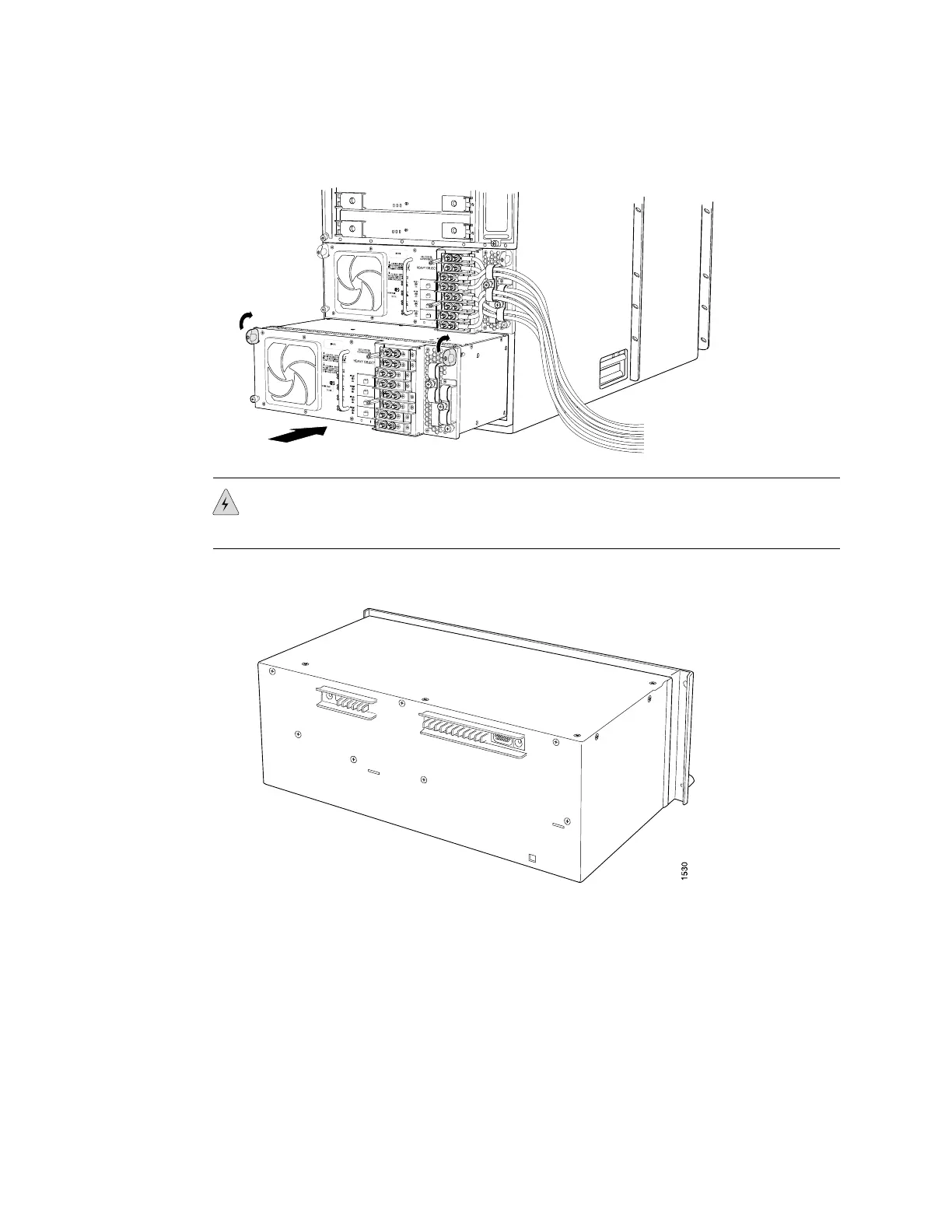Figure 17: Removing a Four-Input 240-A DC Power Supply
WARNING: Do not touch the power connectors on the rear of the power supply (see
Figure 18). They can contain dangerous voltages.
Figure 18: Rear of the Power Supply Showing Midplane Connectors
Installing a T640 Four-Input 240-A DC Power Supply
Each four-input 240-A DC power supply weighs approximately 26.6 lb. (12.0 kg). To
install a four-input 240-A DC power supply:
1. Make sure that the voltage across the DC power source cable leads is 0 V and
that there is no chance that the cables might become active during installation.
2. Attach an electrostatic discharge (ESD) grounding strap to your bare wrist, and
connect the strap to one of the ESD points on the chassis.
3.
Switch the circuit breakers on the power supply faceplate to the OFF position (O).
20 ■ Installing a T640 Four-Input 240-A DC Power Supply
