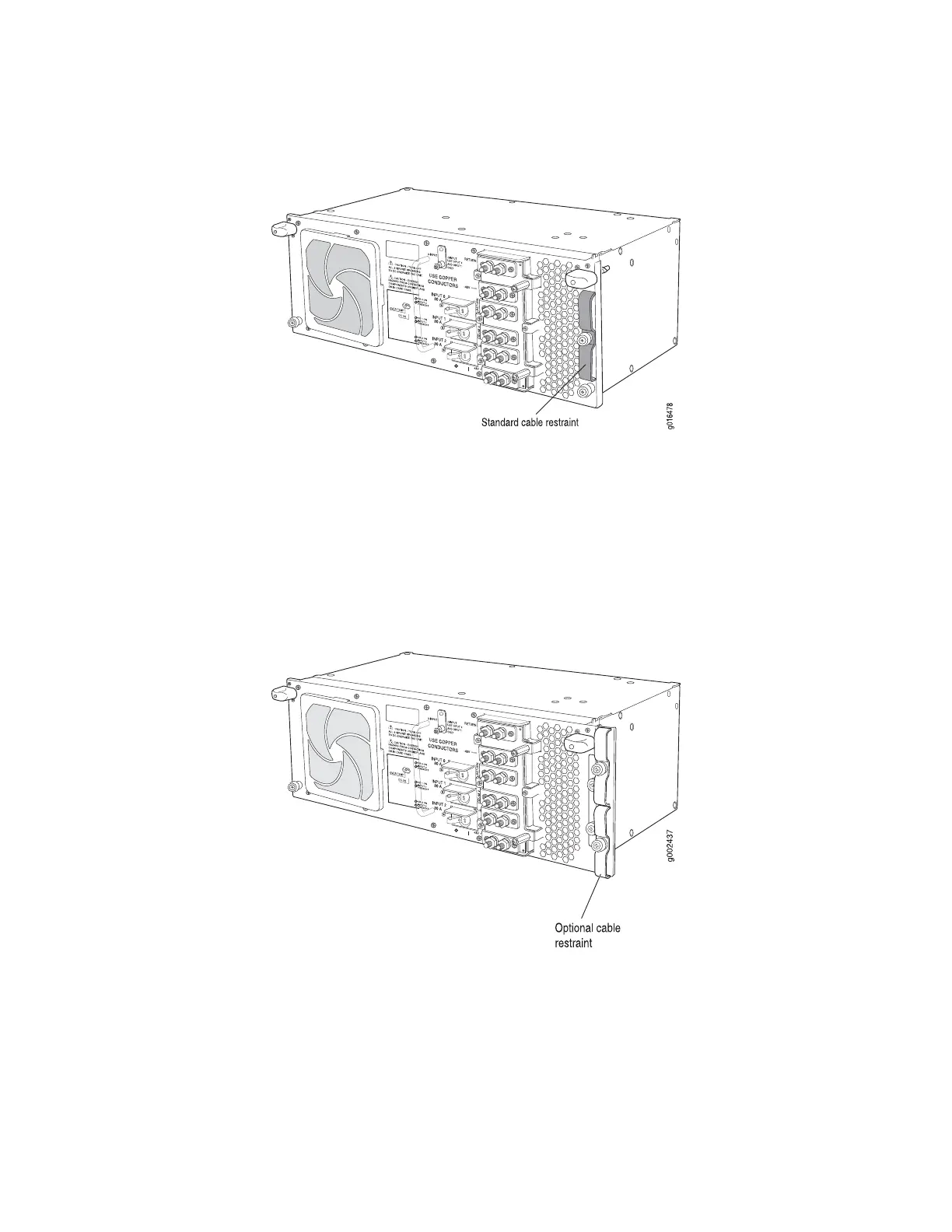Figure 12: Standard Cable Restraint on a Three-Input 240-A Power Supply
Installing the T640 Optional Cable Restraint on a Three-Input 240-A Power Supply
To install the optional cable restraint on a three-input 240-A power supply:
1. Align the two captive screws on the optional cable restraint with the two threaded
holes located at the right edge of the power supply faceplate.
2. Fasten the captive screws.
Figure 13: Optional Cable Restraint on a Three-Input 240-A Power Supply
14 ■ Installing the T640 Optional Cable Restraint on a Three-Input 240-A Power Supply
