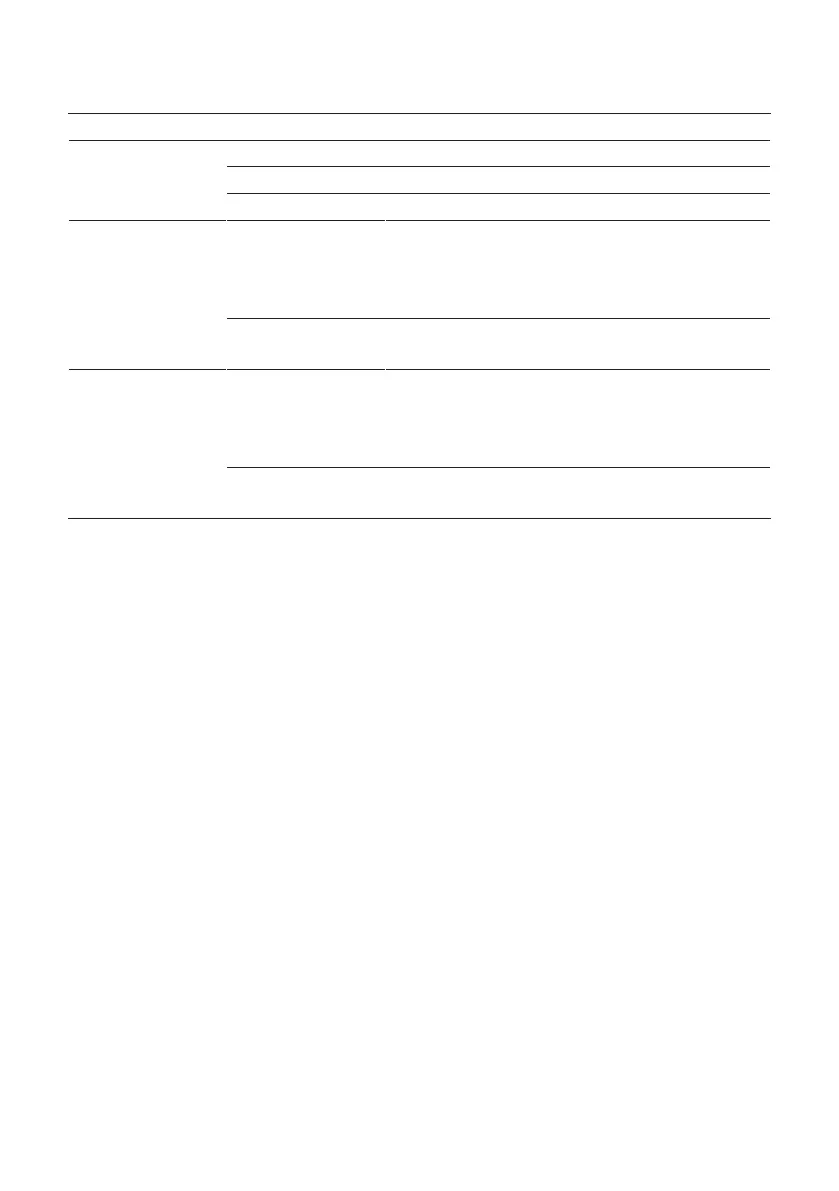6 Machine settings
22
Programme item Sub-item Explanation
‘Time / date ’ ‘Time’ Set time
‘Date’ Set date (format YYYY/MM/DD)
‘Time format’ Set time format (24-hour / AM/PM)
‘Self-service’ ‘Lock/enable’ (enabled, disabled) Block access to product settings;
define whether one-off quantity settings are
possible during preparation; block preparation with
preselection (Aroma Selection)
‘Code’ (enabled, disabled) Choose a code to block access to
the machine settings
‘Pocket Pilot’ (only
displayed if JURA
Payment Connect is
being used)
‘QR code’ (enabled, disabled) When you set the function to
‘enabled’ for the first time, a QR code appears� You
can scan this to set up Pocket Pilot� More details at
jura�com/payment
‘Reset Payment
Connect’
Reset the Payment Connect to factory settings
