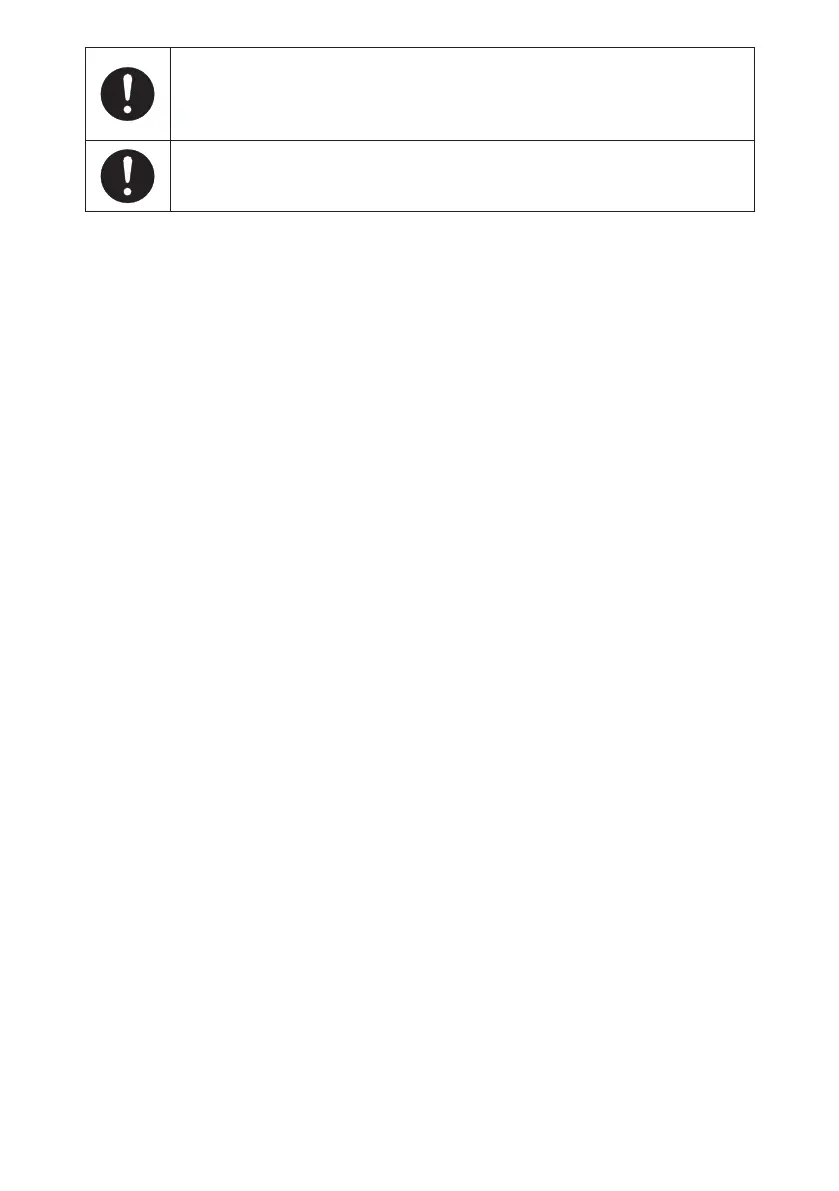- 19 -
Do not set maximum luminance or closer to it when using the monitor
in a dim room below 100 lx.
It could cause eyestrain. We recommend the factory default. Setting it too
low could makes it hard to see the image.
Clean inside of the monitor once a year.
The dust could cause re. Ask your dealer for maintenance.
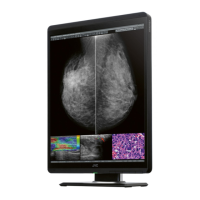