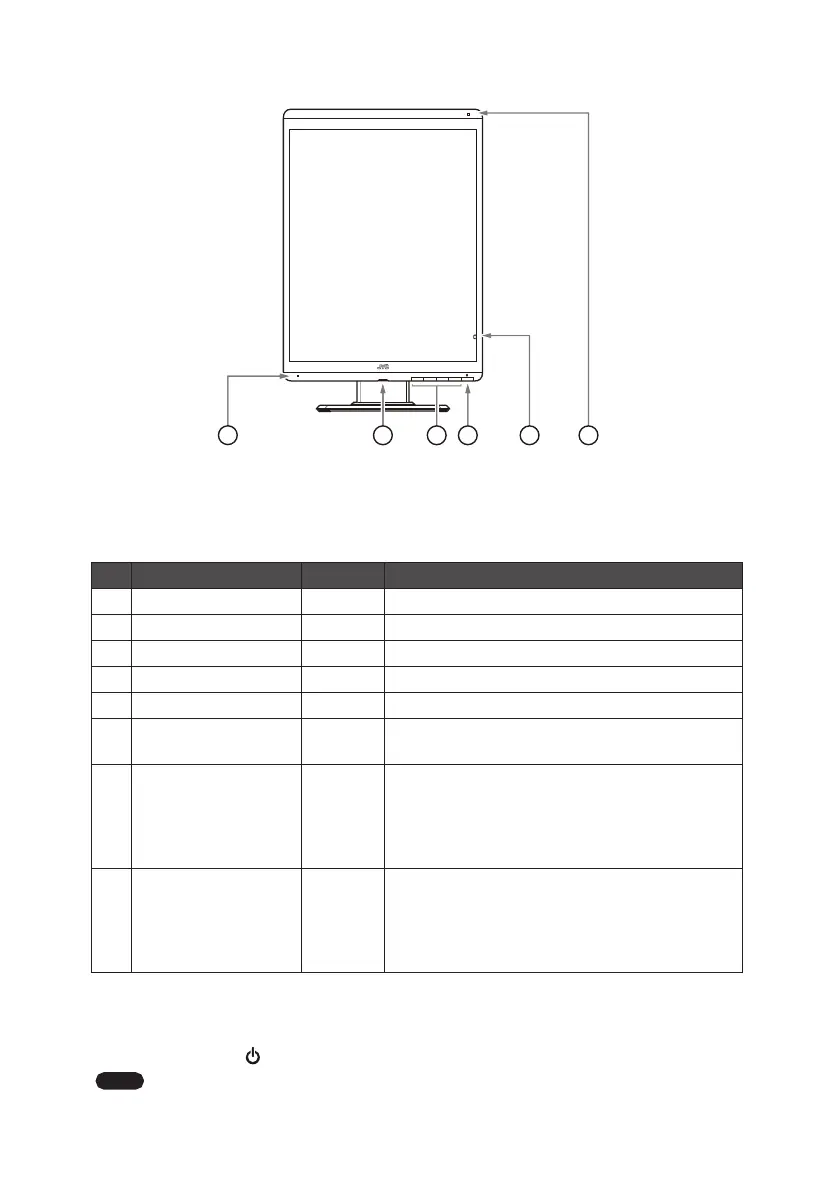- 22 -
Names and functions of parts
1
43 5 62
①
Human sensor: When leaving your seat, the status of the monitor automatically
switches into “Stand-by” due to “Human Sensor”.
②
LED indicator
No. LED Power Mode
1 O OFF Power o
2 O ON Normal (Luminance stabilized)
3 Green ON Luminance stabilizer on
4 Blinking green ON Calibrating
5 Orange ON Power save on
6
Blinking orange at
intervals of 1 second
ON Advanced power save on
7
Blinking orange at
intervals of
0.5 seconds
ON
With luminance uctuation
(If this LED blinks in orange, refer to the
“Troubleshooting” chapter of the “Installation
Manual”. If the error status still remains, please
consult your dealer.)
8 Red / Blinking red ON
Error
(If this LED lights up alternately in red and blinks
in red, refer to the “Troubleshooting” chapter of
the “Installation Manual”. If the error status still
remains, please consult your dealer.)
③
Operation button: Displaying Menu on OSD or conguration can be available by
these four buttons.
④
Stand-by button
_
: When the main power
⑧
is “ON”, this button is available.
Note
Wait at least 5 seconds between on/o actions.
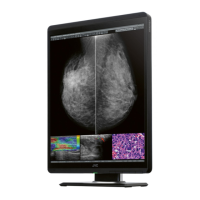