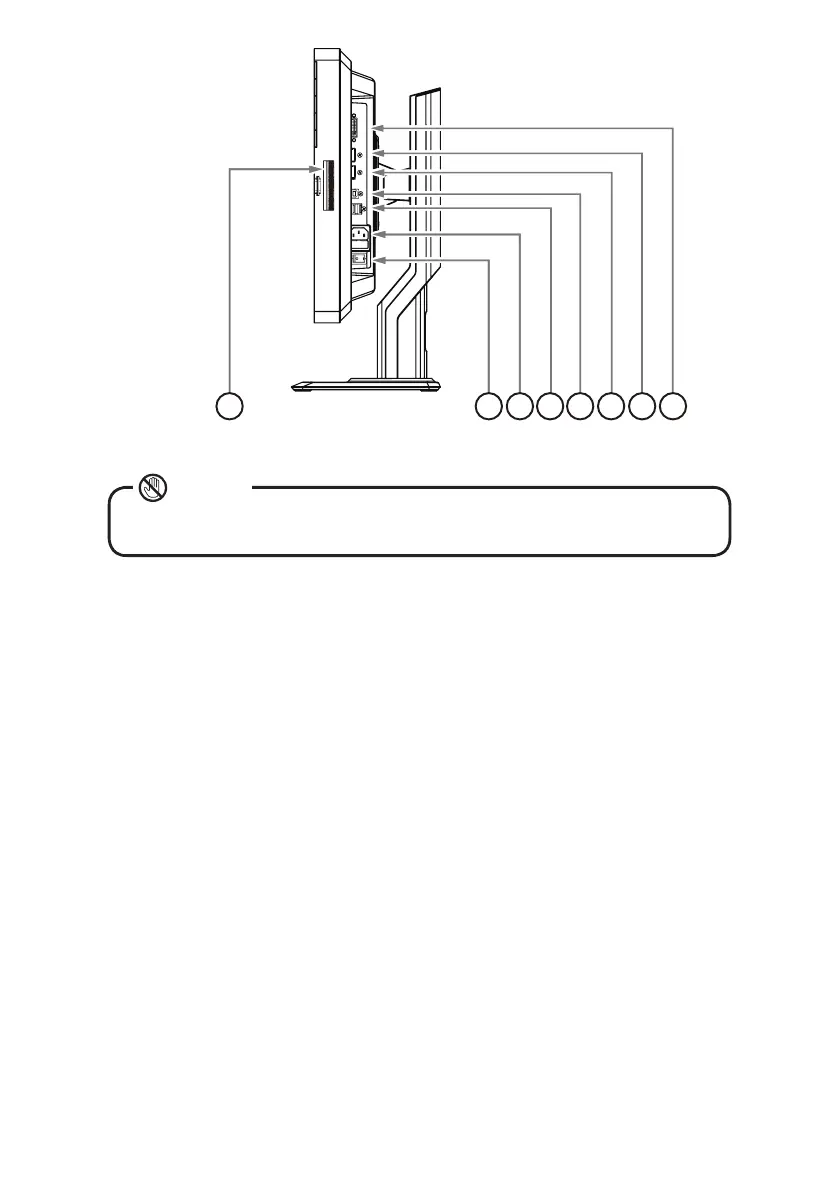- 23 -
⑤
LCD luminance sensor
Do not push or give a shock to the LCD luminance sensor.
It may cause the set luminance level to change and/or the LCD to fail.
Caution
⑥
Ambient light sensor
⑦
Reading light: It has a LED light to help seeing documents or a keyboard in a dim
environment such as reading room.
⑧
Main power switch: Main power supply switch
⑨
AC inlet: Connect the supplied power cord.
⑩
DOWN: USB downstream ports (×2). A USB device with a maximum current
consumption of 500 mA per port can be connected to each port. Multiple CL-S500
monitors, connected in a daisy chain, can be calibrated in succession by connecting
the supplied USB cable between here and the next monitor’s UP.
⑪
UP: USB upstream port. When connecting a USB device to DOWN (
⑩
), connect one
end of the supplied USB cable to the monitor's UP and the other end to the
workstation's USB port.
⑫
DisplayPort IN: Digital video signal input port. Connect the supplied DisplayPort
cable.
⑬
DisplayPort OUT: For daisy-chain when connecting multiple monitors via this port.
⑭
DVI-D: Digital video signal input port. Connect a Dual Link DVI cable.
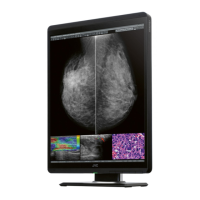