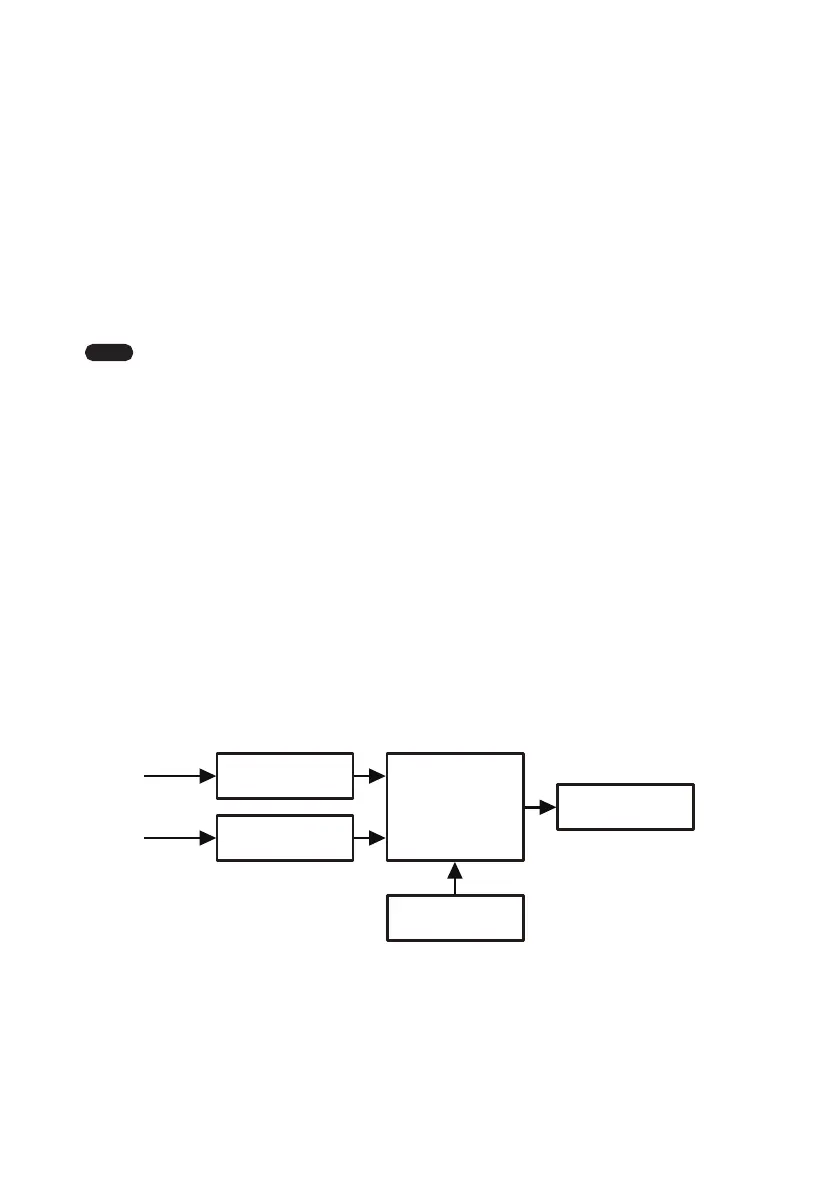- 24 -
Reference
Power save function
The monitor enters into power save mode after idling for a certain period of time to
reduce power consumption.
Refer to the workstation instruction manual on how to set it.
Digital input
This monitor supports digital signal. It is normal for noise to occur during startup,
shutdown, and/or at switching resolutions. This is caused by the graphics card in the
system as it switches resolution. Also, when switching resolutions, a 5 sq. mm white
area may appear under the front sensor. In both cases, they are not failures.
Note
Turn o the system before connecting and disconnecting the DVI cable.
It could damage the graphics card.
Protective glass
This monitor comes with an antireection-coated protective glass. The surface is very
delicate. Do not rub or hit with hard objects.
Operating principle
Image signals from acquisition devices or picture-archiving communication system
(workstation) shall be transmitted to the monitor via DisplayPort terminals.
By transmitting image signals of the system to the input unit of the monitor, the
monitor can provide images on its screen (LCD panel) via its signal processing circuit. It
is possible for users to congure the monitor freely for suitable observation by OSD
because of the input unit and the signal processing circuit which correspond to various
input signals.
Input unit
Signal
processing
circuit
Power unit
Operation unit
LCD Module
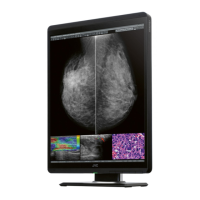