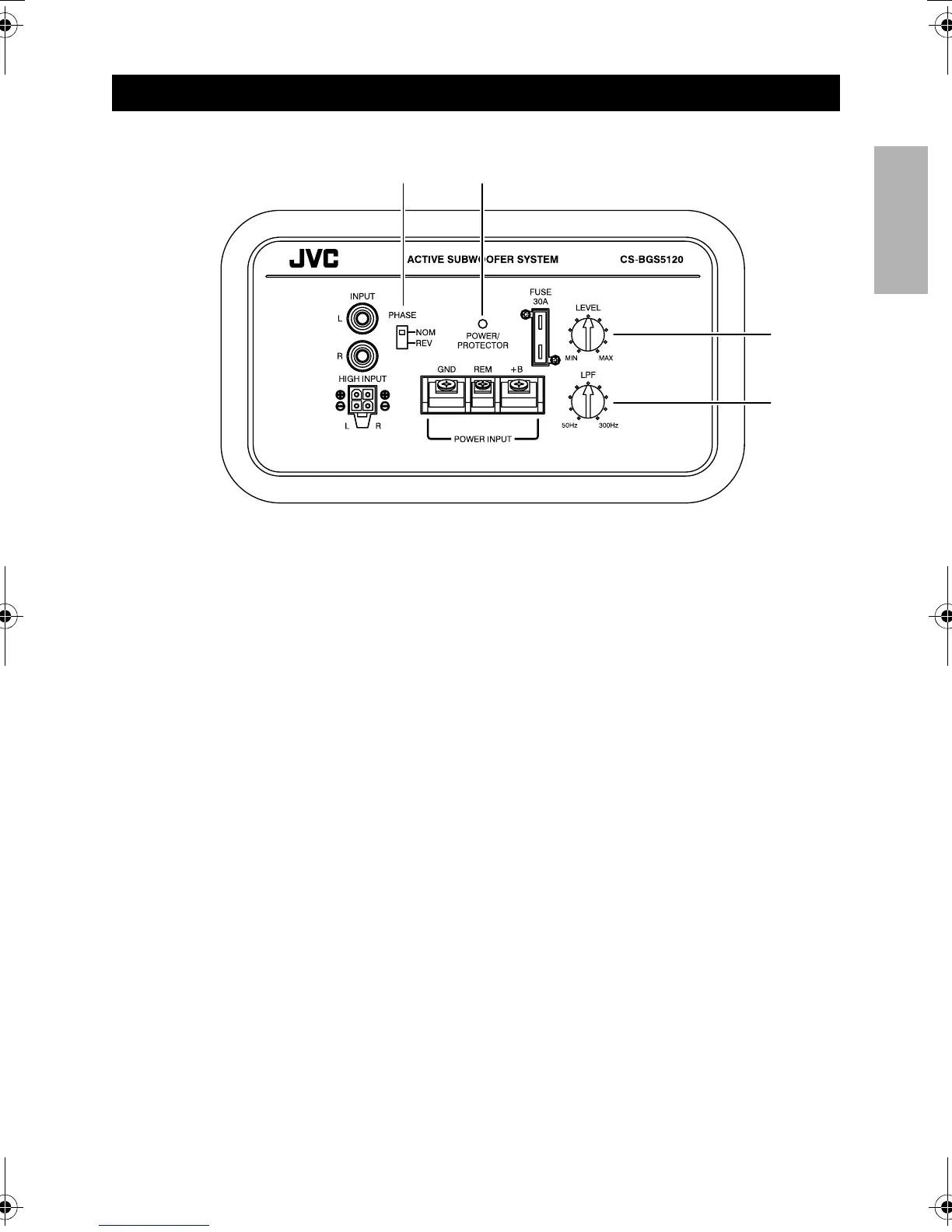4
ENGLISH
Use CD with rich bass sound and adjust phase and sound.
A PHASE switch
Select either normal (NOM) or reverse (REV), which reproduce a better sound. This switch is preset
to NOM when the unit is shipped.
B POWER/PROTECTOR lamp
The lamp lights in green while the unit is turned on. When the lamp does not light or lights in red
with the unit on, it indicates there may be any trouble.
C Input LEVEL controller
The input level can be adjusted with this control. Adjust the level while listening to the sound. This
control is preset to the center position when the unit is shipped.
D LPF (Low-Pass Filter) controller
Adjust the cutoff frequency (the Low-Pass Filter transmits frequencies lower than the cutoff
frequency) within the range from 50 Hz to 300 Hz. Adjust the level while listening to the sound.
This control is preset to the center position (80 Hz) when the unit is shipped.
PHASE AND SOUND ADJUSTMENT
AB
C
D
CS-BGS5120_EN.book Page 4 Monday, May 14, 2007 8:37 PM
