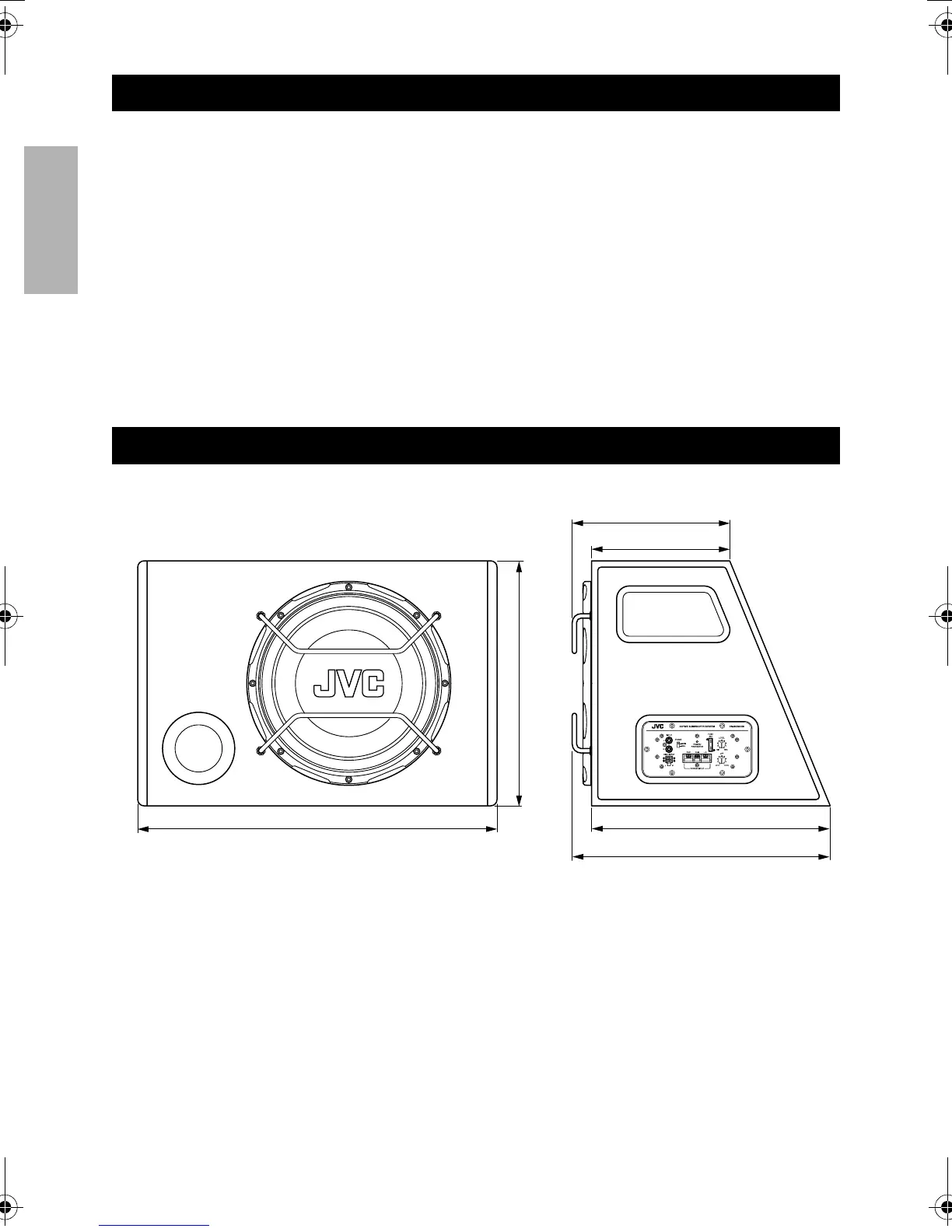5
ENGLISH
For more details, consult JVC IN-CAR ENTERTAINMENT car audio dealer.
No sound is heard.
• Is the REM wire connected correctly?
• Is audio cord connected to the LINE IN jacks?
• Is the speaker input connector connected correctly?
• Is this subwoofer system grounded?
Alternator noise is heard.
• Keep the power cord away from the audio cord.
• Keep the audio cord away from other electrical cables in the car.
• Confirm if the ground wire is connected securely to a metal part of the car.
• Confirm if the noise originates in the receiver.
TROUBLE SHOOTING
DEMENSIONS
574 mm (22-5/8 inch)
410.5 mm (16-3/16 inch)
380 mm (14-31/32 inch)
250.5 mm (9-29/32 inch)
220 mm (8-11/16 inch)
392 mm (15-7/16 inch)
CS-BGS5120_EN.book Page 5 Monday, May 14, 2007 8:37 PM
