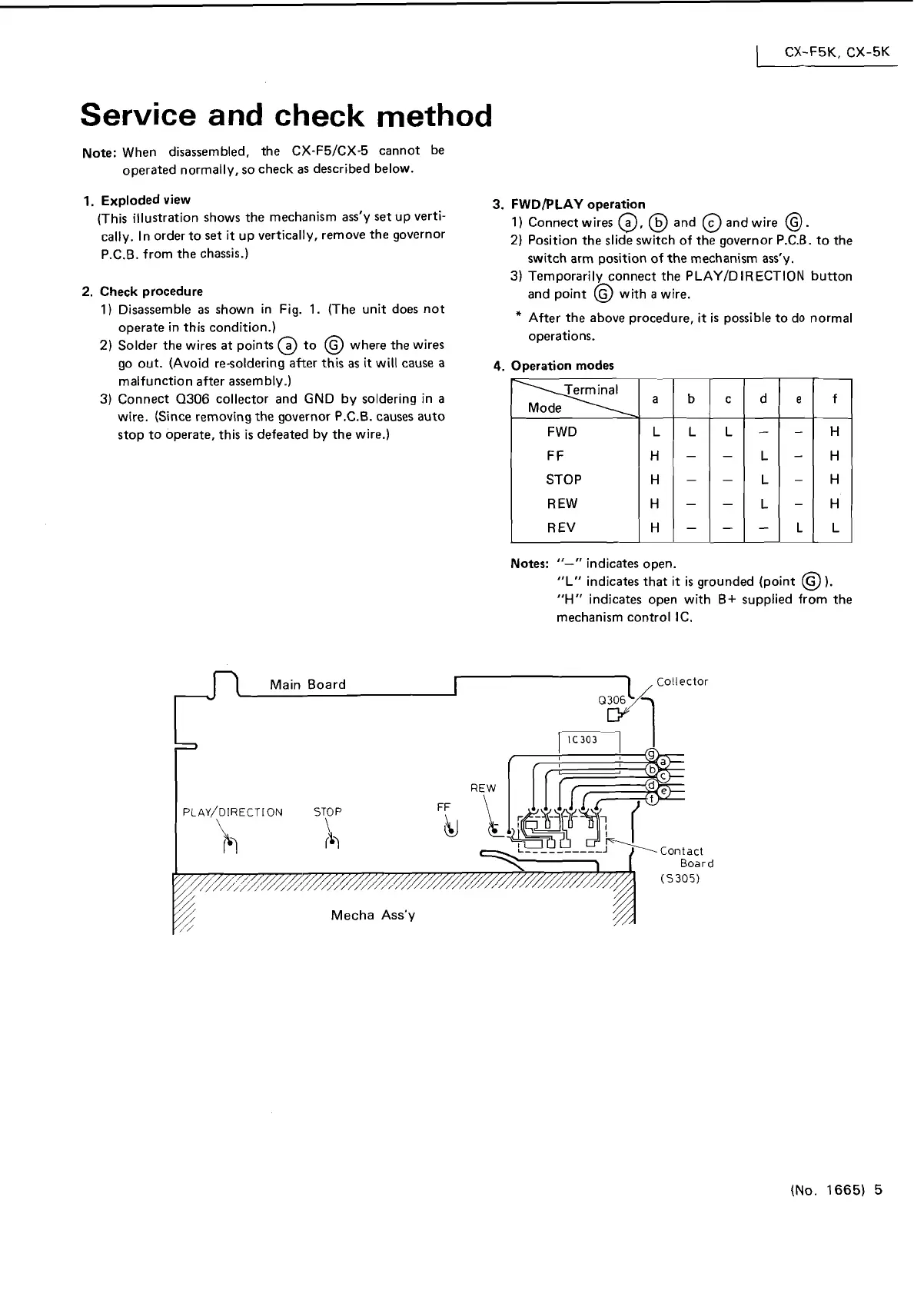Service
and
check method
Note: When disassembled, the CX-F5/CX-5 cannot be
operated normally, so check as described below.
1.
Exploded view
(This illustration shows the mechanism ass'y set up verti-
cally. In order to
set
it
up vertically, remove the governor
P.C.B. from the chassis.)
2.
Check procedure
1) Disassemble as shown in Fig. 1. (The unit does not
operate in this condition.)
2) Solder the wires at points
@
to
@
where the wires
go out. (Avoid re-soldering after this as it will cause a
malfunction after assembly.)
3)
Connect Q306 collector and GND by soldering in a
wire. (Since removing the governor P.C.B. causes auto
stop to operate, this
is
defeated by the wire.)
.
~
1) Connect wires
@,
@
and
@
and wire
@
.
2) Position the slide switch of the governor
P.C.B.
to the
switch arm position of the mechanism ass'y.
3) Temporarily connect the
PLAY/DIRECTlON button
and point
@
with a wire.
*
After the above procedure, it is possible to do normal
operations.
4.
Operation modes
Terminal
Notes:
"-"
indicates open.
"L" indicates that it is grounded (point
@
).
"H"
indicates open with B+ supplied from the
mechanism control IC.
Main Board
I
Collector
Q30,k
E
PLAY/DIRECTION
STOP
Mecha Ass'y
(No.
1665) 5
