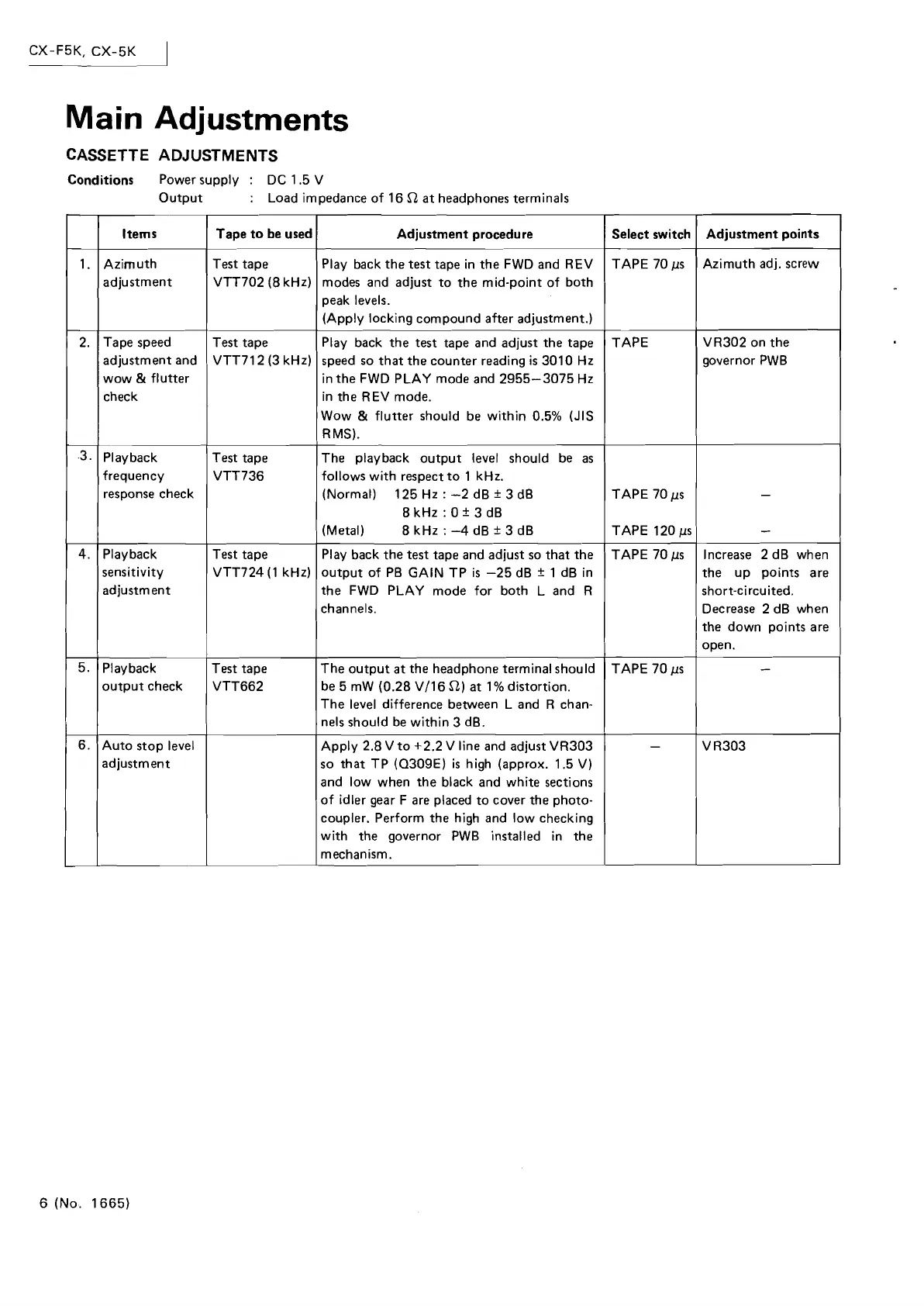Main Adjustments
CASSETTE ADJUSTMENTS
Conditions Power supply
:
DC 1.5 V
Output
:
Load impedance of 16
Cl
at headphones terminals
I
Tape to be used
1
Items Adjustment procedure
1.
frequency
response check
2.
sensitivity
adjustm ent
Azimuth
adjustment
Tape speed
adjustment and
wow
&
flutter
check
VTT736
I
follows with respect to 1 kHz.
Test tape
VTT702 (8 kHz)
Test tape
VTT712 (3 kHz)
Test tape
I
(Normal) 125 Hz
:
-2 dB
f
3 dB
Play back the
test
tape in the FWD and REV
modes and adjust to the mid-point of both
peak levels.
(Apply locking compound after adjustment.)
Play back the test tape and adjust the tape
speed so that the counter reading is 3010 Hz
in the FWD PLAY mode and 2955-3075 Hz
in the REV mode.
Wow
&
flutter should
be within 0.5%
(JIS
RMS).
The playback output level should be
as
(Metal) 8kHz:-4dBf3dB
Test tape
Play back the test tape and adjust so that the
VTT724 (1 kHz) output of PB GAIN TP is -25 dB
f
1 dB in
the FWD PLAY mode for both L and R
i
Auto stop level
*
Playback Test tape
adjustment
output check
channels.
VTT662
The output
at
the headphone terminal should
be 5
mW (0.28 Vl16
Cl)
at 1
%
distortion.
The level difference between L and
R chan-
nels should be within 3 dB.
Apply 2.8 V to
+2.2 V line and adjust VR303
so that TP (Q309E) is high (approx. 1.5 V)
and low when the black and white sections
of idler gear F are placed to cover the
photo-
coupler. Perform the high and low checking
with the governor PWB installed in the
mechanism.
Select switch
TAPE 70
ps
I
-
Adjustment points
TAPE
VR302 on the
governor PWB
6
(No. 1665)
TAPE 120
ps
TAPE 70 ps
TAPE 70 ps
-
Increase 2 dB when
the up points are
short-circuited.
Decrease 2 dB when
the down points are
open.
-
