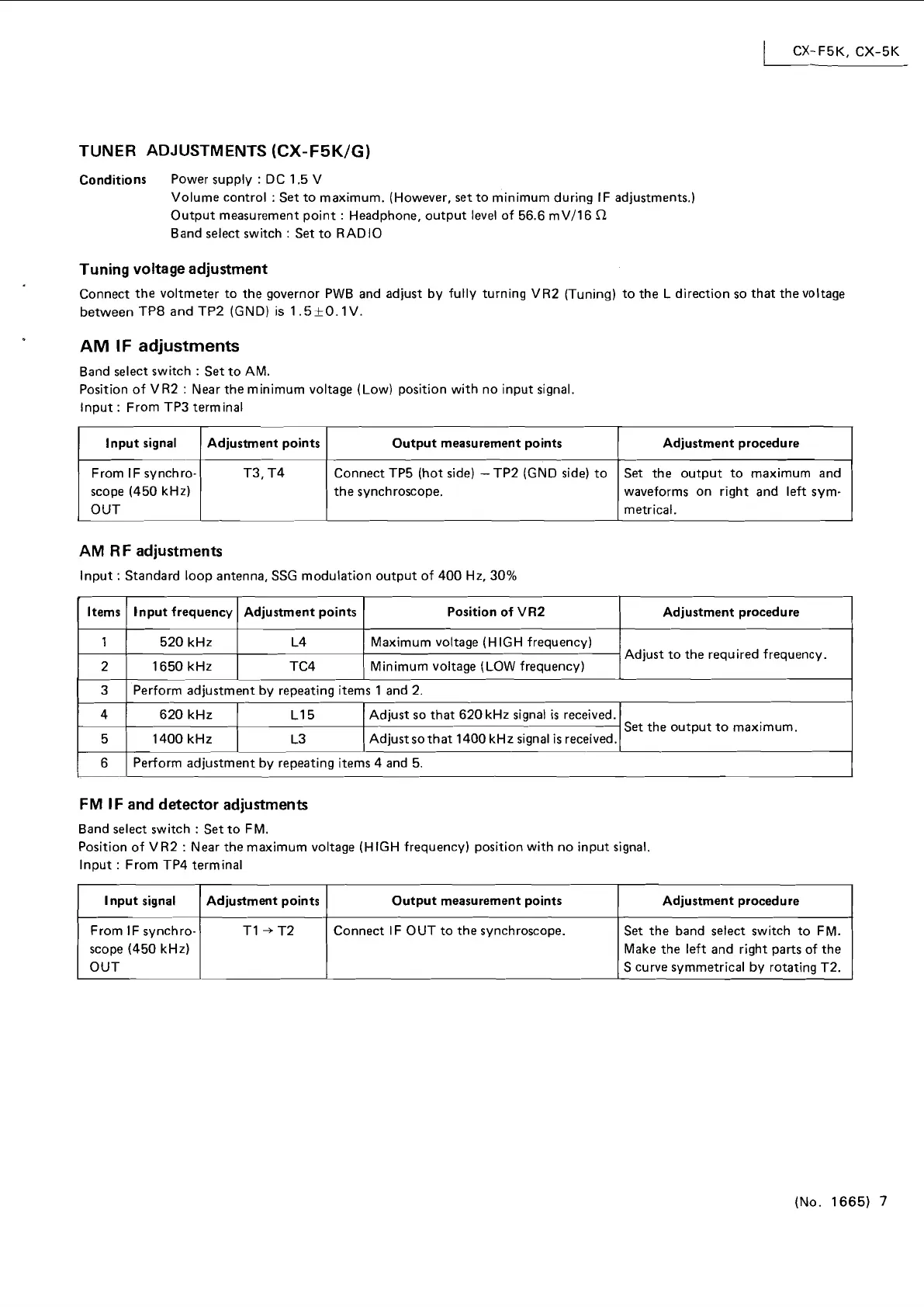TUNER ADJUSTMENTS
(CX-F5K/G)
Conditions
Power supply
:
DC 1.5 V
Volume control
:
Set to maximum. (However, set to minimum during IF adjustments.)
Output measurement point
:
Headphone, output level of 56.6 mV/16
R
Band select switch
:
Set to RADIO
Tuning voltage adjustment
Connect the voltmeter to the governor PWB and adjust by fully turning VR2 (Tuning) to the L direction so that the voltage
between TP8 and TP2
(GND) is 1.5f 0.1V.
AM
IF
adjustments
Band select switch
:
Set to AM.
Position of VR2
:
Near the minimum voltage (Low) position with no input signal.
Input
:
From TP3 terminal
I
Input signal
I
Adjustment points
I
Output measurement points
1
Adjustment procedure
I
(om
IF
synchro-( T3, T4
I
connect
TP~
(hot side) -TP2
sid side)
to
[Set
the output to maximurn and
scope (450 kHz)
1
OUT
the synchroscope. waveforms on right and left sym-
metrical.
AM
R
F
adjustments
Input
:
Standard loop antenna, SSG modulation output of 400 Hz, 30%
I
Items
I
lnput frequency
I
Adjustment points
I
Position of VR2
I
Adjustment procedure
I
1
2
FM
IF
and detector adjustments
3
4
5
6
Band select switch
:
Set to FM.
Position of VR2
:
Near the maximum voltage (HIGH frequency) position with no input signal.
lnput
:
From TP4 terminal
520 kHz
1650 kHz
I
Input signal
I
~djustmit points
1
Output measurement points
1
Adjustment procedLe
I
Perform adjustment by repeating items 1 and 2.
1
From IF synchro-( TI
+
T2
I
Connect IF OUT to the synchroscope.
I
Set the band select switch to FM.
(
L4
TC4
scope (450 kHz)
I
OUT
Set the output to maximum.
Make the left and right parts of the
S curve symmetrical by rotating T2.
Maximum voltage (HIGH frequency)
Minimum voltage (LOW frequency)
Perform adjustment by repeating items 4 and 5.
Adjust so that 620 kHz signal
is
received.
Adjust so that 1400 kHz signal
is
received.
620 kHz
1400 kHz
(No. 1665)
7
Adjust to the required frequency.
L15
L3
