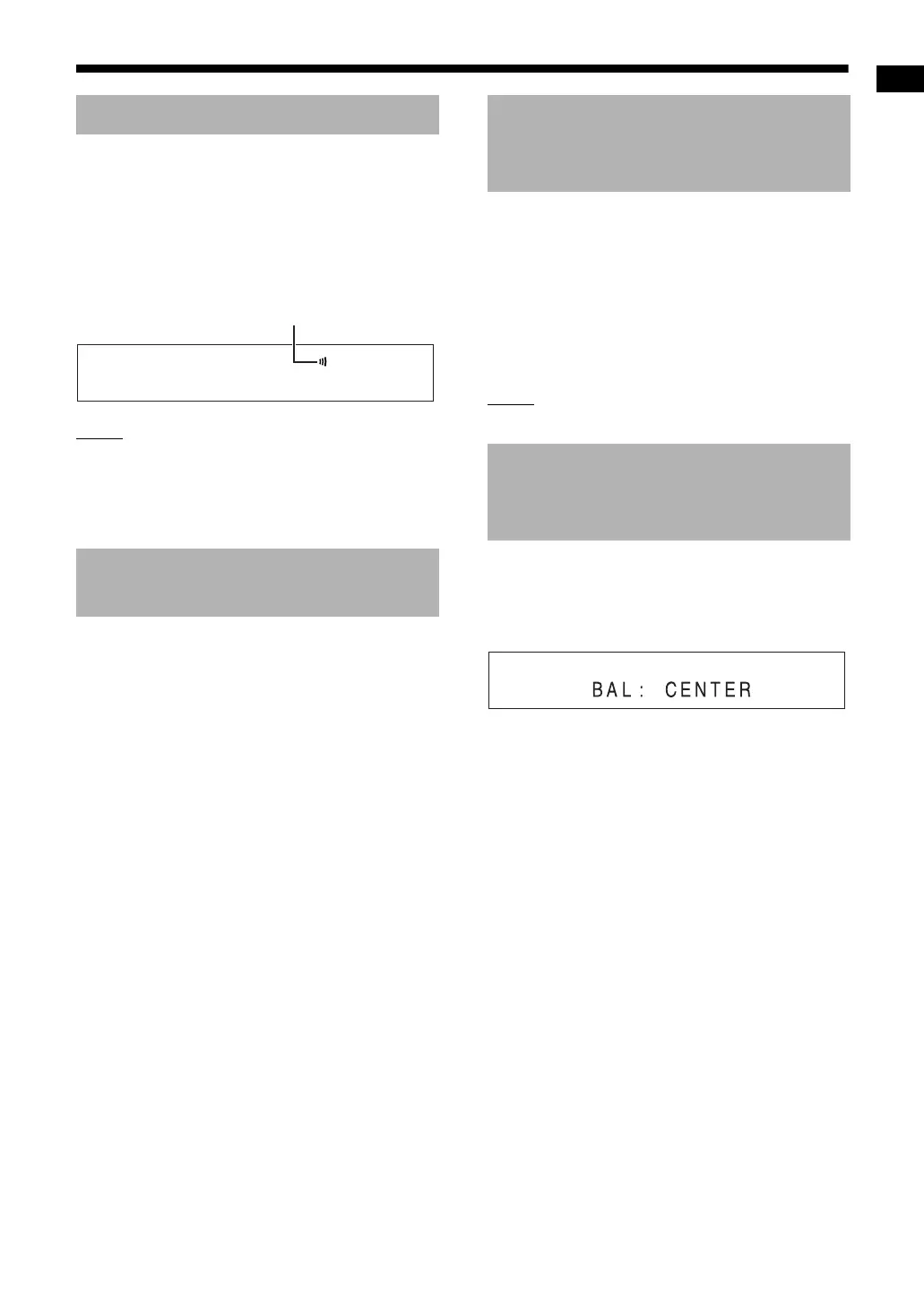18
Basic operations
This function allows you to easily understand dia-
log recorded on the disc/file even with the volume
down low.
Press [CLEAR VOICE].
• Each time you press [CLEAR VOICE], the clear
voice function turns on and off.
NOTE
• This function is effective when receiving the cen-
ter channel signal with surround sound, or when
the surround mode is activated even with stereo
sound (refer to page 34).
1 Press [BASS/TREBLE] repeatedly
to select “BASS” or “TREBLE” in
the display window.
2 Press [+] or [
–
] to adjust the sound
quality.
• Adjustable sound quality is from
–
5 to +5.
1 Press [CH LEVEL] to repeatedly
select “SURR” (the center sur-
round speaker) or “SUBWFR” (the
subwoofer) in the display window.
2 Press [+] or [
–
] to adjust the vol-
ume.
NOTE
• Adjustable volume range is from
–
6 to +6.
1 Press [SETTING].
2 Press 5 or / to display “BAL: ” in
the display window.
3 Press 2 or 3 to adjust the volume
balance.
• “CENTER” (the initial setting) is displayed
when the volume of the left and right speak-
ers are the same.
• You can adjust the volume range respec-
tively for the left and right speakers. Adjust-
able volume range is from
–
21 to
–
1.
Sharpening the voice sound
Adjusting the bass/treble
sound
This indicator lights up when the
clear voice function is activated.
Adjusting the volume of the
center surround speaker/
subwoofer
Adjusting the volume balance
between the left and right
speakers
DD-831[A_Ux]-04.fm Page 18 Monday, October 30, 2006 11:14 AM
