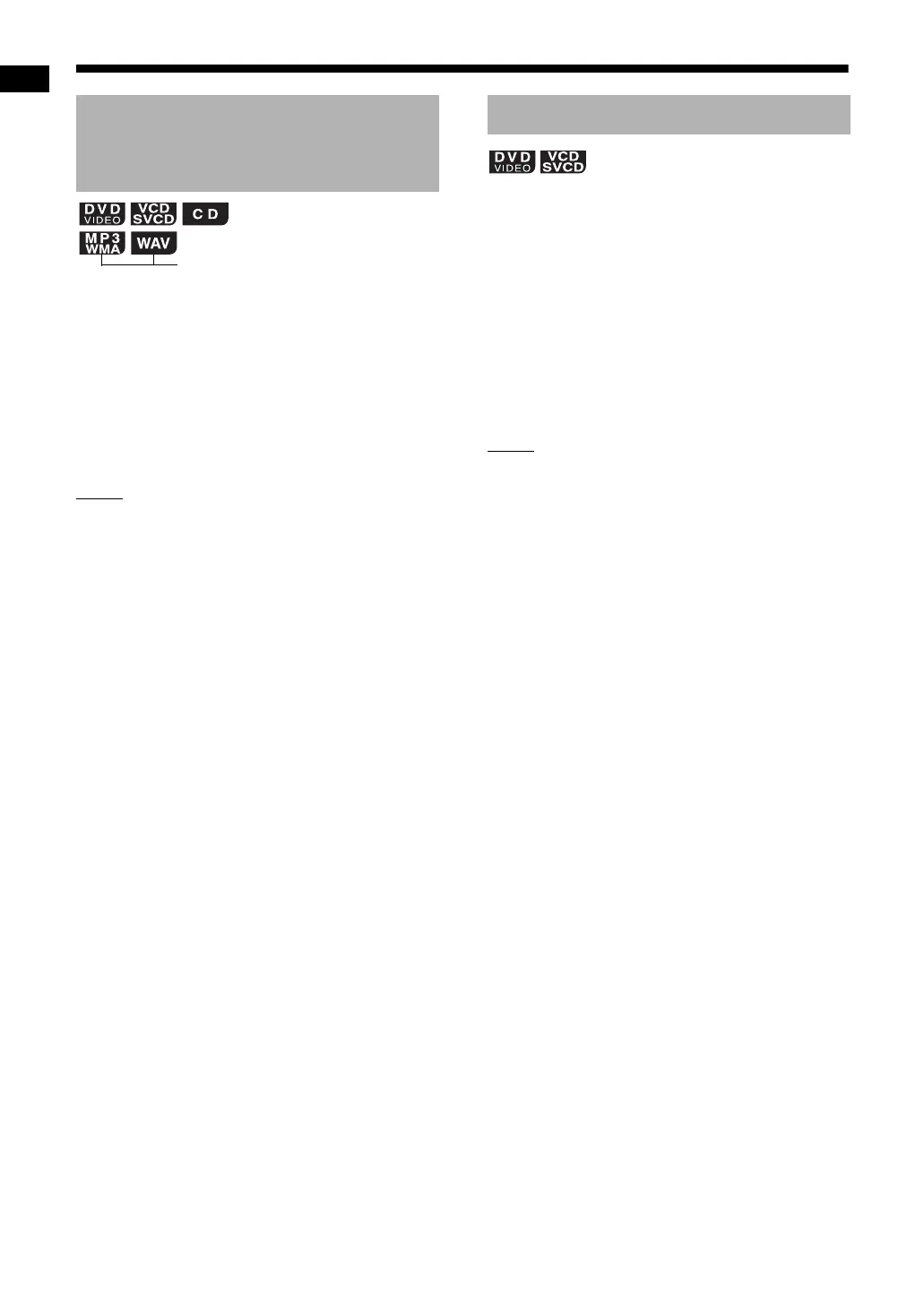33
Convenient functions of disc/file playback
■ When a disc/file is stopped
1 Press [PLAY MODE] repeatedly to
display “RANDOM” in the display
window.
• Selecting an item other than “RANDOM”
cancels random playback.
2 Press [DVD/CD 3].
NOTE
• Each chapter or track is played back only once.
• Ejecting the disc or turning off the main unit can-
cels random playback.
■ When a disc is played back or paused
1 Press [ZOOM].
• Each time you press the button, the picture
magnification changes in the display win-
dow.
2 Select the portion you want to
magnify by using 5, /, 2 or 3.
• To return to normal playback, select
“ZOOM x 1” in step 1.
NOTE
• When you magnify a picture, image quality may
be deteriorated or the image may be distorted.
Playing back a disc/file in a
random order (Random
playback)
(only for the loaded disc)
Magnifying the picture
Convenient functions of disc/file playback (continued)
DD-831[A_Ux]-07.fm Page 33 Wednesday, August 30, 2006 5:11 PM
