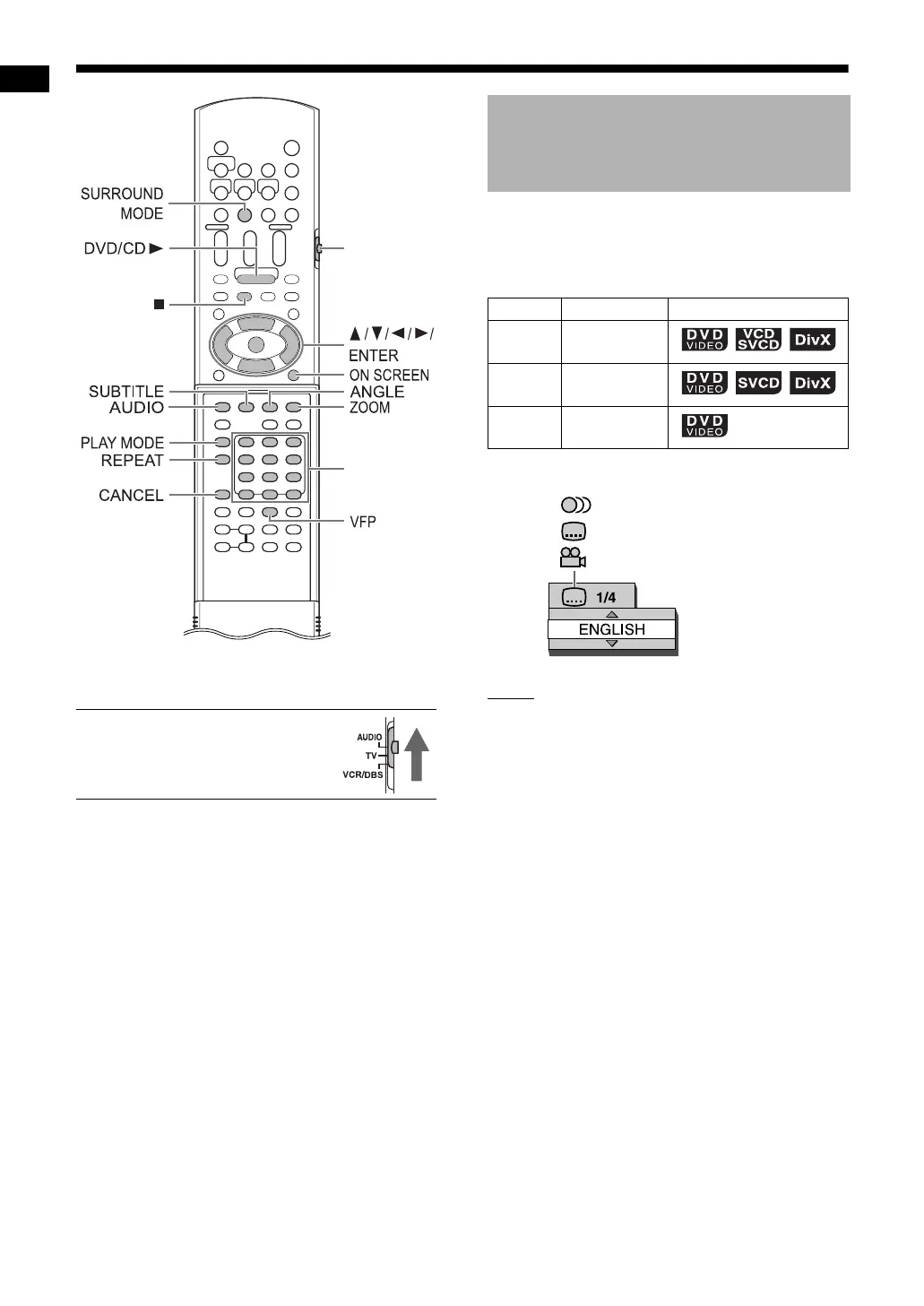31
Convenient functions of disc/file playback
* For the number button usage, refer to “Using the
number buttons” on page 17.
■ CAUTION
• Slide the remote control mode
selector to [AUDIO].
■ When a disc/file is played back
Press the desired button shown below.
• Each time you press the button, the audio lan-
guage, subtitle language or view angle changes.
TV screen (example for the subtitle language)
NOTE
• The audio language, subtitle language and view
angle can also be changed by pressing 5 or /.
• You can only select these function settings when
the disc/file contains multiple audio languages,
subtitle languages or view angles.
• When a language code such as “AA” and “AB” is
displayed, refer to “Language codes” on page
41.
• You can also use the menu bar to set the func-
tions. Refer to page 36.
• “ST”, “L” and “R” displayed when playing back a
VCD or SVCD, respectively, indicate “Stereo”,
“Left sound” and “Right sound”.
Number
buttons*
Selecting the audio language,
subtitle language and view
angle
Function Button Available disc/file
Audio
language
[AUDIO]
Subtitle
language
[SUBTITLE]
View
angle
[ANGLE]
: Audio language
: Subtitle language
: View angle
Remote control
mode selector
Convenient functions of disc/file playback
DD-831[A_Ux]-07.fm Page 31 Friday, September 8, 2006 12:24 PM